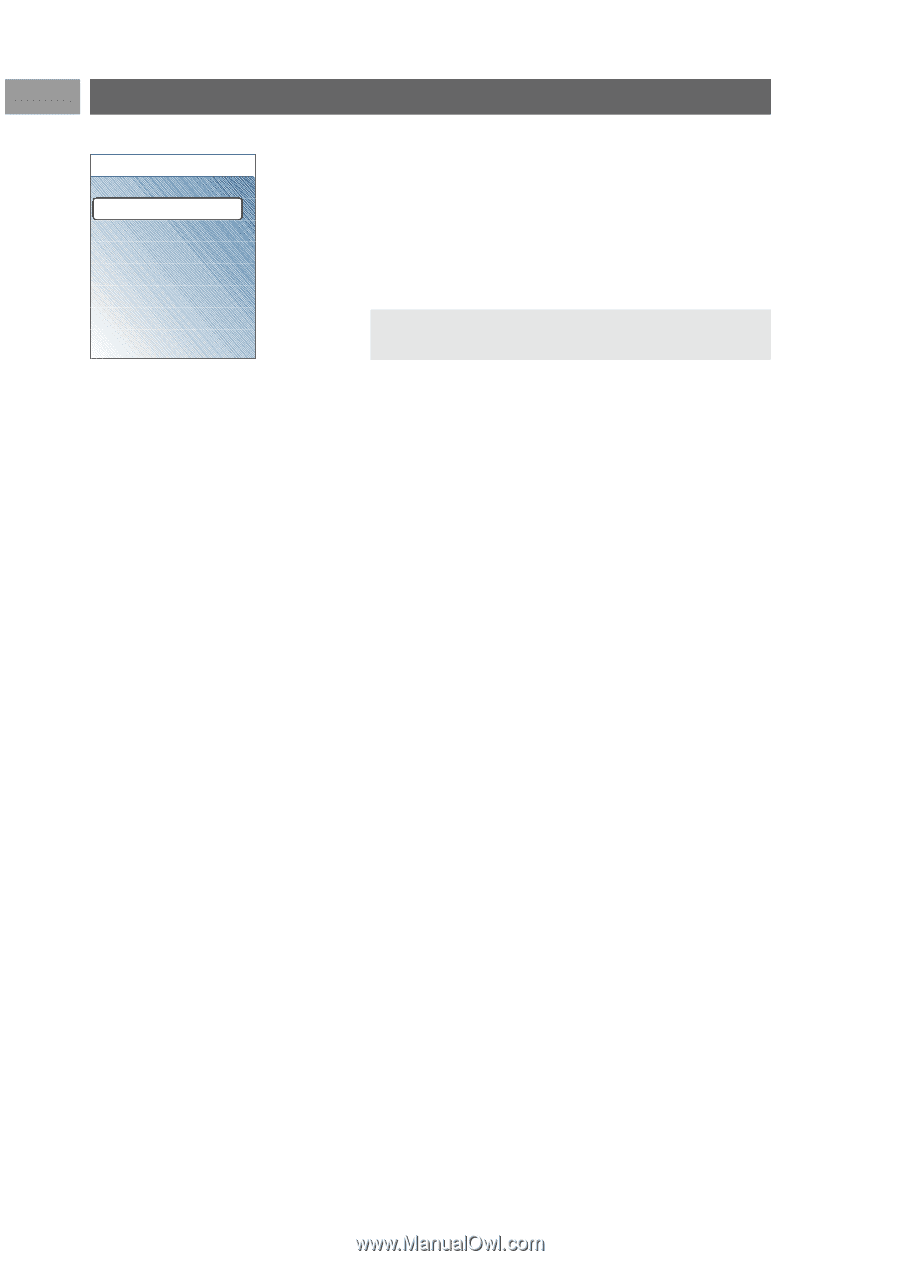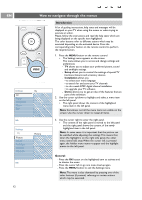Philips 50PF9631D User manual - Page 12
My Content, Continued - tv 10
 |
UPC - 609585113824
View all Philips 50PF9631D manuals
Add to My Manuals
Save this manual to your list of manuals |
Page 12 highlights
EN Quick access My Content (Un)Mark Digital audio language Closed caption Picture format Equalizer PIP format Clock My Content (Continued) (Un)Mark This allows you to add TV channels to or remove TV channels from your favorite channels list. 1. Select (Un)Mark. 2. Press the OK button. > A ✔ icon appears to indicate that the selected TV channel has been added to the favorite channels list. 3. Repeat to Unmark a selected TV channel. Note: Press the FAV button on the remote control to display the favorite channels list. Digital audio language See Use of the TV menu settings, Adjust Sound menu settings, p. 27. Closed caption See Use of the TV menu settings, Adjust Features menu settings, p. 27. Picture format See Use of the TV menu settings, Adjust Picture menu settings, p. 25, or Use of the remote control, Format button, p. 8. Equalizer See Use of the TV menu settings, Adjust Sound menu settings, Auto sound, p. 26. PIP format See use of the Setup menu, Adjust Picture/Sound preferences, p. 17. Clock Select to activate/deactivate the clock display on the screen. 10