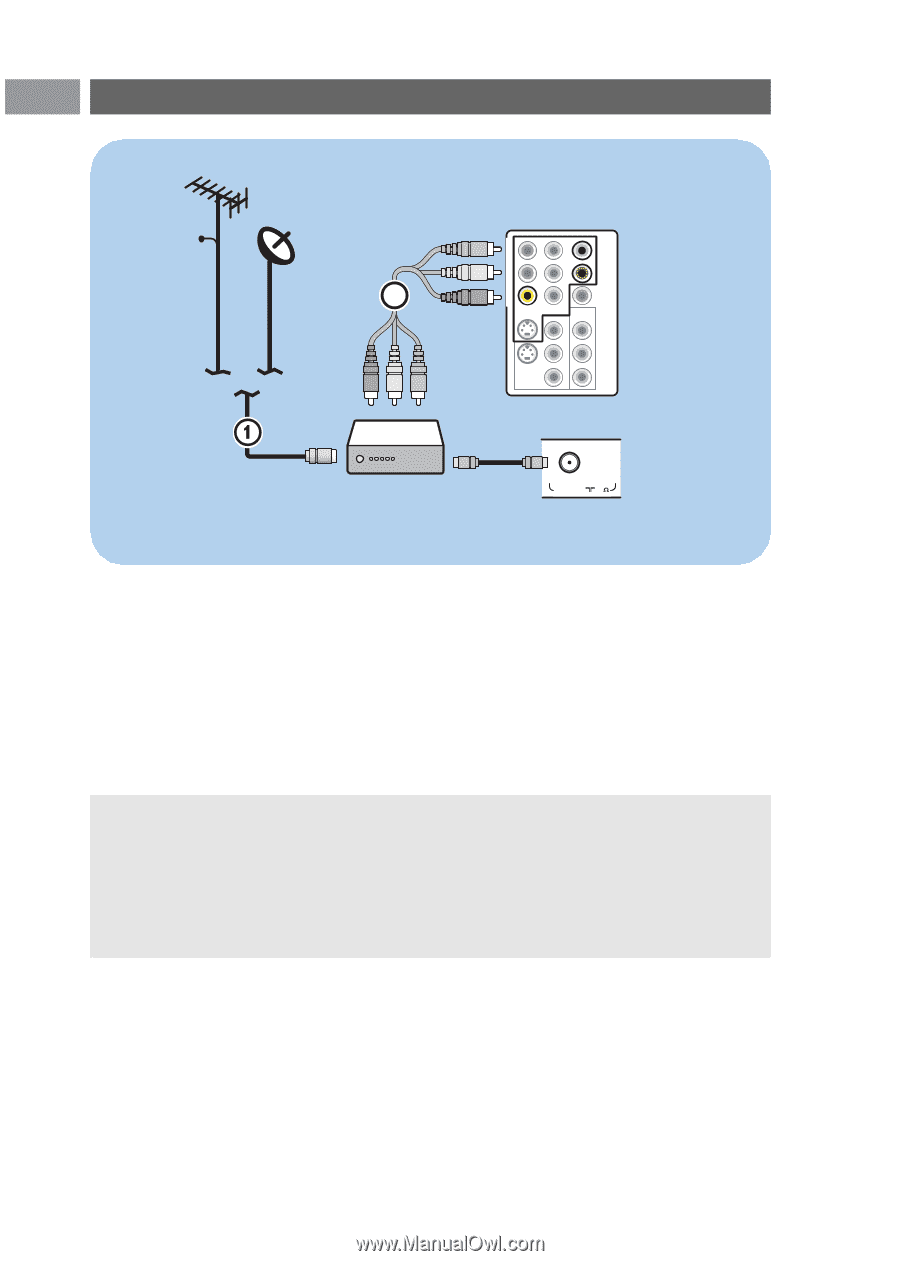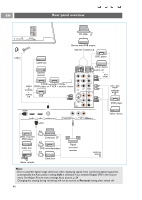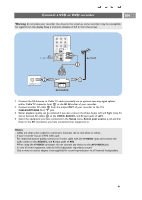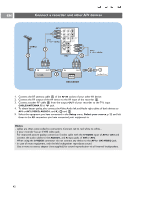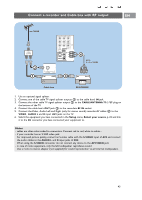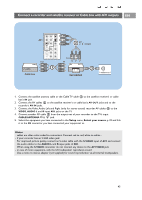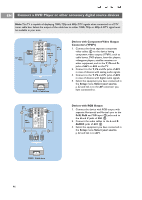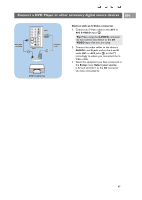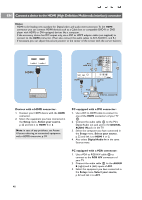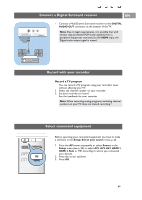Philips 50PF9631D User manual - Page 46
Connect a satellite receiver or Cable box with A/V outputs
 |
UPC - 609585113824
View all Philips 50PF9631D manuals
Add to My Manuals
Save this manual to your list of manuals |
Page 46 highlights
EN Connect a satellite receiver or Cable box with A/V outputs CABLE 2 AV1 : L + R + VIDEO AV1 OUT H Pr L V Pb R VIDEO AV1 S-VIDEO Y DIGITAL AUDIO IN AV3 VIDEO Pr L Pb S-VIDEO AV2 R Y IN Cable box o ANTENNA 75 1. Connect the satellite antenna cable or the Cable TV cable 1 to the satellite receiver's or cable box's IN jack. 2. Connect another RF cable 2 from the output OUT of the satellite receiver or cable box to the TV's CABLE/ANTENNA 75 Ω x jack. 3. Connect the Video, Audio left and right AV cables 3 to the VIDEO, L and R audio input jacks of AV1. 4. Select the equipment you have connected in the Setup menu, Select your source, p. 22 and link it to the AV connector you have connected your equipment to. Notes: - cables are often color-coded to connectors. Connect red to red, white to white.... - if your satellite receiver or cable box has an S-VHS video jack: For improved picture quality, connect an S-video cable with the S-VIDEO input of AV1 and connect the audio cables to the AUDIO L and R input jacks of AV1. When using the S-VIDEO connector do not connect any device to the AV1 VIDEO jack; - in case of mono equipment, only the left loudspeaker reproduces sound. Use a mono to stereo adapter (not supplied) for sound reproduction via all internal loudspeakers. 44