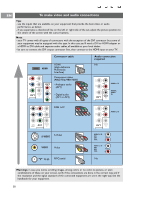Philips 50PF9631D User manual - Page 36
EPG Electronic Program Guide
 |
UPC - 609585113824
View all Philips 50PF9631D manuals
Add to My Manuals
Save this manual to your list of manuals |
Page 36 highlights
EN EPG (Electronic Program Guide) (only with Digital TV channels) POWER MY CONTENT FORMAT GUIDE GUIDE FAV .... MUTE The Electronic Program Guide shows you detailed information about the current program and also about the next program (if this information is available). Note: these instructions may differ according to the type of Electronic Program Guide. 1. Press the GUIDE button. > The EPG screen appears. Dependent on conditions it may take some time to acquire EPG data. > The EPG screen updates automatically if the EPG data is acquired successfully. If not, the EPG screen remains blank. > Information about the selected program appears. < Use the colored buttons to activate the available EPG features displayed at the bottom of the screen. 2. To quit the Program Guide page, press the GUIDE button again. SOURCE 34