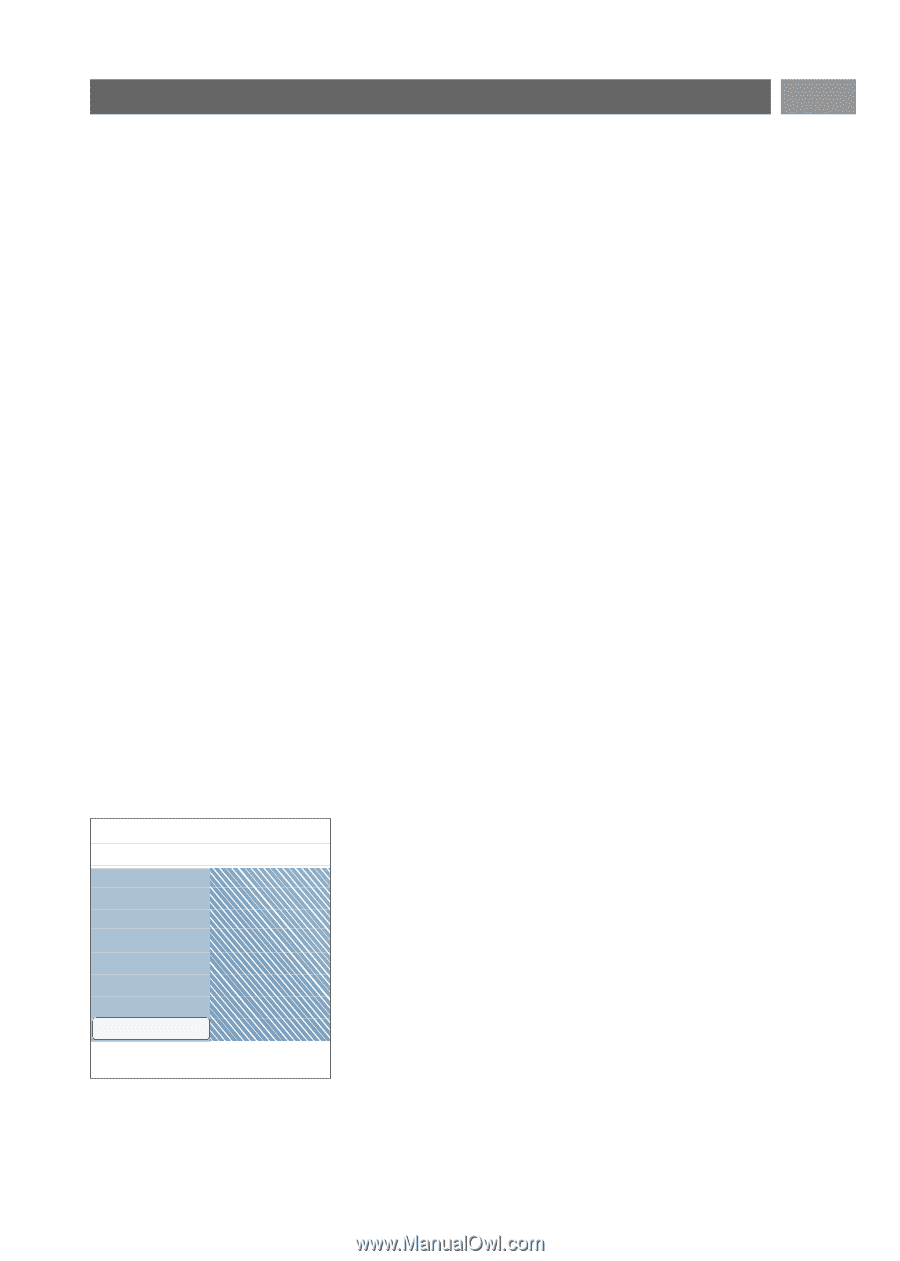Philips 50PF9631D User manual - Page 27
Adjust Picture menu settings continued
 |
UPC - 609585113824
View all Philips 50PF9631D manuals
Add to My Manuals
Save this manual to your list of manuals |
Page 27 highlights
Adjust Picture menu settings (continued) EN Settings/TV Picture Active Control ..... Off Digital processing Minimum Dynamic contrast Medium DNR Maximum Color enhancem. Tint Picture format Active Control Info Digital processing - Standard = line doubling eliminates the flicker. - Pixel Plus = for everyday viewing, Pixel Plus is the most ideal setting, as it fully processes the image to make every single pixel the best it can be, improving contrast, sharpness, picture depth, and color reproduction and brilliance from every source, including High Definition. Standard mode is recommended only for very noisy or poorly mastered sources or for those who find the smoothness of Pixel Plus (which eliminates judder in the picture) unsettling. Dynamic contrast Automatically makes the contrast in the darker and the brighter picture areas more noticeable as the image on the screen changes. < Normally select Medium. It may be preferred to select Minimum, Maximum or Off. < Select one of the settings with the cursor up/down. DNR (Digital Noise Reduction) Automatically filters out and reduces the image noise and improves picture quality when receiving weak video signals. < Select Off, Minimum, Medium or Maximum according to the image noise in the picture. Color enhancement Automatically controls green enhancement and blue stretch. It makes the colors more vivid. < Select On or Off in order to activate/de-activate. Tint Allows you to select the color mix (hue) of the picture. Picture format This menu item performs the same as the FORMAT button on the remote control. See Use of the remote control, p. 8. Active Control The TV continuously measures and corrects all incoming signals in order to provide the best picture possible. 1. Select Active Control. 2. Press the cursor right to enter the list of Active Control values. 3. Press the cursor right repeatedly to select the Active Control values Off, Minimum, Medium or Maximum. > The picture settings are being optimized continuously. Those menu items can not be selected. 4. Press the OK button or wait for the time out to dismiss the Active Control display. 25