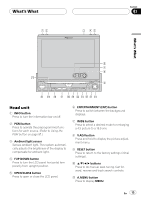Pioneer AVHP5700DVD Owner's Manual - Page 19
Displaying the AVG-VDP1, Pioneer Vehicle Dynamics, Processor, Basic Operations - no video
 |
UPC - 012562734668
View all Pioneer AVHP5700DVD manuals
Add to My Manuals
Save this manual to your list of manuals |
Page 19 highlights
Basic Operations Section 04 Basic Operations ! You can operate these functions only when a Pioneer navigation unit is connected to this unit. Displaying navigation map % Press WIDE to display navigation map. # When the map is scrolled, pressing this button returns to the display of the map of your surroundings. Note You can also use WIDE and ENTERTAINMENT (ENT) buttons when you display the AVG-VDP1. For details concerning operation, refer to the AVG-VDP1 operation manual. Displaying navigation menu % Press ENTERTAINMENT (ENT) to display navigation menu when the navigation map is displayed. Switching to the navigation image % Press V.ADJ to switch the display to navigation image. # To return to the video of sources, press V.ADJ again. Displaying the AVG-VDP1 (Pioneer Vehicle Dynamics Processor) This unit can be used as the display unit for the AVG-VDP1 (sold separately) product. ! You can operate this function only when a Pioneer Vehicle Dynamics Processor (AVGVDP1) is connected to this unit. Dsiplaying AVG-VDP1 % Press V.ADJ to switch the display to the AVG-VDP1. # To return to the video of sources, press V.ADJ again. En 19