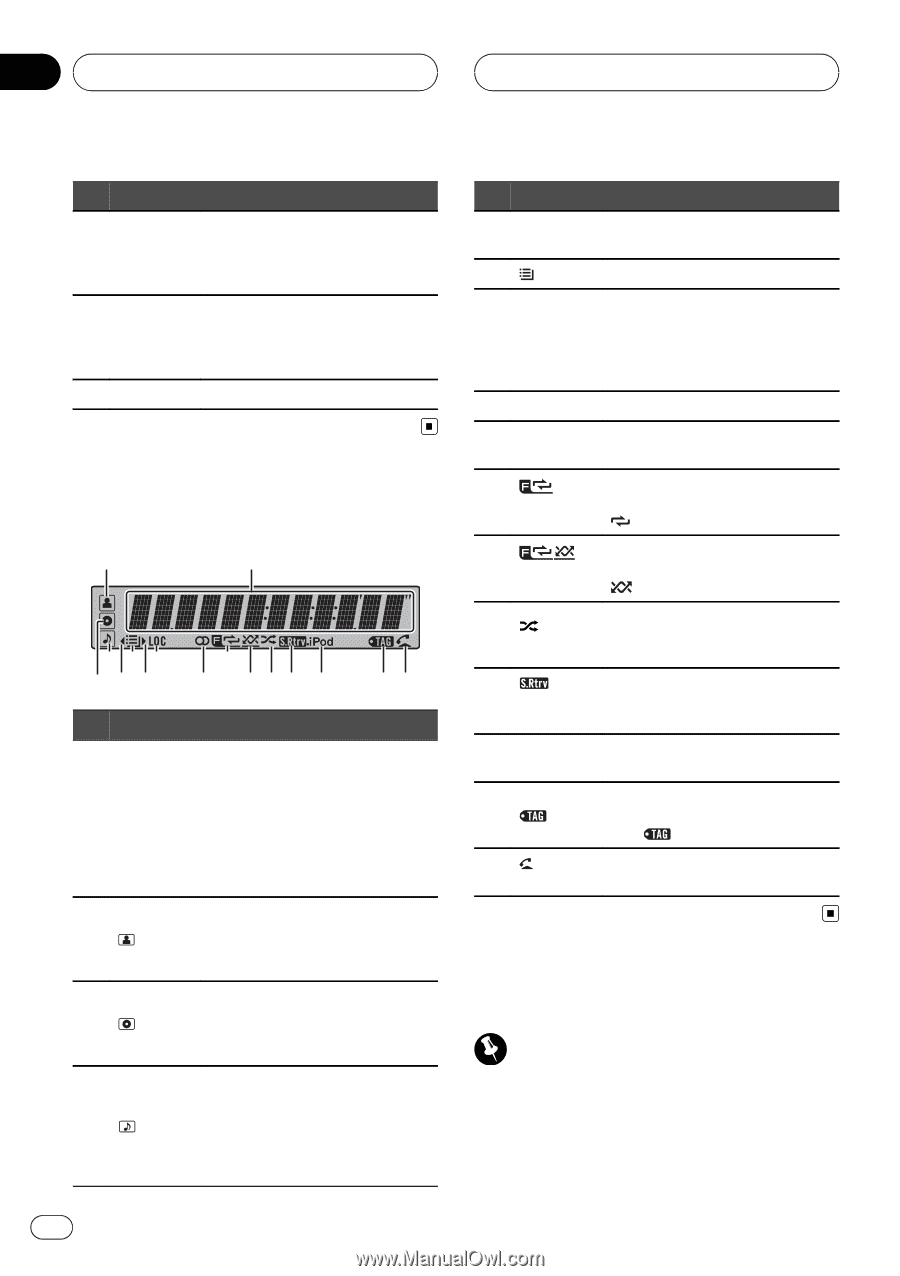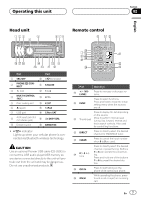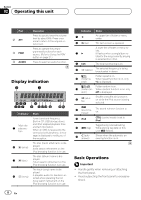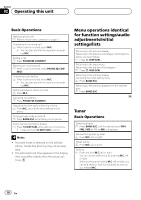Pioneer DEH-P6200BT Owner's Manual - Page 8
Display indication, Basic Operations, Operating this unit, Handle gently when removing or attaching - cd
 |
UPC - 884938103145
View all Pioneer DEH-P6200BT manuals
Add to My Manuals
Save this manual to your list of manuals |
Page 8 highlights
Section 02 Operating this unit Part r ATT s PGM t AUDIO Operation Press to quickly lower the volume level by about 90%. Press once more to return to the original volume level. Press to operate the preprogrammed functions for each source. (Refer to Using the PGM button on page 21.) Press to select an audio function. Display indication 2 1 468 a 35 7 9 bcd e fg Indicator Main dis1 play sec- tion 2 (artist) 3 (disc) 4 (song) State Tuner: band and frequency Built-in CD, USB storage device and iPod: elapsed playback time and text information When an SMS is received by the connected cellular phone, a message is displayed to notify you of the reception. The disc (track) artist name is displayed. Artist search refinement on the iPod browsing function is in use. The disc (album) name is displayed. Album search refinement on the iPod browsing function is in use. The track (song) name is displayed. A playable audio file has been selected while operating the list. Song search refinement on the iPod browsing function is in use. 8 En Indicator State 5c An upper tier of folder or menu exists. 6 (list) The list function is operated. 7d A lower tier of folder or menu exists. It flashes when a song/album related to the song currently playing is selected from iPod. 8 LOC The local seek tuning is on. 9 5 (stereo) The selected frequency is being broadcasted in stereo. a (folder repeat) Folder repeat is on. When repeat function is on, only is displayed. Folder random is on. b (folder ran- When random function is on, only dom) is displayed. c (shuf- fle) Shuffle or shuffle all function is on while the iPod source is being selected. d (sound retriever) e iPod f (tag) g (auto answer) The sound retriever function is on. CTRL (control mode) is set to iPod. Tagged song is broadcasting. While storing tag data on this unit, flashes. Shows when the automatic answering function is on. Basic Operations Important ! Handle gently when removing or attaching the front panel. ! Avoid subjecting the front panel to excessive shock.