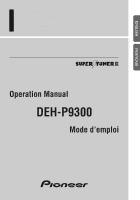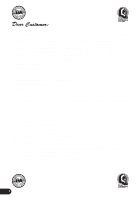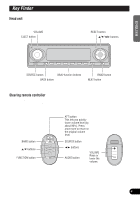Pioneer DEH-P9300 Owner's Manual
Pioneer DEH-P9300 Manual
 |
View all Pioneer DEH-P9300 manuals
Add to My Manuals
Save this manual to your list of manuals |
Pioneer DEH-P9300 manual content summary:
- Pioneer DEH-P9300 | Owner's Manual - Page 1
ENGLISH FRANÇAIS Multi-CD/DAB control DSP high power CD player with FM/AM tuner Syntoniseur FM/AM et lecteur de CD, "Puissance élevée", processeur de signal numérique (DSP) et contrôleur CD/DAB Operation Manual DEDHE-HP-9P190300R0 ManuaMl doedeOdp'eermacpilóoni DEUTSCH FRANÇAIS ITALIANO - Pioneer DEH-P9300 | Owner's Manual - Page 2
Product 5 About this product 5 About this manual 5 Important 5 Precaution 5 After-sales service for Pioneer products 6 About the XM READY mark 6 14 Built-in CD Player 15 Display and indicators 15 Basic operation 15 Switching and scrolling the title 16 Built-in CD player function menu 16 - Pioneer DEH-P9300 | Owner's Manual - Page 3
tone 43 Setting the automatic opening function 43 Other Functions 44 AUX source 47 Using the telephone muting/attenuation and handsfree telephoning 47 Additional Information 48 CD player and care 48 Understanding built-in CD player error messages 49 Understanding auto-equalizing error - Pioneer DEH-P9300 | Owner's Manual - Page 4
Selecting fine audio equipment such as the unit you've just purchased is only the start of your musical enjoyment. Now it's time to consider how you can maximize the fun and excitement your equipment offers. This manufacturer and the Electronic Industries Association's Consumer Electronics Group - Pioneer DEH-P9300 | Owner's Manual - Page 5
BAND button NEXT button Steering remote controller A steering remote controller that enables remote operation of the head unit is supplied. Operation is the same as when using buttons on the head unit. BAND button 5/∞ buttons FUNCTION button ATT button This lets you quickly lower volume level (by - Pioneer DEH-P9300 | Owner's Manual - Page 6
use this product. It is especially important that you read and observe the "Precaution" on this page and in other sections. This manual explains head unit operation. You can perform the same operations with the steering remote controller. Important The serial number of this device is located on the - Pioneer DEH-P9300 | Owner's Manual - Page 7
authorized Pioneer service station regarding the XM tuner that can be connected to this product. For operation of the XM tuner, refer to the XM tuner owner's manual. Note: • The XM Satellite Radio is developing a new band of radio in the U.S.A. The system will use direct satellite-to-receiver - Pioneer DEH-P9300 | Owner's Manual - Page 8
installation. When the machine fails to operate properly. When strange (incorrect) messages appear on the display. • To reset the microprocessor, press RESET on the head unit . Remember that if the feature demo continues operating when the car engine is switched OFF, it may drain battery power. Note - Pioneer DEH-P9300 | Owner's Manual - Page 9
and care Install the lithium (3 V) lithium battery only. Never use other types of battery with this unit. • Do not handle the battery with metallic tools. • Do not store are loading the battery with its (+) and (-) poles facing in the proper directions. DEUTSCH FRANÇAIS ITALIANO NEDERLANDS - Pioneer DEH-P9300 | Owner's Manual - Page 10
unit. If you continue to use this unit without rectifying the problem, the unit may be damaged badly, resulting in a serious accident or fire. • Do not leave this unit free (unattached) inside the car. When the car stops or turns a curve, the unit head unit. When operating the head unit in CD player - Pioneer DEH-P9300 | Owner's Manual - Page 11
following sources: Built-in CD player = TV tuner = Tuner = DAB tuner = Multi-CD player = External unit 1 = External unit 2 = AUX = Telephone standby 2. and hold SOURCE to turn the source off. Note: • External unit refers to a Pioneer product (such as one available in the future) that, although - Pioneer DEH-P9300 | Owner's Manual - Page 12
not currently active. Example of multi-function button operation Here the "random play" function of the built-in CD player is used as an example to illustrate operation of the multi-function buttons. 1. Press NEXT to display "FUNC menu or mode and returns to the previously selected menu or mode. 11 - Pioneer DEH-P9300 | Owner's Manual - Page 13
ESPAÑOL DEUTSCH Display example (e.g., built-in CD player) Key guidance indicator This product's display features switch repeat selections and perform other operations. Key guidance indicators Note: • In this manual, operation for each mode is given mainly in terms of the multi-function buttons. - Pioneer DEH-P9300 | Owner's Manual - Page 14
you press and hold 2 or 3, you can skip broadcasting stations. Seek tuning starts as soon as you release the button. Note: • The stereo indicator "" lights when a stereo sta- tion is selected. Storing and recalling broadcast stations If you press any of the buttons 1 - 6, you can easily store up to - Pioneer DEH-P9300 | Owner's Manual - Page 15
stations from the pre- set channel list The preset channel list lets you see the list of preset stations and select one of them to receive. 1. Press FUNC and then press chLIST to select the preset channel list mode. 2. Press any of the buttons 1 - 6 to recall the desired station. Note: • If - Pioneer DEH-P9300 | Owner's Manual - Page 16
• If the built-in CD player cannot operate properly, an error message (such as "ERROR-14") appears on the display. Refer to "Understanding built-in CD player error messages" on page 49. • You can eject the CD by pressing and holding EJECT with opening the front panel when the CD loading or ejecting - Pioneer DEH-P9300 | Owner's Manual - Page 17
function menu The built-in CD player function menu has the following functions: Note: • If you do not operate the function within about 30 seconds, the display is automatically returned. (When you select the disc title input mode (TTLin), the display is not returned automatically.) • "T.LIST" is - Pioneer DEH-P9300 | Owner's Manual - Page 18
Built-in CD Player Playing tracks in random order Random play lets you play back tracks on the CD in random order. 1. is automatically canceled, select the scan mode again. Note: • After scanning of a CD is finished, normal playback of the tracks will begin again. Selecting tracks from the track - Pioneer DEH-P9300 | Owner's Manual - Page 19
have been entered, the data for a new disc will overwrite the oldest one. • If you connect a multi-CD player, you can input disc titles for up to 100 discs. • When a multi-CD player that does not support disc title functions is connected, you cannot enter disc titles in this product. 18 FRANÇAIS - Pioneer DEH-P9300 | Owner's Manual - Page 20
preparatory operations, "Ready" is displayed. • If the multi-CD player cannot operate properly, an error message such as "ERROR-14" is displayed. Refer to the multi-CD player owner's manual. • If there are no discs in the multi-CD player magazine, "No disc" is displayed. Selecting a disc directly - Pioneer DEH-P9300 | Owner's Manual - Page 21
and track title. • If certain text information is not recorded on a CD TEXT disc, "No ~" (e.g., "No title") is displayed. • If you have not input disc titles, "No title" is displayed. Multi-CD player function menu The multi-CD player function menu has the following functions: Note: • If you do not - Pioneer DEH-P9300 | Owner's Manual - Page 22
Playing tracks in random order Random play lets you play back tracks in random order within the repeat range: multi-CD player repeat and disc repeat. 1. Select the repeat range. Refer to "Repeating play" on page 20. 2. Press FUNC and then press RDM to select the random - Pioneer DEH-P9300 | Owner's Manual - Page 23
on or off by pressing PAUSE in the following display. Entering disc titles Disc title input lets you input up to 100 CD titles up to 10 letters long (with ITS memory) into the multi-CD player. If you input a CD title, the entered title is displayed. 1. Press 5 or ∞ to play a disc you want to enter - Pioneer DEH-P9300 | Owner's Manual - Page 24
input mode. Note: • When playing a CD TEXT disc on a CD TEXT com- patible multi-CD player, if you switch to this mode, "No title input" is displayed and you cannot input appears on the basic display. Note: • If the multi-CD player does not support these func- tions, "No COMP" is displayed when you - Pioneer DEH-P9300 | Owner's Manual - Page 25
When you turn on ITS play, tracks from ITS memory in the multi-CD player will begin to play. 1. Select the repeat range. Refer to " Playback begins of those tracks from ITS memory within the selected repeat range: multi-CD player repeat or disc repeat. • Press ITS.P again to turn ITS play off. - Pioneer DEH-P9300 | Owner's Manual - Page 26
specific operation/features, see your DAB tuner's manual. • This product does not have the support is received, the letters in parentheses light. DAB status indications Indicator EXTRA TXT DAB Status The currently received service has a secondary service component. The currently received service - Pioneer DEH-P9300 | Owner's Manual - Page 27
SERVICE (service label) and COMPONENT (service component label) = D.TEXT (dynamic label segment head line) = SERVICE (service label) and ENSEMBLE (ensemble label) = SERVICE (service label) and PTY (PTY label) Note: • With a service component that has no service flash interruptions part way through - Pioneer DEH-P9300 | Owner's Manual - Page 28
label is currently being received, "No text" is support) For operation of the announcement support, refer to "Setting the announcement support interruption" on page 28. w chLIST (preset service list) For operation of the preset service list, refer to "Selecting services from the preset service - Pioneer DEH-P9300 | Owner's Manual - Page 29
and 5 to select and recall the desired service. Selecting services from the avail- able service list The available service list lets you see the list of available services and select one of them to receive, if the currently received ensemble has multiple services. 3. Press 5 to start the PTY search - Pioneer DEH-P9300 | Owner's Manual - Page 30
this product to control a TV tuner, which is sold separately. For details of TV tuner-specific operation/features, see your TV tuner's manual. • With this product, you can operate preset chan- nel list as one additional function. Display and indicators FORM 1 q w FORM 2 q e w e qBand wPreset - Pioneer DEH-P9300 | Owner's Manual - Page 31
channels from the pre- set channel list The preset channel list lets you see the list of preset channels and select one of them to receive. 1. Press FUNC and then press chLIST to select the preset channel list mode. 2. Press NEXT to switch between "1" - "6" and "7" - "12". 3. Press any of the - Pioneer DEH-P9300 | Owner's Manual - Page 32
source levels (SLA) • Switching the digital attenuator (D.ATT) Recalling equalizer curves The graphic equalizer lets you adjust equalization to match the car interior acoustic characteristics as desired. There are seven stored equalizer curves which you can easily recall at any time. 1. Press EEQ - Pioneer DEH-P9300 | Owner's Manual - Page 33
studio, club, concert hall or dome. This function makes it possible to reproduce the realistic sound fields of the four programs in your car. Octaver makes the bass sound louder. BBE sound processing technology makes music sound "live". Highs are clearer, naturally brilliant and more finely detailed - Pioneer DEH-P9300 | Owner's Manual - Page 34
. • A separate "CUSTOM1" curve can be created for each source. (The built-in CD and the multi-CD players are set to the same equalizer adjustment setting automatically.) If you make adjustments when a curve adjustments when the "CUSTOM2" curve is selected, the "CUSTOM2" curve will be updated. 33 - Pioneer DEH-P9300 | Owner's Manual - Page 35
the level. Using automatic sound levelizer During driving, noise in the car changes according to the driving speed and road conditions. The automatic One way to assure a more natural sound is to clearly position the stereo image, putting you right in the center of the sound field. The position - Pioneer DEH-P9300 | Owner's Manual - Page 36
speaker and the listening position to match the type of car. There are five types of car stored which you can easily recall at any time. adjustment mode. 2. Press the corresponding button to select a unit of distance. Button cm inch Unit of distance Centimeter Inch 3. Press 2 or 3 to select - Pioneer DEH-P9300 | Owner's Manual - Page 37
ENGLISH ESPAÑOL DEUTSCH Adjusting subwoofer settings When the subwoofer output is on, you can adjust the cut-off frequency and the output level of the subwoofer. 1. Press AUDIO and NEXT and then press SW2 to select the subwoofer setting mode. 2. Press 2 or 3 to select the cut-off frequency. Each - Pioneer DEH-P9300 | Owner's Manual - Page 38
tuner volume level with the level of the source you want to adjust (e.g., built-in CD player). 2. Press AUDIO and then press NEXT twice. 3. Press SLA to select the SLA the auto-equalizer curve The auto-equalizer automatically measures car interior acoustic characteristics, and then creates the auto- - Pioneer DEH-P9300 | Owner's Manual - Page 39
delivering output higher than the speaker's maximum input power capability. • If the microphone is will be erased. Carrying out auto-equalizing 1. Stop the car in a place that is as quiet as possible, close of the headrest of the driver's seat, facing forward, using the belt (sold separately). The - Pioneer DEH-P9300 | Owner's Manual - Page 40
-equalizing part way through, press any button. 10.When auto-equalizing is completed, "Complete" is displayed. When correct measurement of car interior acoustic characteristics is not possible, an error message is displayed. (Refer to "Understanding auto-equalizing error messages" on page 49.) 11 - Pioneer DEH-P9300 | Owner's Manual - Page 41
Replacing the Front Panel Theft protection The front panel of the head unit is detachable to discourage theft. Precaution: • Never use force front panel while pulling. Detaching the front panel 1. Press and hold EJECT to open the front panel. 2. Slide the front panel toward you and remove it. Take - Pioneer DEH-P9300 | Owner's Manual - Page 42
with this product. Turn the auxiliary setting on when using external equipment connected to this product. 1. With the source turned off, press and hold 1. 2. Press AUX to select the AUX mode. 3. Press AUX to turn AUX on. "ON" appears in the display. • Press - Pioneer DEH-P9300 | Owner's Manual - Page 43
optional Pioneer handsfree system kit with this product, you can talk on the phone with no need to hold the phone received in receiving calls, or other opera- tions on the cellular phone cannot be carried out from this product. • For details refer to the owner's manual of the handsfree system kit "CD - Pioneer DEH-P9300 | Owner's Manual - Page 44
-WRN to turn the warning tone on. "ON" appears in the display. • Press DT-WRN again to turn the warning tone off. Setting the automatic opening function The automatic opening function opens the front panel to remind you to detach it. (Refer to page 40.) You can turn the automatic - Pioneer DEH-P9300 | Owner's Manual - Page 45
ENGLISH ESPAÑOL DEUTSCH Other Functions Attenuating volume The attenuator lets you lower the volume level quickly (by about 90%). • Press ATT to turn the attenuator on. "ATT" appears in the display. • Press ATT again to turn the attenuator off and return to the original volume level. Displaying - Pioneer DEH-P9300 | Owner's Manual - Page 46
is "30" - "59", the minutes are rounded up. (e.g., "10:36" becomes "11:00".) Note: • During date adjustment, "JUST" is not displayed. Changing the display form being too bright at night, the display is automatically dimmed when the car's headlights are turned on. You can switch the dimmer on or off - Pioneer DEH-P9300 | Owner's Manual - Page 47
ENGLISH ESPAÑOL DEUTSCH 1. Press ENT and then press MOVIE to select the movie mode. 2. Press any of the buttons MOVIE1 - MOVIE4 or ALL to select the desired movie. • When you press ALL, you can display movies 1 to 4 sequentially. Note: • The movie screen will disappear temporarily when you - Pioneer DEH-P9300 | Owner's Manual - Page 48
CD-RB20 or CD-RB10 (sold separately) lets you connect this product to auxiliary equipment featuring RCA output. For more details, refer to the IP-BUS-RCA interconnector's owner's manual. Selecting AUX as the source • Press SOURCE to select AUX is received or made using a handsfree telephone unit, - Pioneer DEH-P9300 | Owner's Manual - Page 49
from the center of the disc. CD-R and CD-RW discs • CD-R (CD-Recordable)/CD-RW (CDReWritable) discs recorded on CD recorder units other than a music CD recorder may not play properly on this CD player. • Music CD-R/CD-RW discs, even when recorded on a music CD recorder, may not play properly on - Pioneer DEH-P9300 | Owner's Manual - Page 50
or your nearest Pioneer service center. Display Cause Remedy ERROR- 11, 12, 17, 30 Dirty disc. Clean disc. ERROR- 11, 12, 17, 30 Scratched disc. Replace disc. ERROR- 14 Unrecorded disc. Check the disc. ERROR- 10, 11, 12, 14, 17, 30, A0 Electrical or mechanical problem. Turn the ignition - Pioneer DEH-P9300 | Owner's Manual - Page 51
Gain 24 dB - +6 dB (1 dB) Phase Normal/Reverse CD player System Compact disc audio system Usable discs Compact disc Signal format kHz) (IHF-A network) Dynamic range 92 dB (1 kHz) Number of channels 2 (stereo) FM tuner Frequency range 87.9 - 107.9 MHz Usable sensitivity 9 dBf (0.8 µV/ - Pioneer DEH-P9300 | Owner's Manual - Page 52
5 Précaution 5 Service après-vente des produits PIONEER ........ 6 À propos des disques 22 Pause de la lecture d'un CD 22 Frappe du titre d'un disque 22 Utilisation support d'annonce 28 Choix d'un service sur la liste prédéfinie des services 28 Choix d'un service sur la liste des services - Pioneer DEH-P9300 | Owner's Manual - Page 53
service de l'atténuateur numérique 37 Création de la courbe d'égalisation automatique 37 Dépose et pose de la face page de divertissement 45 Utilisation de la source AUX 47 Utilisation du silencieux associé au téléphone lecteur de CD 48 Signification des messages d'erreur du lecteur de CD intégr - Pioneer DEH-P9300 | Owner's Manual - Page 54
La sélection d'un équipement audio de qualité comme l'unité que vous venez d'acheter n'est que le début de son peut être décevant. Avec le temps, le "niveau de confort" de votre ouïe s'adapte aux volumes sonores plus élevés. Ainsi, les sons "normaux" peuvent en fait être forts et affecter votre ou - Pioneer DEH-P9300 | Owner's Manual - Page 55
ENGLISH ADTisitpleos(iEtinognlidsehs) touches Appareil central Bouton Volume Touche EJECT Bouton RESET Touches 5/∞/2/3 FRANÇAIS DEUTSCH FRANÇAIS Touche SOURCE Touches multifonctions Touche BACK Touche BAND Touche NEXT Boîtier de télécommande de volant Un boîtier de télécommande qui se - Pioneer DEH-P9300 | Owner's Manual - Page 56
AAvaTnit lde'u(Etinligsleisr hc)et appareil Quelques mots sur cet appareil Les fréquences d'accord de cet appareil sont attribuées pour une utilisation en Amérique du Nord. Il s'ensuit que l'utilisation de l'appareil dans d'autres régions peut donner lieu à des anomalies de réception. Quelques mots - Pioneer DEH-P9300 | Owner's Manual - Page 57
Pour le fonctionnement du tuner XM, reportezvous à son mode d'emploi. Remarque: • La radio satellite XM utilise une nouvelle bande radio aux États-Unis. CANADA Pioneer électroniques du Canada, Inc. Département de service aux consommateurs 300 Allstate Parkway Markham, Ontario L3R OP2 (905) 479-4411 - Pioneer DEH-P9300 | Owner's Manual - Page 58
première fois après son installation. L'appareil ne fonctionne pas doit être relié à une borne qui se trouve connectée aux positions ON ou OFF du contacteur d'allumage. Si ce n'est pas la touche 5 alors que l'appareil n'est pas en service et que le contacteur d'allumage est sur la position ACC - Pioneer DEH-P9300 | Owner's Manual - Page 59
ENGLISH FRANÇAIS A Title (English) Présentation et soin du boîtier de télécommande Installation de la pile au lithium • Retirez le couvercle au dois du boîtier de télécommande de volant et mettez en place la pile en respectant - Pioneer DEH-P9300 | Owner's Manual - Page 60
le boîtier de télécom- mande tandis que vous tournez le volant car cela peut entraîner un accident. • Si vous devez absolument faire FUNCTION pour choisir le mode de fonctionnement désirée (par exemple, le lecteur de CD intégré). Appuyez de manière répétée sur la touche FUNCTION pour passer d'un - Pioneer DEH-P9300 | Owner's Manual - Page 61
SOURCE pour mettre hors service la source. Remarque: • "Appareil extérieur" désigne un appareil Pioneer (qui pourra être CD à chargeur ne contient aucun chargeur. * L'entrée AUX (entrée auxiliaire) n'est pas en service. (Reportez-vous à la page 41.) * La veille téléphonique est hors service - Pioneer DEH-P9300 | Owner's Manual - Page 62
la fonction désirée (par exemple, le lecteur de CD intégré). Appuyez de manière répétée sur la se produit l'ouverture du menu des fonctions. 11 Ce témoin s'éclaire. • Appuyez une nouvelle au hasard, vous pouvez également mettre en service, ou hors service, la lecture au hasard au moyen des touches - Pioneer DEH-P9300 | Owner's Manual - Page 63
DEUTSCH Exemple d'écran (par exemple, le lecteur de CD intégré) Témoins d'utilisation des touches Cet appareil ou tout autre menu, et vous pouvez immédiatement connaître la touche qui met en service ou hors service une source, rappelle une sélection à répéter, ou exécute une autre opération. - Pioneer DEH-P9300 | Owner's Manual - Page 64
le cas de l'accord automatique, l'appareil ne s'intéresse qu'aux stations dont le signal capté est suffisamment puissant pour fournir une bonne stéréophonie. Mise en mémoire et rappel de la fréquence d'une station Grâce aux touches 1 à 6, vous pouvez mettre en mémoire six fréquences de station qu' - Pioneer DEH-P9300 | Owner's Manual - Page 65
stations La mémoire des meilleures stations (BSM) permet de sauvegarder, grâce aux touches 1 à 6, les six fréquences des stations les plus puissantes. 1. la fonction BSM. 2. Appuyez sur la touche BSM pour mettre en service la fonction BSM. L'indication "Searching" s'éclaire. Les fréquences - Pioneer DEH-P9300 | Owner's Manual - Page 66
-vous que la face gravée soit bien tournée vers le bas. Appuyez sur EJECT pour éjecter le disque et avant de tenter une nouvelle introduction du disque, assurez-vous qu'il n'est pas endommagé. • Si le lecteur de CD intégré présente une anomalie, un message d'erreur (par exemple "ERROR-14") peut - Pioneer DEH-P9300 | Owner's Manual - Page 67
la lecture d'un disque CD TEXT, vous pouvez afficher diverses informations telles que le nom de l'interprète ou le titre de la plage musicale. Si le texte comporte plus de 32 caractères, vous pouvez le faire défiler. 1. Appuyez sur la touche TITLE pour mettre en service l'affichage des informations - Pioneer DEH-P9300 | Owner's Manual - Page 68
les 10 premières secondes de chaque plage musicale gravée sur le CD. 1. Appuyez sur la touche FUNC puis sur la touche SCAN pour choisir le mode d'examen du disque. 2. Appuyez sur la touche SCAN pour mettre en service l'examen du disque. L'indication s'éclaire. Les 10 premières secondes de chaque - Pioneer DEH-P9300 | Owner's Manual - Page 69
frapper un titre, l'indication "No title input" apparaît sur l'écran pour vous signaler que la frappe d'un titre est alors impossible. • Après la frappe de 48 titres, tout nouveau titre remplace le plus ancien. • Si l'installation comporte un lecteur de CD à chargeur, vous pouvez frapper 100 titres - Pioneer DEH-P9300 | Owner's Manual - Page 70
3. Remarque: • L'indication "Ready" apparaît sur l'écran tandis que le lecteur de CD à chargeur procède aux opérations préalables à la lecture. • Si le lecteur de CD à chargeur présente une anomalie, un message d'erreur tel que "ERROR-14" peut s'afficher. Reportez-vous au mode d'emploi du lecteur de - Pioneer DEH-P9300 | Owner's Manual - Page 71
grâce à un lecteur de CD compatible CD TEXT, vous pouvez afficher diverses informations telles que le nom de l'interprète ou le titre de la plage musicale. Si le texte comporte plus de 32 caractères, vous pouvez le faire défiler. 1. Appuyez sur la touche TITLE pour mettre en service l'affichage des - Pioneer DEH-P9300 | Owner's Manual - Page 72
de lecture au hasard. 3. Appuyez sur la touche RDM pour mettre en service la lecture au hasard. L'indication s'éclaire. Les plages musicales sont lues au sont lues. Si vous avez choisi la répétition des disques d'un lecteur de CD à chargeur, les 10 premières secondes de la première plage musicale - Pioneer DEH-P9300 | Owner's Manual - Page 73
lecture du CD. 1. Appuyez sur la touche FUNC puis sur la touche PAUSE pour choisir la pause. 2. Appuyez sur la touche PAUSE pour mettre en service la pause ères. Appuyez de manière répétée sur la touche ABC pour passer aux différents styles de caractères, comme suit: Alphabet (majuscules), chiffres - Pioneer DEH-P9300 | Owner's Manual - Page 74
d'un disque CD TEXT à l'aide d'un lecteur de CD à chargeur compatible CD TEXT, vous tentez de frapper un titre, l'indication "No title input" apparaît sur les disques du lecteur de CD à chargeur. Lorsque la liste est terminée, il vous suffit de mettre en service la fonction ITS pour n'écouter - Pioneer DEH-P9300 | Owner's Manual - Page 75
ITS, il faut que la fonction ITS soit en service. 1. Mettez en service la fonction ITS pendant la lecture du CD dont la référence à une plage musicale doit ê touche CLEAR pour effacer de la mémoire ITS toute référence aux plages musicales du disque en cours de lecture. L'indication "Memory deleted" - Pioneer DEH-P9300 | Owner's Manual - Page 76
(announce) N (EWS)* Bulletin d'informations (news) T (RFC)* Bulletin d'informations routières ou bulletin d'informations sur les transports * Si le service du support d'annonce est reçu, les lettres entre parenthèses s'éclairent. Indications d'état DAB Indication EXTRA TXT DAB Etat Le - Pioneer DEH-P9300 | Owner's Manual - Page 77
sauvegardé par la mémoire correspondante. Remarque: • Vous pouvez également utiliser les touches 5 et ∞ pour rappeler les services sauvegardés grâce aux touches 1 à 6. Choix de la gamme d'onde • Appuyez sur la touche BAND pour choisir la gamme d'onde désirée. Appuyez de manière répétée sur la - Pioneer DEH-P9300 | Owner's Manual - Page 78
Mise en mémoire d'une étiquette dynamique Vous pouvez sauvegarder six étiquettes dynamiques diffusées par radio grâce aux touches MEMO1 à MEMO6. 1. Choisissez l'étiquette dynamique diffusée par radio à mettre en mémoire. Reportez-vous au paragraphe "Affichage des étiquettes dynamiques" de cette page - Pioneer DEH-P9300 | Owner's Manual - Page 79
d'annonce 1. Appuyez sur la touche FUNC puis sur la touche AS pour choisir le support d'annonce. 2. Appuyez sur la touche correspondant au support d'annonce que vous désirez mettre en service. Touche NEWS WTHR ANNC Annonce Bulletin d'informations Bulletin météo pour la région Annonce Remarque - Pioneer DEH-P9300 | Owner's Manual - Page 80
ou sur la touche 3, puis relâchez la touche. Mise en mémoire et rappel de la fréquence d'une station Grâce aux touches 1 à 6 (et 7 à 12), vous pouvez mettre en mémoire 12 fréquences de station qu'il est aisé mise en mémoire et le rappel directs des fréquences sauvegardées grâce aux touches 7 à 12. - Pioneer DEH-P9300 | Owner's Manual - Page 81
ITALIANO NEDERLANDS qw q BSSM (Mémoire séquentielle des meilleures stations) Appuyez de manière répétée sur la touche BSSM pour mettre en service, ou hors service, la mémoire séquentielle des meilleures stations. Lorsque l'opération est terminée, la liste des canaux préréglés apparaît sur l'écran - Pioneer DEH-P9300 | Owner's Manual - Page 82
fonctions qui permettent d'agir sur les sons pour prendre en compte l'installation et vos goûts. • Utilisation de la correction physiologique (LOUD) pour mettre en service l'égalisation simple. 2. Appuyez sur la touche NEXT pour passer alternativement de "CSTM2" aux autres courbes d'égalisation - Pioneer DEH-P9300 | Owner's Manual - Page 83
est affichée que si la sortie vers le haut-parleur d'extrêmes graves est en service pour le mode de sortie vers haut-parleur d'extrêmes graves (SW1). • L'indication physiologique. 2. Appuyez sur la touche LOUD pour mettre en service la correction physiologique. L'indication "LOUDNESS ON" apparaît sur - Pioneer DEH-P9300 | Owner's Manual - Page 84
abandonner la correction de champ sonore choisie. Mise en service du réducteur d'octave Vous pouvez mettre en service le réducteur d'octave. "OCTAVER2" a un être créée pour chaque source. (Le lecteur de CD intégré et le lecteur de CD à chargeur sont automatiquement placés dans les mêmes conditions - Pioneer DEH-P9300 | Owner's Manual - Page 85
1. Rappelez la courbe d'égalisation à modifier. Reportez-vous à la page 31, "Rappel des courbes d'égalisation". 2. Appuyez sur la touche AUDIO puis sur la touche EQ2 pour choisir l'égaliseur graphique à 13 bandes. 3. Appuyez sur la touche 2, ou sur la touche 3, pour choisir la bande d'égalisation à - Pioneer DEH-P9300 | Owner's Manual - Page 86
si la 35 sortie vers le haut-parleur d'extrêmes graves n'est pas en service. 4. Utilisez les touches 5 et ∞ pour régler la distance entre le qu'elle augmente ou diminue et que vous avez choisi le pouce (inch) pour unité. • Vous pouvez régler la distance pour les autres haut-parleurs en procédant - Pioneer DEH-P9300 | Owner's Manual - Page 87
affiche pas lorsque la sortie pour le haut-parleur d'extrêmes graves n'est pas en service et que le mode de sortie pour le haut-parleur d'extrêmes graves (SW1) le soient aussi par les haut-parleurs avant ou arrière, mettez en service le filtre passe-haut. Seules les fréquences supérieures à la fré - Pioneer DEH-P9300 | Owner's Manual - Page 88
affiche pas si l'égalisation automatique n'a pas été réalisée. En ce cas, ce mode de fonctionnement n'est pas disponible. Mise en service de l'atténuateur numérique Lors de l'écoute d'un CD ou d'une autre source dont le niveau sonore est élevé, régler à une valeur importante le niveau de la courbe - Pioneer DEH-P9300 | Owner's Manual - Page 89
vous utilisez un autre microphone, vous ne disposerez pas de résultats corrects sur les caractéristiques acoustiques de l'habitacle du véhicule. • Si l'installation ne comporte aucun haut-parleur avant ni aucun haut-parleur arrière, l'égalisation ne peut pas être réalisée. • Si l'amplificateur poss - Pioneer DEH-P9300 | Owner's Manual - Page 90
face avant s'ouvre d'elle-même. • Lorsque la source est hors service, vous pouvez vérifier l'emplacement de " 2" en mettant en service peut comporter l'installation sont utilis erreur de l'égalisation automatique".) 11.Appuyez sur une touche la lumière directe du soleil car cela peut le déformer, le - Pioneer DEH-P9300 | Owner's Manual - Page 91
signal sonore d'avertissement se fait entendre. Remarque: • Vous pouvez mettre hors service ce signal sonore d'avertissement. (Reportez-vous à la page 43.) Ouverture automatique de la face avant Si vous ne retirez pas la face avant de l'appareil central dans les cinq secondes qui suivent la coupure - Pioneer DEH-P9300 | Owner's Manual - Page 92
ON" apparaît sur l'écran. • Appuyez une nouvelle fois sur la touche F.DEMO pour mettre hors service la démonstration. Remarque: • Le conducteur rouge (ACC) de cet appareil doit être relié à une borne qui se trouve connectée aux positions ON ou OFF du contacteur d'allumage. Si ce n'est pas le cas, la - Pioneer DEH-P9300 | Owner's Manual - Page 93
le téléphone mains libres En associant le lot Pioneer de téléphone mains libres (en option) lot mains libres, reportez-vous au mode d'emploi du CD-HF1. Choix du silence téléphonique ou de l'atté téléphone en veille. 1. La source étant hors service, maintenez la pression d'un doigt sur la touche 1. - Pioneer DEH-P9300 | Owner's Manual - Page 94
avertisse- ment Le signal d'avertissement vous rappelle de déposer la face avant. (Reportez-vous à la page 40.) Vous avez la possibilité de mettre en service, ou hors service, le signal d'avertissement. 1. La source étant hors service, maintenez la pression d'un doigt sur la touche 1. 2. Appuyez sur - Pioneer DEH-P9300 | Owner's Manual - Page 95
-dessous n'apparaît que si les sources et la démonstration sont hors service. 1. Appuyez sur la touche NEXT pour afficher "CLK". Appuyez sur la date. 3. Utilisez les touches 2 et 3 pour passer successivement des jours, aux mois puis aux années. 4. Précisez la date qui convient à l'aide des touches 5 - Pioneer DEH-P9300 | Owner's Manual - Page 96
par exemple, s'il est "10:36", l'horloge indique "11:00".) Remarque: • L'indication "JUST" n'est pas affichée route sont en service. Vous pouvez mettre en service, ou hors service, l'atténuateur de la touche PTRN pour choisir le mode donnant accès aux toiles de fond. 3. Appuyez sur une des touches - Pioneer DEH-P9300 | Owner's Manual - Page 97
touche BG et enfin sur la touche BGP pour choisir le mode donnant accès aux fonds pour image fixe. 2. Appuyez sur la touche NEXT pour passer de "BGP1 pour image fixe. Abandon de la page de divertissement Vous pouvez mettre hors service la page de divertissement (page écran évoquant le cinéma, page - Pioneer DEH-P9300 | Owner's Manual - Page 98
Autres fonctions Utilisation de la source AUX Grâce à un interconnecteur IP-BUS-RCA tel que le modèle CD-RB20 ou le modèle CDRB10 (vendus séparément), vous pouvez relier La veille téléphonique peut être considérée comme une source lorsqu'elle est en service. (Reportezvous aux pages 10 et 42.) 47 - Pioneer DEH-P9300 | Owner's Manual - Page 99
. Rejetez tout disque fendu, rayé ou voilé car leur lecture peut être impossible. N'utilisez pas de manipulation des disques, évitez de toucher leur face gravée (face ne portant aucune indication). • Rangez les disques est formée, mettez le lecteur de CD hors service pendant une heure environ, le - Pioneer DEH-P9300 | Owner's Manual - Page 100
service d'entretien agréé par Pioneer. Messages Causes possibles Actions correctives ERROR- 11, 12, 17, 30 Disque sale. Nettoyez le disque. ERROR- 11, 12, 17, 30 Disque rayé. Utilisez un autre disque. ERROR- 14 Disque vierge. Vérifiez le disque. ERROR- 10, 11 installé. ERROR CHECK - Pioneer DEH-P9300 | Owner's Manual - Page 101
êmes graves Fréquence 50/63/80/100/125 Hz Pente 18 dB/octave Gain 24 dB - +6 dB (1 dB) Phase Normal ou inverse Lecteur de CD Système Système audio disque compact Disques utilisables Disques compacts Format du signal Fréquence d'échantillonnage: 44,1 kHz Nombre de bits de quantification: 16 - Pioneer DEH-P9300 | Owner's Manual - Page 102
102 - Pioneer DEH-P9300 | Owner's Manual - Page 103
ENGLISH FRANÇAIS DEUTSCH FRANÇAIS ITALIANO NEDERLANDS 103 - Pioneer DEH-P9300 | Owner's Manual - Page 104
ELECTRONICS (USA) INC. P.O. Box 1760, Long Beach, California 90801, U.S.A. TEL: (800) 421-1404 PIONEER EUROPE NV Haven 1087, Keetberglaan 1, B-9120 Melsele, Belgium TEL: (0) 3/570.05.11 PIONEER ELECTRONICS AUSTRALIA PTY. LTD. 178-184 Boundary Road, Braeside, Victoria 3195, Australia TEL: (03) 9586
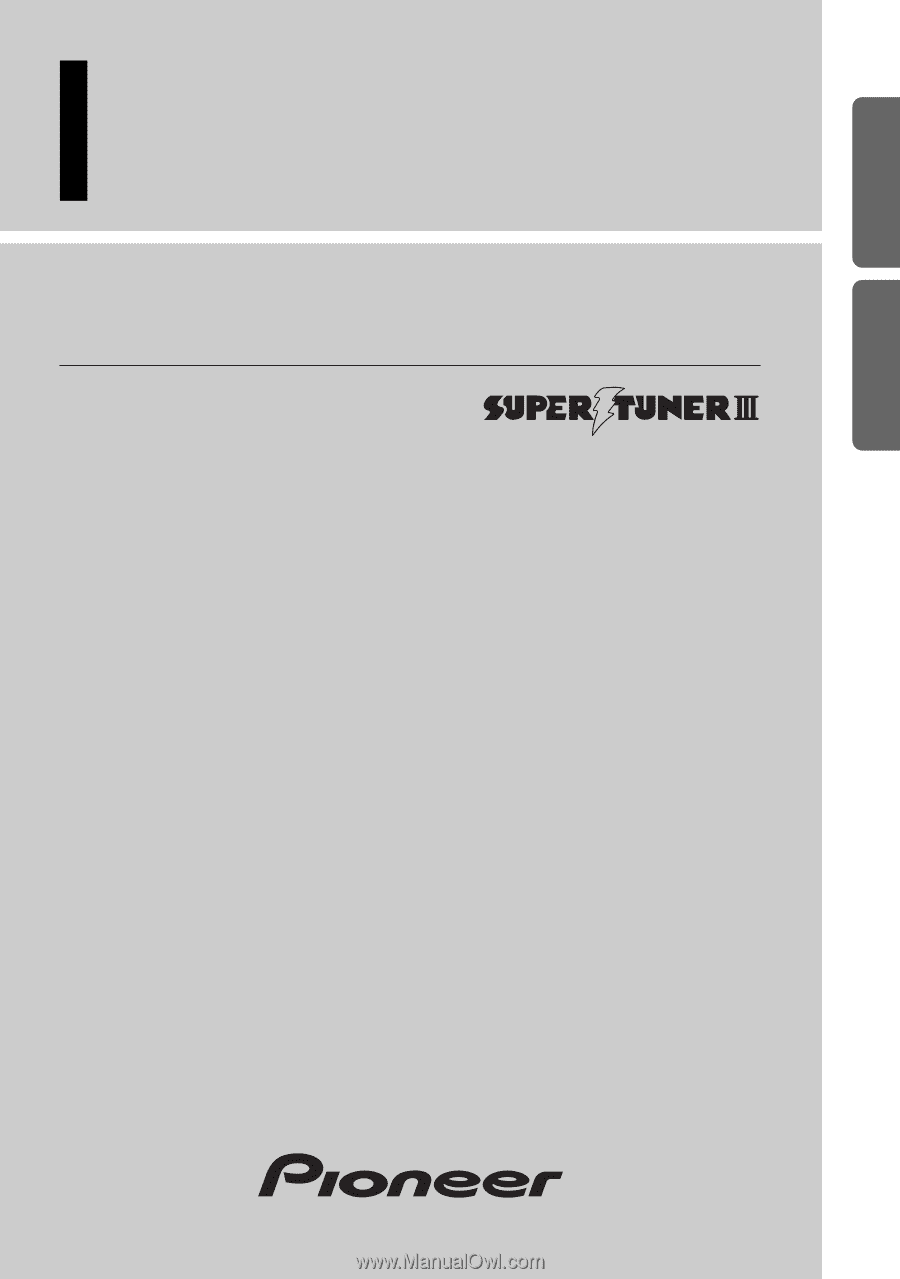
Operation Manual
DEH-P9100R
Manual de Operación
ENGLISH
FRANÇAIS
DEUTSCH
FRANÇAIS
ITALIANO
NEDERLANDS
Multi-CD/DAB control DSP high power
CD player with FM/AM tuner
Syntoniseur FM/AM et lecteur de CD,“Puissance élevée”,
processeur de signal numérique (DSP) et contrôleur CD/DAB
Operation Manual
DEH-P9300
Mode d’emploi