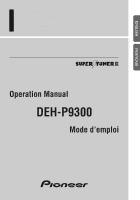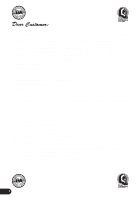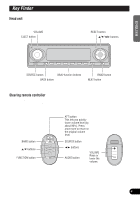Pioneer DEH-P9300 Owner's Manual - Page 3
TV Tuner, Audio Adjustments, Detaching and Replacing the Front, Panel, Initial Settings, Other - cd player
 |
View all Pioneer DEH-P9300 manuals
Add to My Manuals
Save this manual to your list of manuals |
Page 3 highlights
ENGLISH ESPAÑOL TV Tuner 29 Display and indicators 29 Basic operation 29 Storing and recalling broadcast stations .......... 29 Changing a band 30 TV tuner function menu 30 Selecting channels from the preset channel list 30 Audio Adjustments 31 Adjusting the audio easily 31 Adjusting the audio finely 31 Extra functions 31 Recalling equalizer curves 31 Audio menu 32 Using balance adjustment 32 Using loudness 32 Using sound field control, octaver and BBE sound 32 Adjusting equalizer curves 33 Adjusting 13-band graphic equalizer 33 Using automatic sound levelizer 34 Using position selector 34 Using time alignment 35 Using subwoofer output 35 Using the high pass filter 36 Adjusting source levels 37 Using the auto-equalizer 37 Switching the digital attenuator 37 Creating the auto-equalizer curve 37 Detaching and Replacing the Front Panel 40 Theft protection 40 Initial Settings 41 Initial settings menu 41 Using reverse mode 41 Using the feature demo 41 Switching the auxiliary setting 41 Switching the telephone connection setting .... 42 Switching the telephone muting/attenuation setting 42 Switching the telephone standby setting .......... 42 Setting the warning tone 43 Setting the automatic opening function 43 Other Functions 44 Attenuating volume 44 Displaying and setting the clock 44 Changing the display form 45 Adjusting the brightness 45 Switching the dimmer setting 45 Selecting the wall paper pattern 45 Setting the entertainment display 45 Using the AUX source 47 Using the telephone muting/attenuation and handsfree telephoning 47 Additional Information 48 CD player and care 48 Understanding built-in CD player error messages 49 Understanding auto-equalizing error messages 49 Specifications 50 DEUTSCH FRANÇAIS ITALIANO NEDERLANDS 2