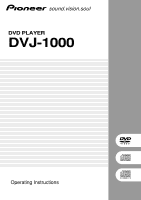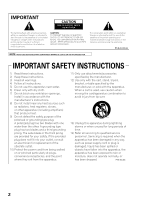Pioneer DVJ 1000 Owner's Manual - Page 6
Features - manual
 |
UPC - 012562821481
View all Pioneer DVJ 1000 manuals
Add to My Manuals
Save this manual to your list of manuals |
Page 6 highlights
Before Operating (Features) Features This player has been designed to provide CD/DVD playback features and functions demanded by professional disco club DJs and VJs. It is a professional DVD player equipped with operational ease, sound quality, and functions superior to those found on the professional analog players conventionally used by DJs. JOG DIAL Large-diameter (206 mm) dial for operating sensitivity exceeding that possible with conventional analog turntables ¶ PITCH BEND Changes playback pitch in proportion to the direction and speed of jog dial rotation. ¶ SCRATCH PLAY In VINYL mode, when the top surface of the jog dial is touched, playback stops and starts in response to the direction and speed of jog dial rotation. The user can also adjust the sensitivity of start-up when the jog dial is touched and released, making possible new DJ techniques. ¶ FRAME SEARCH When the jog dial is rotated during pause, the pause position is changed in units of individual frames (1/75th second). ¶ SUPER FAST SEARCH When the jog dial is rotated while depressing the manual search button, track search button or title/folder search button, the search will be performed more quickly than the conventional search or track search (or title/chapter search) functions. ¶ HYPER JOG MODE In VINYL mode, when the jog dial is rotated, the amount of sound or image change quadruples (x4) in response to the rotation. Performance possibilities are enhanced by employing this function together with the ordinary mode. JOG ADJUST This function allows you to adjust the felt resistance when rotating the jog dial. ON JOG DISPLAY The center of the jog dial is furnished with a display providing variety of information, including disc status, cue point position, audio/ video memory status, jog touch detect display, and VINYL mode. WAVE DISPLAY With an analog record, the user could look for the breaks in the grooves to use as mix points and end points. In the same way, the WAVE display reveals track breaks in advance, allowing the DJ to use them as break points. CUE/LOOP MEMORY Cue points and loop points can be recorded for each disc on external SD memory cards or Multimedia cards (MMC), and recalled later as desired. 6 HOT CUE Up to 3 hot cue points (A, B, C) can be recorded in advance and called up later for instant playback from those points. Hot cues can be used not only to record normal cue points, but also for loop point playback. REVERSE PLAY By pulling the DIRECTION select switch toward the front (REV position), tracks can be played in reverse. TEMPO CONTROL High-performance 100 mm slider for precise adjustment of track speed Using a digital display with 0.02 % increments (within control range ±6 %), the user can accurately and easily match the tempos of playback tracks. ¶ TEMPO CONTROL RANGE Four tempo control ranges are provided: ±6 %, ±10 %, ±16 %, and WIDE. ¶ TEMPO CONTROL RESET This control allows tempo to be reset to the default 0 % status instantly, regardless of the slider position. ¶ MASTER TEMPO Allows pitch to be maintained while changing track speed. CUE ¶ BACK CUE By previously recording a cue point, it can be returned to instantly by pressing the CUE button during subsequent playback, thus starting playback again from that point. ¶ AUTO CUE This function cues a track by skipping the non-recorded portion before the beginning of music, setting the player to standby mode immediately before music begins. In this way, playback can begin instantly when the PLAY/PAUSE (6) button is pressed. ¶ CUE POINT SAMPLER This function allows one-touch playback from the cue points stored in memory, a convenient function for confirming cue points and sampling the points stored. REAL TIME SEAMLESS LOOP Allows simple setting and canceling of playback loops. Loops can be set quickly during track playback; also allows quick setting of a loop immediately before the end of a track, thus preventing the track from ending. In addition, loop functions have been facilitated by the addition of an ADJUST mode that allows one-touch modification of loop-in and loop-out points.