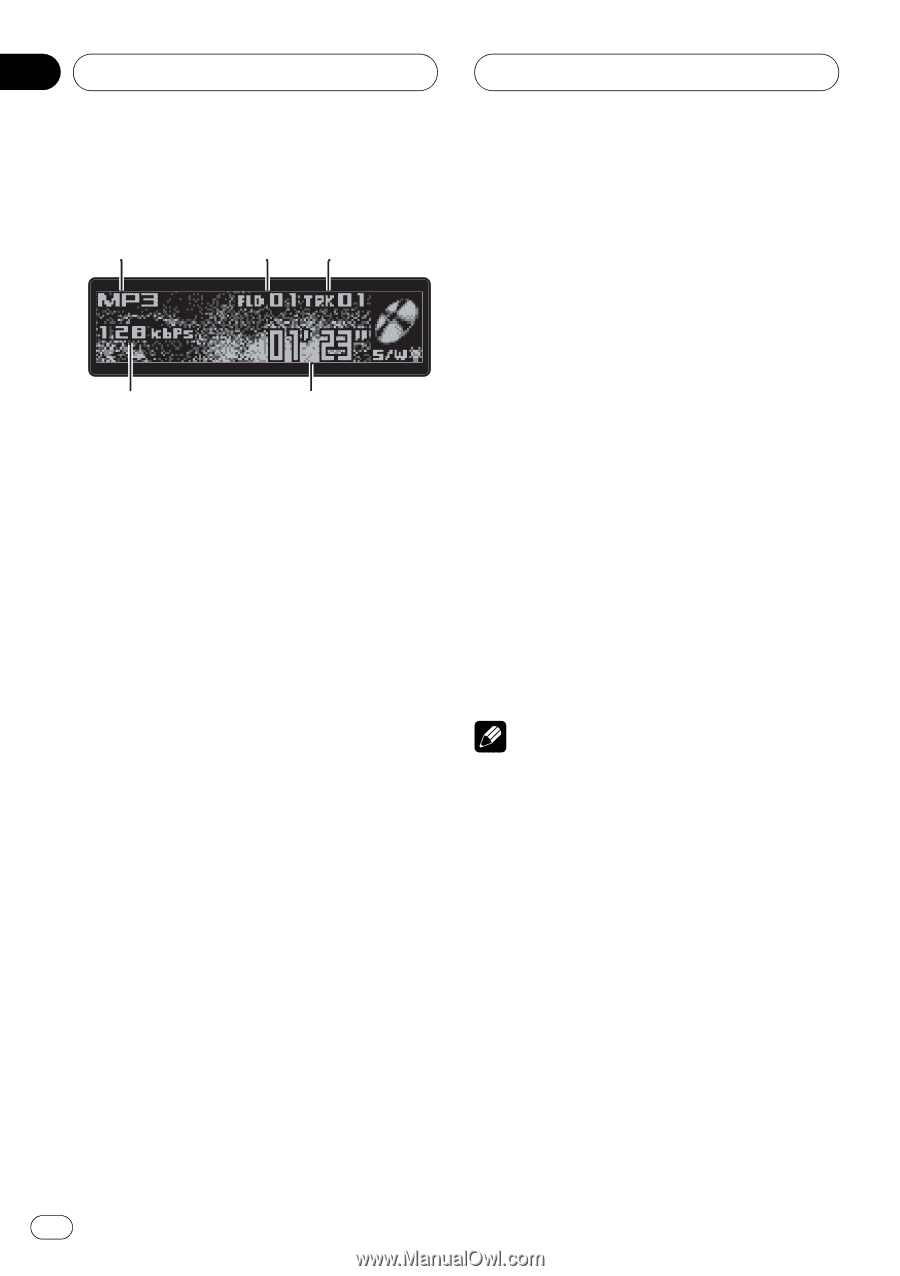Pioneer P770MP Owner's Manual - Page 24
Playing MP3/WMA/AAC/WAV, MP3/WMA/AAC/WAV Player
 |
UPC - 037459108803
View all Pioneer P770MP manuals
Add to My Manuals
Save this manual to your list of manuals |
Page 24 highlights
Section 06 MP3/WMA/AAC/WAV Player Playing MP3/WMA/AAC/WAV 1 23 4 5 These are the basic steps necessary to play an MP3/WMA/AAC/WAV with your built-in CD player. More advanced MP3/WMA/AAC/WAV operation is explained starting on the next page. 1 MP3/WMA/AAC/WAV indicator Shows the type of file currently playing. 2 Folder number indicator Shows the number of folder currently playing. 3 Track number indicator Shows the track (file) currently playing. 4 Bit rate/sampling frequency indicator Shows the bit rate or sampling frequency of the current track (file). 5 Play time indicator Shows the elapsed playing time of the current track (file). 1 Press SOURCE to select the built-in CD player. Press SOURCE until you see Compact Disc displayed. # If no disc is loaded in the unit, you cannot select Compact Disc (built-in CD player). Insert a disc in the unit. (Refer to page 14.) 2 Push Multi-Control up or down to select a folder. # You cannot select a folder that does not have an MP3/WMA/AAC/WAV file recorded in it. # To return to folder 01 (ROOT), press and hold BAND. However, if folder 01 (ROOT) contains no files, playback commences with folder 02. 3 To perform fast forward or reverse, push and hold Multi-Control left or right. # This is fast forward and reverse operation only for the file being played. # If you select Rough search, pushing and holding Multi-Control left or right enables you to search every 10 tracks in the current folder. (Refer to Selecting the search method on page 27.) 4 To skip back or forward to another track, push Multi-Control left or right. Pushing Multi-Control right skips to the start of the next track. Pushing Multi-Control left once skips to the start of the current track. Pushing again will skip to the previous track. Notes ! When playing discs with MP3/WMA/AAC/ WAV files and audio data (CD-DA) such as CD-EXTRA and MIXED-MODE CDs, both types can be played only by switching mode between MP3/WMA/AAC/WAV and CD-DA with BAND. ! If you have switched between playback of MP3/WMA/AAC/WAV files and audio data (CD-DA), playback starts at the first track on the disc. ! The built-in CD player can play back an MP3/ WMA/AAC/WAV file recorded on CD-ROM. (Refer to page 61 for files that can be played back.) ! Playback is carried out in order of file number. Folders are skipped if they contain no files. (If folder 01 (ROOT) contains no files, playback commences with folder 02.) 24 En