Pioneer P770MP Owner's Manual - Page 44
Entering disc titles
 |
UPC - 037459108803
View all Pioneer P770MP manuals
Add to My Manuals
Save this manual to your list of manuals |
Page 44 highlights
Section 09 DVD Player Entering disc titles Disc title input lets you input CD titles up to 10 letters long into the DVD player. For details concerning operation, refer to Entering disc titles on page 34. ! You can operate this function only when a DVD player is connected to this unit. ! When playing a CD TEXT disc on a CD TEXT compatible DVD player, you cannot switch to disc title input. The disc title will have already been recorded on a CD TEXT disc. 44 En
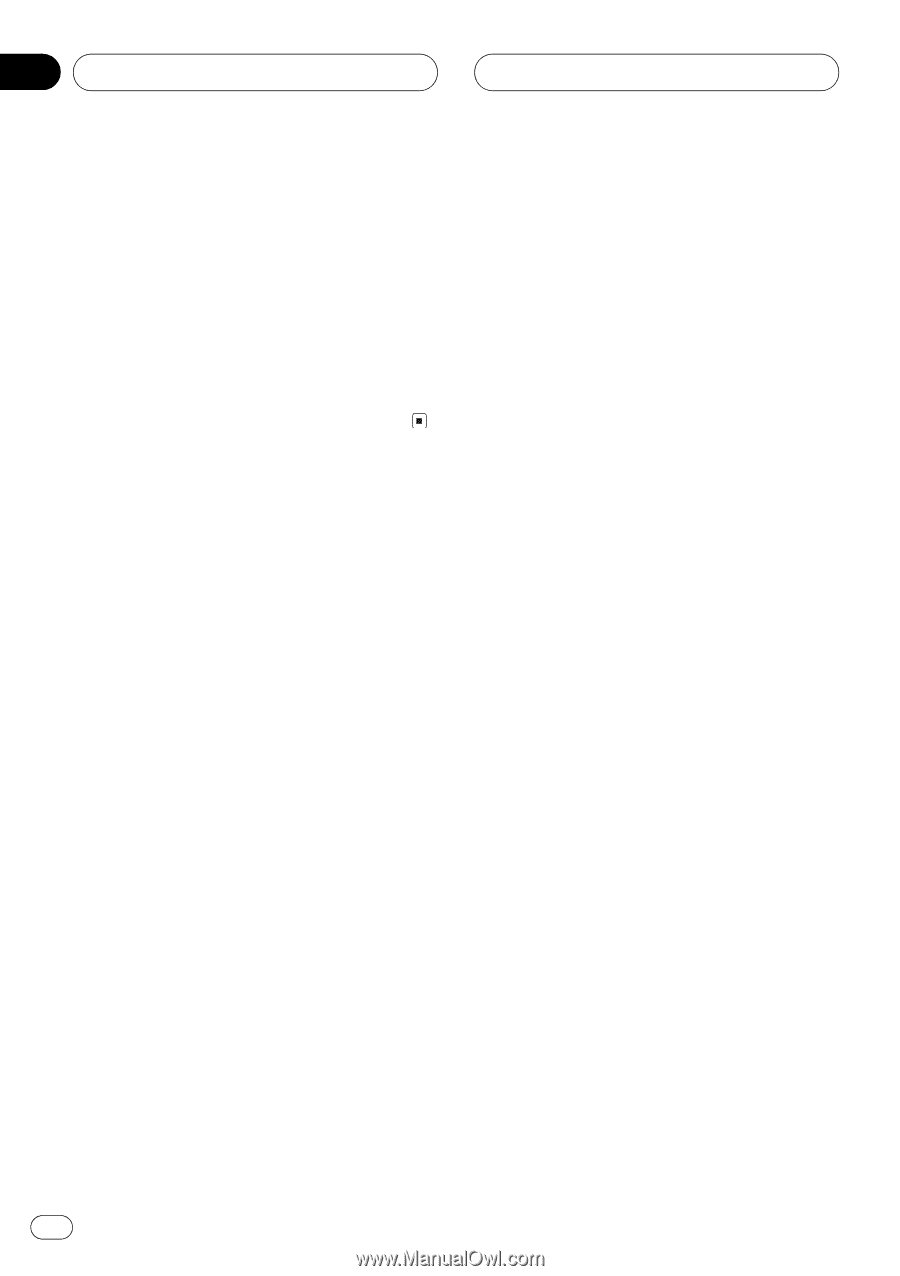
Entering disc titles
Disc title input lets you input CD titles up to 10
letters long into the DVD player. For details
concerning operation, refer to
Entering disc ti-
tles
on page 34.
!
You can operate this function only when a
DVD player is connected to this unit.
!
When playing a CD TEXT disc on a CD TEXT
compatible DVD player, you cannot switch
to disc title input. The disc title will have al-
ready been recorded on a CD TEXT disc.
DVD Player
En
44
Section
09














