Pioneer P770MP Owner's Manual - Page 57
Switching the Ever Scroll, Initial Settings
 |
UPC - 037459108803
View all Pioneer P770MP manuals
Add to My Manuals
Save this manual to your list of manuals |
Page 57 highlights
Initial Settings 2 Press Multi-Control to turn the reverse mode on. ON appears in the display. # To turn the reverse mode off, press Multi-Control again. Note You can also turn on or off reverse mode by pressing button 5 while this unit is turned off. For more details, see Reverse mode on page 9. Switching the Ever Scroll When Ever Scroll is set to ON, CD text information scrolls continuously in the display. Set to OFF if you prefer the information to scroll just once. 1 Use Multi-Control to select Ever-scroll. Ever-scroll appears in the display. 2 Press Multi-Control to turn the Ever Scroll on. ON appears in the display. # To turn the Ever Scroll off, press Multi-Control again. English Section 12 En 57
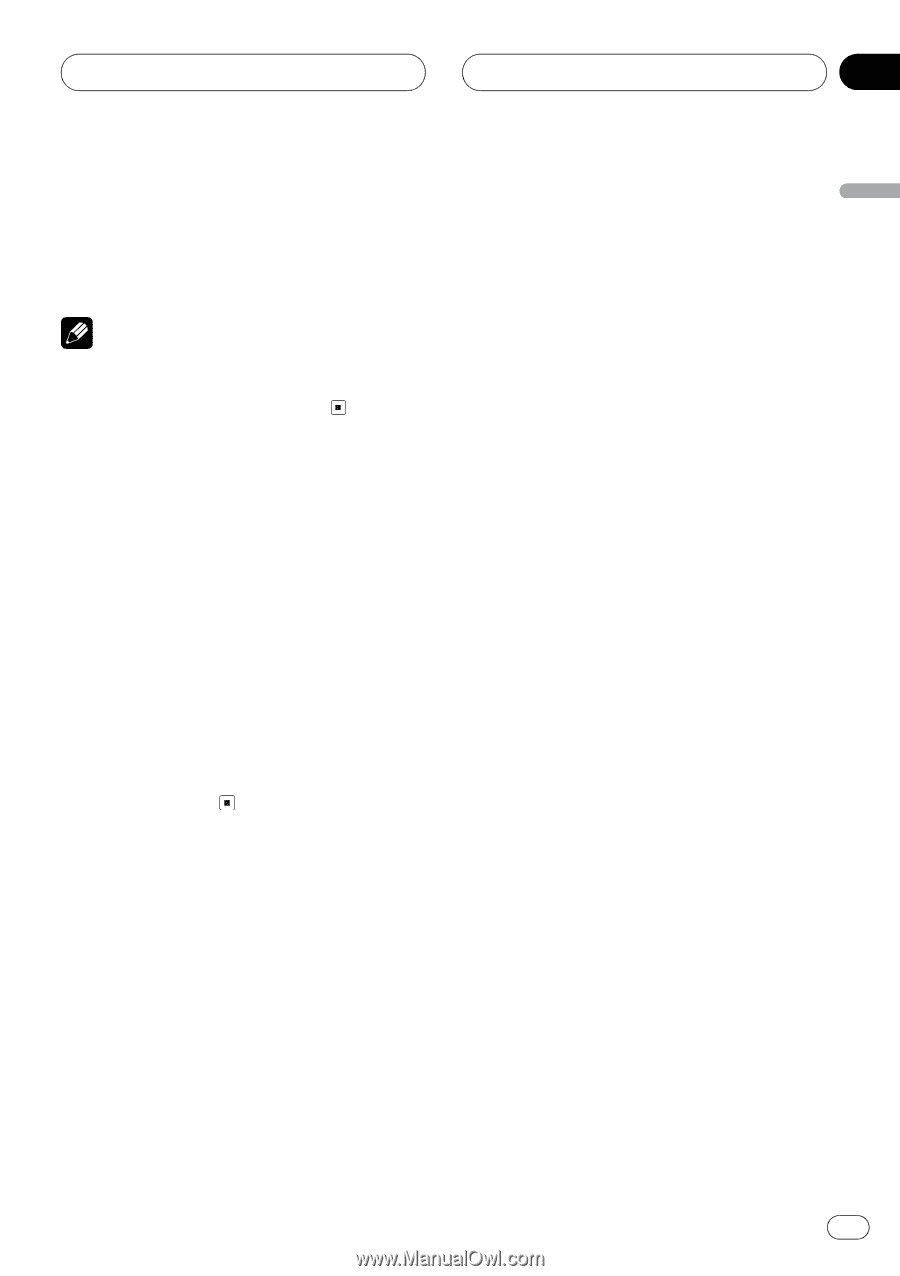
2
Press Multi-Control to turn the reverse
mode on.
ON
appears in the display.
#
To turn the reverse mode off, press
Multi-Control
again.
Note
You can also turn on or off reverse mode by press-
ing button
5
while this unit is turned off. For more
details, see
Reverse mode
on page 9.
Switching the Ever Scroll
When Ever Scroll is set to ON, CD text infor-
mation scrolls continuously in the display. Set
to OFF if you prefer the information to scroll
just once.
1
Use Multi-Control to select Ever-scroll.
Ever-scroll
appears in the display.
2
Press Multi-Control to turn the Ever
Scroll on.
ON
appears in the display.
#
To turn the Ever Scroll off, press
Multi-Control
again.
Initial Settings
En
57
English
Section
12














