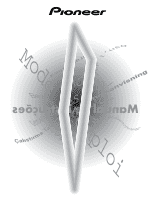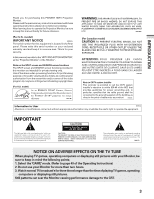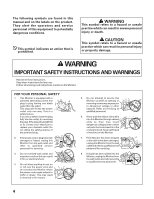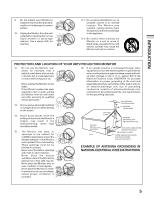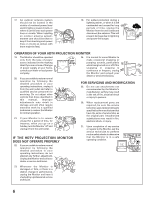Pioneer SD-643HD5 Operating Instructions
Pioneer SD-643HD5 Manual
 |
View all Pioneer SD-643HD5 manuals
Add to My Manuals
Save this manual to your list of manuals |
Pioneer SD-643HD5 manual content summary:
- Pioneer SD-643HD5 | Operating Instructions - Page 1
HDTV PROJECTION MONITOR SD-643HD5 SD-533HD5 Operating Instructions - Pioneer SD-643HD5 | Operating Instructions - Page 2
accordance with the ambient light of your room, TV automatically adjusts the picture brightness to reduce eye strain. Program Block (V. CHIP) You can block selected programs based on the established rating system for television and movies. The TV Parental Guidelines are used - Pioneer SD-643HD5 | Operating Instructions - Page 3
this PIONEER HDTV Projection Monitor. Please read the precautionary instructions enclosed with these operating instructions please do so before proceeding. After learning how to operate the Projection Monitor, be sure to keep this manual handy for future reference. [For U.S. model] IMPORTANT - Pioneer SD-643HD5 | Operating Instructions - Page 4
outlet. Do not defeat the safety purpose of the polarized plug. 2. If the power cord or plug becomes damaged or frayed, unplug this Monitor from the wall outlet and refer to qualified service personnel for servicing. 3. Do not overload wall outlets and extension cords as this can result in fire - Pioneer SD-643HD5 | Operating Instructions - Page 5
Monitor and cart to overturn. INTRODUCTION PROTECTION AND LOCATION OF YOUR HDTV PROJECTION MONITOR 12. • Do not use the Monitor mast and supporting structure, POWER SERVICE GROUNDING ELECTRODE SYSTEM (NEC ART 250, PART H) EXAMPLE OF ANTENNA GROUNDING IN NATIONAL ELECTRICAL CODE INSTRUCTIONS - Pioneer SD-643HD5 | Operating Instructions - Page 6
. This will prevent damage due to lightning and power-line surges. OPERATION OF YOUR HDTV PROJECTION MONITOR 19. The Monitor should be operated only from the type of power source indicated on the marking label. If you are not sure of the type of power supply at your home, consult your dealer or - Pioneer SD-643HD5 | Operating Instructions - Page 7
OPERATING INSTRUCTIONS 8 INSTALLING THE MONITOR 9 BASIC OPERATIONS BEFORE USE 10 CONNECTING THE ANTENNA 12 CONNECTING VIDEO/AUDIO EQUIPMENT 14 FRONT PANEL FUNCTIONS 18 REMOTE CONTROL UNIT FUNCTIONS 20 TO WATCH TV 22 CHECKING THE MENU 24 AUTO CHANNEL PRESET 26 CONVERGENCE ADJUSTMENT 28 - Pioneer SD-643HD5 | Operating Instructions - Page 8
ENTER ¢ CH RETURN CH MUTING 4 VOL EDIT/ LEARN SOURCE POWER TV/SAT/DVD MENU 5 DTV/DVD TOP MENU DTV/SAT GUIDE 2 SET/ ENTER 3 DTV/(SAT) 8 ∞ INFO FAVORITE CH VCR REC 1 7 3 ¡ RECEIVER INPUT VOL VOL Î HDTV PROJECTION MONITOR NOTE: The CHANNEL SET UP cannot be selected unless the - Pioneer SD-643HD5 | Operating Instructions - Page 9
to clean the interior of the monitor in your area if the picture brightness is too low even with the max. level. This may be caused by dust buildup inside. MAIN POWER STANDBY ON POWER INPUT CH STANDBY ON SET VOL CH MENU RETURN ROSEONMSOLRIGHT VOL PUSH HDTV PROJECTION MONITOR SD-643HD5 - Pioneer SD-643HD5 | Operating Instructions - Page 10
A HDTV PROJECTION MONITOR SD-643HD5 Turn on the MAIN POWER button. When the MAIN POWER is on, the red STANDBY indicator lights up. In this state, the POWER STANDBY/ON button or the TV Power button of the remote control unit can be used to turn on and off the Monitor. 10 MAIN POWER Red indicator - Pioneer SD-643HD5 | Operating Instructions - Page 11
provided batteries in a fire. Remote control operation range 30˚ 30˚ 23 feet (7m) POMWAEINR STANDBY ON POWER INPUT CH SOTANNDBY SET VOL CH MENU RETURN RSOEONMSOLRIGHT VOL PUSH HDTV PROJECTION MONITOR SD-643HD5 • Furniture and other obstacles may block the infrared light beam so that it - Pioneer SD-643HD5 | Operating Instructions - Page 12
your external antenna to receive the best possible signal. • If you subscribe to Cable TV or have a central antenna for your building, you will not need an external antenna. Connect the TV signal source to your Monitor properly. Use a 75-ohm coaxial cable with an F-type connector and connect the - Pioneer SD-643HD5 | Operating Instructions - Page 13
BASIC OPERATIONS Cable TV CONNECTING THE ANTENNA Connecting the CATV converter with VCR Splitter CATV converter VHF antenna VCR VCR IN OUT ANTENNA ANTENNA CABLE B A Connecting VHF/UHF antenna and CATV converter UHF antenna U/V mixer Cable TV CATV converter VHF UHF ANTENNA CABLE B A - Pioneer SD-643HD5 | Operating Instructions - Page 14
/AUDIO EQUIPMENT VCR VCR HDTV PROJECTION MONITOR SD-643HD5 DVD/LD player VCR VCR SAT tuner or Video movie, etc. Digital tuner • Refer to the instructions of your VCR or DVD/LD player for the detailed connections. • Before making or changing connections, set the power switch to off and unplug - Pioneer SD-643HD5 | Operating Instructions - Page 15
/ CABLE B A CONTROL INPUTS OUT INPUT 1 INPUT 3 S-VIDEO Rear panel SIGNAL RL V INPUTS INPUT 1 INPUT 2 VIDEO L (MONO) AUDIO R OUTPUT INPUT 3 MONITOR INPUTS COMPONENT VIDEO INPUT 1 INPUT 2 Y PB /CB THIS IS EXCLUSIVE TERMINAL FOR HDTV BROADCASTING. DON'T CONNECT WITH THE OTHER EQUIPMENT - Pioneer SD-643HD5 | Operating Instructions - Page 16
• Inputs signals from a DVD/LD player that has an S-VIDEO output jack. • When the signal input from the S-VIDEO INPUT jack is output from the MONITOR OUTPUT jack, the output signal will be a composite of Y and C. COMPONENT VIDEO INPUT jack Inputs three signals - Y, PB (CB) and PR (CR) - output from - Pioneer SD-643HD5 | Operating Instructions - Page 17
ANTENNA / CABLE B A CONTROL INPUTS OUT INPUT 1 INPUT 3 S-VIDEO Rear panel INPUTS OUTPUT INPUTS COMPONENT VIDEO INPUT 1 INPUT 2 INPUT 3 MONITOR INPUT 1 INPUT 2 VIDEO L (MONO) AUDIO R Y PB /CB THIS IS EXCLUSIVE TERMINAL FOR HDTV BROADCASTING. DON'T CONNECT WITH THE OTHER EQUIPMENT. PR - Pioneer SD-643HD5 | Operating Instructions - Page 18
VOL PUSH HDTV PROJECTION MONITOR SD-643HD5 1 MAIN POWER (OFF/ON) button If the button is OFF, the power of the monitor is shut off and 3 STANDBY/ON button on the receiver or TV power on the remote control will not function. Pressing the button again will turn the monitor ON and the monitor enters - Pioneer SD-643HD5 | Operating Instructions - Page 19
HDTV Projection Monitor will not function properly in the following cases. • An electrical discharge in the CRT. • Lightning storms. • High static electricity environment. • Poor voltage regulation in the power source. If the Projection Monitor does not operate properly, reset it as follows: 1. Turn - Pioneer SD-643HD5 | Operating Instructions - Page 20
REMOTE CONTROL UNIT FUNCTIONS Set the mode switch to TV. Mode switch 1 TV Power button (STANDBY/ON) Turns the power of the monitor on and off. 1 TV CBL VCR DVD TV /SAT /LD /DTV TV ANT INPUT 2 1 2 3 4 2 INPUT Selector buttons (TV, INPUT 1 to INPUT 4) Press the button to select the - Pioneer SD-643HD5 | Operating Instructions - Page 21
seconds. # MENU button Press to turn on the menu screen for use in function selection. Press again to return to normal TV screen. REMOTE CONTROL UNIT FUNCTIONS *1 With the 9-SEARCH screen, the search picture's input source and channel cannot be switched. NOTE: If the remote control unit is left in - Pioneer SD-643HD5 | Operating Instructions - Page 22
distance is 10 to 23 feet). 45˚ POMWAEINR STANDBY ON POWER INPUT CH STOANNDBY SET VOL CH MENU RETURN ROSEONMSOLIRGHT VOL PUSH HDTV PROJECTION MONITOR SD-643HD5 140˚ Remote control unit TV CBL VCR DVD TV /SAT /LD /DTV TV ANT INPUT 1 2 3 4 FREEZE SCREEN MODE SPLIT SWAP SEARCH - Pioneer SD-643HD5 | Operating Instructions - Page 23
when ON IF MUTE is selected) Press MUTING again to return to the previous volume level. Auto power off function If the monitor is receiving no input signals in TV mode, its power will turn off (go on standby) after some time has passed. • Each time the button is pressed, the channel will be changed - Pioneer SD-643HD5 | Operating Instructions - Page 24
the previous screen mode will be restored. EDIT/ LEARN SOURCE POWER TV/SAT/DVD MENU 5 DTV/DVD TOP MENU DTV/SAT GUIDE 2 SET/ ENTER 3 DTV/(SAT) 8 ∞ INFO FAVORITE CH VCR REC 1 7 3 ¡ RECEIVER INPUT VOL VOL Î HDTV PROJECTION MONITOR TV/SAT/DVD MENU P I CTURE SOUND SCREEN CC CC SET UP - Pioneer SD-643HD5 | Operating Instructions - Page 25
SET UP CONVERGENCE PROGRAM BLOCK SET/ ENTER CC CHANGE PASSWORD RLS :OFF EXI T USE: END: MENU On screen indicators USE: Indicates in light cyan the buttons that can be used on the menu screen displayed. END: End is for turning off the menu screen - Pioneer SD-643HD5 | Operating Instructions - Page 26
ENTER ¢ CH RETURN CH MUTING 4 VOL EDIT/ LEARN SOURCE POWER TV/SAT/DVD MENU 5 DTV/DVD TOP MENU DTV/SAT GUIDE 2 SET/ ENTER 3 DTV/(SAT) 8 ∞ INFO FAVORITE CH VCR REC 1 7 3 ¡ RECEIVER INPUT VOL VOL Î HDTV PROJECTION MONITOR NOTE: The CHANNEL SET UP cannot be selected unless the - Pioneer SD-643HD5 | Operating Instructions - Page 27
POWER TV/SAT/DVD MENU 5 DTV/DVD TOP MENU DTV/SAT GUIDE 2 SET/ ENTER 3 DTV/(SAT) 8 ∞ INFO FAVORITE CH VCR REC 1 7 3 ¡ RECEIVER INPUT VOL VOL Î HDTV PROJECTION MONITOR CHANNEL PRESET ANTENNA : A TV / CABL E MODE : PRESET ANTENNA : A TV / CABL E MODE ends, the Monitor will return to - Pioneer SD-643HD5 | Operating Instructions - Page 28
EXI T USE: END: MENU SET/ ENTER HDTV PROJECTION MONITOR • This accesses the center convergence adjustment. When the cross pattern is white If the cross pattern shows other colors or when one side of the white line is red or blue ADJ CONVERGENCE ADJ CONVERGENCE USE: EXIT: MENU USE: EXIT - Pioneer SD-643HD5 | Operating Instructions - Page 29
CH MUTING 4 VOL EDIT/ LEARN SOURCE POWER TV/SAT/DVD MENU 5 DTV/DVD TOP MENU DTV/SAT GUIDE 2 SET/ ENTER 3 DTV/(SAT) 8 ∞ INFO FAVORITE CH VCR REC 1 7 3 ¡ RECEIVER INPUT VOL VOL Î HDTV PROJECTION MONITOR CONVERGENCE ADJUSTMENT 4 Move the red line onto the green line. Move the - Pioneer SD-643HD5 | Operating Instructions - Page 30
chip has become a required component in television sets. The V-chip is a computer chip which decodes signals added to broadcast signals transmitted by television Intense sexual situations (V) Intense violence TV-MA Mature Audience Only. This program is specifically designed to be viewed by adults - Pioneer SD-643HD5 | Operating Instructions - Page 31
PROGRAM BLOCK (V. CHIP) FUNCTION BASIC children to imitate dangerous acts which they may see on television. Any realistic depictions of violence will be infrequent, discreet, ans+) Programming intended for a broad audience but contains light or occasional violence that could disturb young children. - Pioneer SD-643HD5 | Operating Instructions - Page 32
¢ CH RETURN CH MUTING 4 VOL EDIT/ LEARN SOURCE POWER TV/SAT/DVD MENU 5 DTV/DVD TOP MENU DTV/SAT GUIDE 2 SET/ ENTER 3 DTV/(SAT) 8 ∞ INFO FAVORITE CH VCR REC 1 7 3 ¡ RECEIVER INPUT VOL VOL Î HDTV PROJECTION MONITOR SETTING THE PROGRAM BLOCKING LEVEL 1 Press MENU and select - Pioneer SD-643HD5 | Operating Instructions - Page 33
¢ CH RETURN CH MUTING 4 VOL EDIT/ LEARN SOURCE POWER TV/SAT/DVD MENU 5 DTV/DVD TOP MENU DTV/SAT GUIDE 2 SET/ ENTER 3 DTV/(SAT) 8 ∞ INFO FAVORITE CH VCR REC 1 7 3 ¡ RECEIVER INPUT VOL VOL Î HDTV PROJECTION MONITOR NOTE: • Blocking programming with a low rating will cause - Pioneer SD-643HD5 | Operating Instructions - Page 34
789 0 CH ENTER ¢ CH RETURN CH MUTING 4 VOL EDIT/ LEARN SOURCE POWER TV/SAT/DVD MENU 5 DTV/DVD TOP MENU DTV/SAT GUIDE 2 SET/ ENTER 3 DTV/(SAT) 8 ∞ INFO FAVORITE CH VCR REC 1 7 3 ¡ RECEIVER INPUT VOL VOL Î HDTV PROJECTION MONITOR 34 9 Select and confirm the rank of the - Pioneer SD-643HD5 | Operating Instructions - Page 35
POWER TV/SAT/DVD MENU 5 DTV/DVD TOP MENU DTV/SAT GUIDE 2 SET/ ENTER 3 DTV/(SAT) 8 ∞ INFO FAVORITE CH VCR REC 1 7 3 ¡ RECEIVER INPUT VOL VOL Î HDTV PROJECTION MONITOR PROGRAM BLOCK (V. CHIP 13 After setting, press MENU to turn the menu off. TV/SAT/DVD MENU BASIC FUNCTIONS 35 - Pioneer SD-643HD5 | Operating Instructions - Page 36
remote control, the password screen will appear. PROGRAM BLOCKED MPAA RAT I NG :R If you enter your password the blocking will be removed for this viewing only. NOTE: If the monitor power is turn OFF then turned remove blocking from Search picture screen, switch to the Main picture for that channel - Pioneer SD-643HD5 | Operating Instructions - Page 37
POWER TV/SAT/DVD MENU 5 DTV/DVD TOP MENU DTV/SAT GUIDE 2 SET/ ENTER 3 DTV/(SAT) 8 ∞ INFO FAVORITE CH VCR REC 1 7 3 ¡ RECEIVER INPUT VOL VOL Î HDTV PROJECTION MONITOR A password must be entered to turn / ENTER 3 ∞ CHANNEL SET UP CONVERGENCE PROGRAM BLOCK CC CHANGE PASSWORD RLS : - Pioneer SD-643HD5 | Operating Instructions - Page 38
SOURCE POWER TV/SAT/DVD MENU 5 DTV/DVD TOP MENU DTV/SAT GUIDE 2 SET/ ENTER 3 DTV/(SAT) 8 ∞ INFO FAVORITE CH VCR REC 1 7 3 ¡ RECEIVER INPUT VOL VOL Î HDTV PROJECTION MONITOR 4 T USE: END: MENU 0 SET/ ENTER 5 After setting, press MENU to turn the menu off. TV/SAT/DVD MENU 38 - Pioneer SD-643HD5 | Operating Instructions - Page 39
4 VOL EDIT/ LEARN SOURCE POWER TV/SAT/DVD MENU 5 DTV/DVD TOP MENU DTV/SAT GUIDE 2 SET/ ENTER 3 DTV/(SAT) 8 ∞ INFO FAVORITE CH VCR REC 1 7 3 ¡ RECEIVER INPUT VOL VOL Î HDTV PROJECTION MONITOR SETTING SCREEN MODE Different source material have specific screen modes they should use - Pioneer SD-643HD5 | Operating Instructions - Page 40
POWER TV/SAT/DVD MENU 5 DTV/DVD TOP MENU DTV/SAT GUIDE 2 SET/ ENTER 3 DTV/(SAT) 8 ∞ INFO FAVORITE CH VCR REC 1 7 3 ¡ RECEIVER INPUT VOL VOL Î HDTV PROJECTION MONITOR NOTE: Screen position cannot be adjusted SET/ ENTER 3 Adjust the screen position. • Adjustable range CINEMA WIDE - Pioneer SD-643HD5 | Operating Instructions - Page 41
Sound from the TV speaker will only be output for the main picture. To listen to sound for a sub picture, press the SWAP button and switch the screens on is pressed, the \ will move to the other screen. • The MONITOR OUTPUT terminal outputs the main picture signal. • Pressing the SPLIT button again - Pioneer SD-643HD5 | Operating Instructions - Page 42
cannot be displayed on this screen. • If non-interlace signal for TV video games etc. are entered to the left screen during 9-SEARCH screen turn off. 2 3-SEARCH screen ANT . A 36 A4 A10 A8 Main picture Search picture • Press the SELECT button to select the image that you wish to switch - Pioneer SD-643HD5 | Operating Instructions - Page 43
POWER TV/SAT/DVD MENU 5 DTV/DVD TOP MENU DTV/SAT GUIDE 2 SET/ ENTER 3 DTV/(SAT) 8 ∞ INFO FAVORITE CH VCR REC 1 7 3 ¡ RECEIVER INPUT VOL VOL Î HDTV PROJECTION MONITOR a menu is displayed. To turn on the character information, press the MENU button and turn off MENUS. • This function - Pioneer SD-643HD5 | Operating Instructions - Page 44
POWER TV/SAT/DVD MENU 5 DTV/DVD TOP MENU DTV/SAT GUIDE 2 SET/ ENTER 3 DTV/(SAT) 8 ∞ INFO FAVORITE CH VCR REC 1 7 3 ¡ RECEIVER INPUT VOL VOL Î HDTV PROJECTION MONITOR page 46.) ADD Manually presets channels that were 3 ∞ CHANNEL SET UP CONVERGENCE PROGRAM BLOCK CC CHANGE PASSWORD - Pioneer SD-643HD5 | Operating Instructions - Page 45
¢ CH RETURN CH MUTING 4 VOL EDIT/ LEARN SOURCE POWER TV/SAT/DVD MENU 5 DTV/DVD TOP MENU DTV/SAT GUIDE 2 SET/ ENTER 3 DTV/(SAT) 8 ∞ INFO FAVORITE CH VCR REC 1 7 3 ¡ RECEIVER INPUT VOL VOL Î HDTV PROJECTION MONITOR CHANGING CHANNEL SET UP 5 Select CHANNEL ,thenselectachannel - Pioneer SD-643HD5 | Operating Instructions - Page 46
SOURCE POWER TV/SAT/DVD MENU 5 DTV/DVD TOP MENU DTV/SAT GUIDE 2 SET/ ENTER 3 DTV/(SAT) 8 ∞ INFO FAVORITE CH VCR REC 1 7 3 ¡ RECEIVER INPUT VOL VOL Î HDTV PROJECTION MONITOR 7 to add and/or delete other channels. 9 After setting, press MENU to turn the menu off. TV/SAT/DVD MENU 46 - Pioneer SD-643HD5 | Operating Instructions - Page 47
ENTER ¢ CH RETURN CH MUTING 4 VOL EDIT/ LEARN SOURCE POWER TV/SAT/DVD MENU 5 DTV/DVD TOP MENU DTV/SAT GUIDE 2 SET/ ENTER 3 DTV/(SAT) 8 ∞ INFO FAVORITE CH VCR REC 1 7 3 ¡ RECEIVER INPUT VOL VOL Î HDTV PROJECTION MONITOR NOTE: A channel deleted with CHANNEL ADD/DEL (page 44 - Pioneer SD-643HD5 | Operating Instructions - Page 48
LEARN SOURCE POWER TV/SAT/DVD MENU 5 DTV/DVD TOP MENU DTV/SAT GUIDE 2 SET/ ENTER 3 DTV/(SAT) 8 ∞ INFO FAVORITE CH VCR REC 1 7 3 ¡ RECEIVER INPUT VOL VOL Î HDTV PROJECTION MONITOR 48 5 press the SET/ENTER button. 9 After setting, press MENU to turn the menu off. TV/SAT/DVD MENU - Pioneer SD-643HD5 | Operating Instructions - Page 49
ENTER ¢ CH RETURN CH MUTING 4 VOL EDIT/ LEARN SOURCE POWER TV/SAT/DVD MENU 5 DTV/DVD TOP MENU DTV/SAT GUIDE 2 SET/ ENTER 3 DTV/(SAT) 8 ∞ INFO FAVORITE CH VCR REC 1 7 3 ¡ RECEIVER INPUT VOL VOL Î HDTV PROJECTION MONITOR NOTES on GAME mode setting: • We do not recommend the - Pioneer SD-643HD5 | Operating Instructions - Page 50
POWER TV/SAT/DVD MENU 5 DTV/DVD TOP MENU DTV/SAT GUIDE 2 SET/ ENTER 3 DTV/(SAT) 8 ∞ INFO FAVORITE CH VCR REC 1 7 3 ¡ RECEIVER INPUT VOL VOL Î HDTV PROJECTION MONITOR adjusted, setting for USER mode. • The last mode that was adjusted SET/ ENTER 4 Adjust the desired picture quality - Pioneer SD-643HD5 | Operating Instructions - Page 51
CH MUTING 4 VOL EDIT/ LEARN SOURCE POWER TV/SAT/DVD MENU 5 DTV/DVD TOP MENU DTV/SAT GUIDE 2 SET/ ENTER 3 DTV/(SAT) 8 ∞ INFO FAVORITE CH VCR REC 1 7 3 ¡ RECEIVER INPUT VOL VOL Î HDTV PROJECTION MONITOR TO ADJUST THE PICTURE QUALITY Adjust the picture quality when you want - Pioneer SD-643HD5 | Operating Instructions - Page 52
POWER TV/SAT/DVD MENU 5 DTV/DVD TOP MENU DTV/SAT GUIDE 2 SET/ ENTER 3 DTV/(SAT) 8 ∞ INFO FAVORITE CH VCR REC 1 7 3 ¡ RECEIVER INPUT VOL VOL Î HDTV PROJECTION MONITOR OTHER EXI T USE: END: MENU SET/ ENTER 5 Select the adjustment item. 5 2 SET/ ENTER 3 ∞ P I CTURE PARAME T - Pioneer SD-643HD5 | Operating Instructions - Page 53
RETURN CH MUTING 4 VOL EDIT/ LEARN SOURCE POWER TV/SAT/DVD MENU 5 DTV/DVD TOP MENU DTV/SAT GUIDE 2 SET/ ENTER 3 DTV/(SAT) 8 ∞ INFO FAVORITE CH VCR REC 1 7 3 ¡ RECEIVER INPUT VOL VOL Î HDTV PROJECTION MONITOR NOTE on PURECINEMA adjustment: Normally, this function should be set to - Pioneer SD-643HD5 | Operating Instructions - Page 54
POWER TV/SAT/DVD MENU 5 DTV/DVD TOP MENU DTV/SAT GUIDE 2 SET/ ENTER 3 DTV/(SAT) 8 ∞ INFO FAVORITE CH VCR REC 1 7 3 ¡ RECEIVER INPUT VOL VOL Î HDTV PROJECTION MONITOR 3 To adjust a soft picture. SET/ ENTER 8 After adjusting, press MENU to turn the menu off. TV/SAT/DVD MENU 54 - Pioneer SD-643HD5 | Operating Instructions - Page 55
MUTING 4 VOL EDIT/ LEARN SOURCE POWER TV/SAT/DVD MENU 5 DTV/DVD TOP MENU DTV/SAT GUIDE 2 SET/ ENTER 3 DTV/(SAT) 8 ∞ INFO FAVORITE CH VCR REC 1 7 3 ¡ RECEIVER INPUT VOL VOL Î HDTV PROJECTION MONITOR NOTE: Items under "OTHER QUALITY ADJUSTMENTS" cannot be selected when input is - Pioneer SD-643HD5 | Operating Instructions - Page 56
CH RETURN CH MUTING 4 VOL EDIT/ LEARN SOURCE POWER TV/SAT/DVD MENU 5 DTV/DVD TOP MENU DTV/SAT GUIDE 2 SET/ ENTER 3 DTV/(SAT) 8 ∞ INFO FAVORITE CH VCR REC 1 7 3 ¡ RECEIVER INPUT VOL VOL Î HDTV PROJECTION MONITOR Select the desired level. 5 2 SET/ ENTER 3 ∞ 3D Y / C LVL - Pioneer SD-643HD5 | Operating Instructions - Page 57
POWER TV/SAT/DVD MENU 5 DTV/DVD TOP MENU DTV/SAT GUIDE 2 SET/ ENTER 3 DTV/(SAT) 8 ∞ INFO FAVORITE CH VCR REC 1 7 3 ¡ RECEIVER INPUT VOL VOL Î HDTV PROJECTION MONITOR PICTURE ADJUSTMENTS 3 To adjust SET/ ENTER 4 To adjust BLK ENHANCE Changing the black part of the video signal - Pioneer SD-643HD5 | Operating Instructions - Page 58
DTV/SAT GUIDE 2 SET/ ENTER 3 DTV/(SAT) 8 ∞ INFO FAVORITE CH VCR REC 1 7 3 ¡ RECEIVER INPUT VOL VOL Î HDTV PROJECTION MONITOR NOTES: • This function can only be used for TV input. • Broadcast stereo and SAP reception operate in accordance with the Broadcast Television System Committee - Pioneer SD-643HD5 | Operating Instructions - Page 59
POWER TV/SAT/DVD MENU 5 DTV/DVD TOP MENU DTV/SAT GUIDE 2 SET/ ENTER 3 DTV/(SAT) 8 ∞ INFO FAVORITE CH VCR REC 1 7 3 ¡ RECEIVER INPUT VOL VOL Î HDTV PROJECTION MONITOR SOUND ADJUSTMENTS TO ADJUST 5 After adjusting, press MENU to turn the menu off. TV/SAT/DVD MENU 59 BASIC FUNCTIONS - Pioneer SD-643HD5 | Operating Instructions - Page 60
¢ CH RETURN CH MUTING 4 VOL EDIT/ LEARN SOURCE POWER TV/SAT/DVD MENU 5 DTV/DVD TOP MENU DTV/SAT GUIDE 2 SET/ ENTER 3 DTV/(SAT) 8 ∞ INFO FAVORITE CH VCR REC 1 7 3 ¡ RECEIVER INPUT VOL VOL Î HDTV PROJECTION MONITOR NOTES: • The surround effect cannot be obtained with mono - Pioneer SD-643HD5 | Operating Instructions - Page 61
CH MUTING 4 VOL EDIT/ LEARN SOURCE POWER TV/SAT/DVD MENU 5 DTV/DVD TOP MENU DTV/SAT GUIDE 2 SET/ ENTER 3 DTV/(SAT) 8 ∞ INFO FAVORITE CH VCR REC 1 7 3 ¡ RECEIVER INPUT VOL VOL Î HDTV PROJECTION MONITOR SOUND ADJUSTMENTS TO ADJUST STABLE VOLUME A loud sound may suddenly be - Pioneer SD-643HD5 | Operating Instructions - Page 62
MUTING 4 VOL EDIT/ LEARN SOURCE POWER TV/SAT/DVD MENU 5 DTV/DVD TOP MENU DTV/SAT GUIDE 2 SET/ ENTER 3 DTV/(SAT) 8 ∞ INFO FAVORITE CH VCR REC 1 7 3 ¡ RECEIVER INPUT VOL VOL Î HDTV PROJECTION MONITOR The monitor has a sensor that automatically adjusts the black level, contrast and - Pioneer SD-643HD5 | Operating Instructions - Page 63
ADJ MULTI-POINT . 5 2 SET/ ENTER 3 ∞ CONVERGENCE Z OOM ADJ CENTER POI NT CC ADJ MUL T I -PO I NT EXI T USE: END: MENU SET/ ENTER 4 Select the adjust point. 5 2 SET/ ENTER 3 ∞ SET : SELECT AT POI NT USE: E X I T : MENU SET/ ENTER HDTV PROJECTION MONITOR NOTES: • The number of - Pioneer SD-643HD5 | Operating Instructions - Page 64
CH RETURN CH MUTING 4 VOL EDIT/ LEARN SOURCE POWER TV/SAT/DVD MENU 5 DTV/DVD TOP MENU DTV/SAT GUIDE 2 SET/ ENTER 3 DTV/(SAT) 8 ∞ INFO FAVORITE CH VCR REC 1 7 3 ¡ RECEIVER INPUT VOL VOL Î HDTV PROJECTION MONITOR 6 Adjust the blue line. 5 2 SET/ ENTER 3 ∞ ADJ MUL T I - PO - Pioneer SD-643HD5 | Operating Instructions - Page 65
components using the pioneer Î terminals as shown below. See page 70 to 75 for how to control other components. CONTROL OUT POMWAEINR STANDBY ON POWER INPUT CH SOTANNDBY SET VOL CH MENU RETURN RSOEONMSOLRIGHT VOL PUSH HDTV PROJECTION MONITOR SD-643HD5 IN OUT CONTROL - Pioneer SD-643HD5 | Operating Instructions - Page 66
SOURCE POWER TV/SAT/DVD MENU 5 DTV/DVD TOP MENU DTV/SAT GUIDE 2 SET/ ENTER 3 DTV/(SAT) 8 ∞ INFO FAVORITE CH VCR REC 1 7 3 ¡ RECEIVER INPUT VOL VOL Î HDTV PROJECTION MONITOR NOTES: • To stop the EDIT mode in the middle, press the EDIT button once more. • If mode switch is switched - Pioneer SD-643HD5 | Operating Instructions - Page 67
CODE SET UP Manufacturer's preset remote control codes CBL/SAT/DTV VCR DVD/LD 00 PIONEER 1 (CABLE) PIONEER PIONEER (DVD) 01 PIONEER 2 (CABLE) FISHER PANASONIC (DVD) 02 JERROLD 1 (CABLE) FISHER SAMSUNG (DVD) 03 JERROLD 2 (CABLE) FISHER SONY (DVD) 04 JERROLD 3 (CABLE) GOLD - Pioneer SD-643HD5 | Operating Instructions - Page 68
VOL Î HDTV PROJECTION MONITOR TO LEARN REMOTE CONTROL CODES To operate other manufacturers' remote control codes not preset using the remote control unit, have the remote control unit learn these signals. Example) To learn the VCR power to turn on. Before operation: To set the mode switch to VCR - Pioneer SD-643HD5 | Operating Instructions - Page 69
switch is switched while in LEARN mode, LEARN mode will be canceled. • After steps 1 and 2, if you do not press the button for one minute (no operation), the LEARN mode will be canceled. • To reset the learn setting, have the LED blinking as in step 1 and then keep the remote control unit's TV POWER - Pioneer SD-643HD5 | Operating Instructions - Page 70
CH RETURN CH MUTING 4 VOL EDIT/ LEARN SOURCE POWER TV/SAT/DVD MENU 5 DTV/DVD TOP MENU DTV/SAT GUIDE 2 SET/ ENTER 3 DTV/(SAT) 8 ∞ INFO FAVORITE CH VCR REC 1 7 3 ¡ RECEIVER INPUT VOL VOL Î HDTV PROJECTION MONITOR 2 6 5 USING THE TV REMOTE CONTROL UNIT TO CONTROL OTHER DEVICES - Pioneer SD-643HD5 | Operating Instructions - Page 71
. LEARN MENU MENU 3 SOURCE 2 5 SET/ ENTER DTV/SAT GUIDE 3 DTV/(SAT) * Some manufacturers do not preset CH ENTER and CH RETURN. Use these buttons to learn if necessary. 8 ∞ INFO FAVORITE CH VCR REC 1 7 3 ¡ RECEIVER INPUT VOL VOL Î HDTV PROJECTION MONITOR VARIOUS FUNCTIONS 71 - Pioneer SD-643HD5 | Operating Instructions - Page 72
SOURCE TV/SAT/DVD MENU 5 DTV/DVD TOP MENU DTV/SAT GUIDE 2 SET/ ENTER 3 DTV/(SAT) 8 ∞ INFO FAVORITE CH VCR REC 1 7 3 ¡ RECEIVER INPUT VOL VOL Î 5 6 7 8 HDTV PROJECTION MONITOR SAT CONTROL BUTTONS CABLE, SAT and DTV cannot be selected at the same time. When SAT is preset by REMOTE - Pioneer SD-643HD5 | Operating Instructions - Page 73
RETURN (channel return) button Î Press to switch between the current channel and the channel you were watching immediately before. HDTV PROJECTION MONITOR 9 DTV MENU button When this button is pressed, the DTV menu screen will be displayed. 0 DTV GUIDE button When this button is pressed, the - Pioneer SD-643HD5 | Operating Instructions - Page 74
DTV/SAT GUIDE 2 SET/ ENTER 3 DTV/(SAT) 8 ∞ INFO FAVORITE CH VCR REC 1 7 3 ¡ RECEIVER INPUT VOL VOL Î 6 7 8 HDTV PROJECTION MONITOR VCR CONTROL BUTTONS If the VCR is preset by REMOTE CODE SET UP, the remote control unit button will function as follows when the mode switch of the - Pioneer SD-643HD5 | Operating Instructions - Page 75
Turns the power of the DVD/LD player on and off. 4 7 4 8 (PAUSE/STILL) button EDIT/ LEARN TV/SAT/DVD DTV/DVD TOP MENU MENU 8 Set pauses and still pictures. SOURCE DTV/SAT 3 5 GUIDE is pressed, the DVD menu will be displayed. HDTV PROJECTION MONITOR 8 DVD TOP MENU button (DVD only) - Pioneer SD-643HD5 | Operating Instructions - Page 76
P I CTURE SOUND SCREEN CC CC SET UP USE: END: MENU SET UP menu (See page 25) CHANNEL SET UP CONVERGENCE PROGRAM BLOCK CC CHANGE PASSWORD RLS :OFF EXI T USE: END: MENU PICTURE adjustment menu (See page 49) MODE : USER ( THEAT ER ) P I CTURE PARAME T ER COLOR T EMP : STD CC PUREC I NEMA : ON - Pioneer SD-643HD5 | Operating Instructions - Page 77
AND 4 : 3NORMAL FULL FOR HD EXI T USE: END: MENU CONVERGENCE Z OOM ADJ CENTER POI NT CC ADJ MUL T I -PO AUTO CHANNEL PRESET menu (See page 26) AUTO CHANNEL PRESET ANTENNA : A TV / CABL E MODE : CATV CC AUTO PRESET START EXI T USE: END GRE E N CC RED YE L LOW EXI T USE: END: MENU OTHERS 77 - Pioneer SD-643HD5 | Operating Instructions - Page 78
being used. If the trouble cannot be rectified even after exercising the checks listed below, ask your nearest PIONEER authorized service center or your dealer to carry out repair work. SYMPTOM The power will not turn on The Monitor is inoperative A TV broadcast station cannot be received - Pioneer SD-643HD5 | Operating Instructions - Page 79
, TV, VCR, audio equipment. Sometimes, creaking sounds will be produced when cabinets expand or contract due to changes in the surrounding temperature. Do not suspect a fault. The power was turned off momentarily due to the protection circuit to correct the electric discharge phenomenon in the CRT - Pioneer SD-643HD5 | Operating Instructions - Page 80
SPECIFICATIONS Display and amplifier section Reception system ........ American TV standard NTSC system Screen size 64" (SD-643HD5) 53" (SD-533HD5) CRT 7" High focus CRT x 3 Brightness (White peak) ....... 400 Foot-Lambert (SD-643HD5) 580 Foot-Lambert (SD-533HD5) [White window signal input - Pioneer SD-643HD5 | Operating Instructions - Page 81
OTHERS 81 - Pioneer SD-643HD5 | Operating Instructions - Page 82
82 - Pioneer SD-643HD5 | Operating Instructions - Page 83
OTHERS 83 - Pioneer SD-643HD5 | Operating Instructions - Page 84
Canada TEL: 1-905-479-4411 PIONEER EUROPE NV Haven 1087, Keetberglaan 1, B-9120 Melsele, Belgium TEL: 32-3-570-0511 PIONEER ELECTRONICS AUSTRALIA PTY. LTD. Road, Braeside, Victoria 3195, Australia, TEL: 61-39-586-6300 PIONEER ELECTRONICS DE MEXICO S.A. DE C.V. San Lorenzo 1009 3er Piso Desp. 302
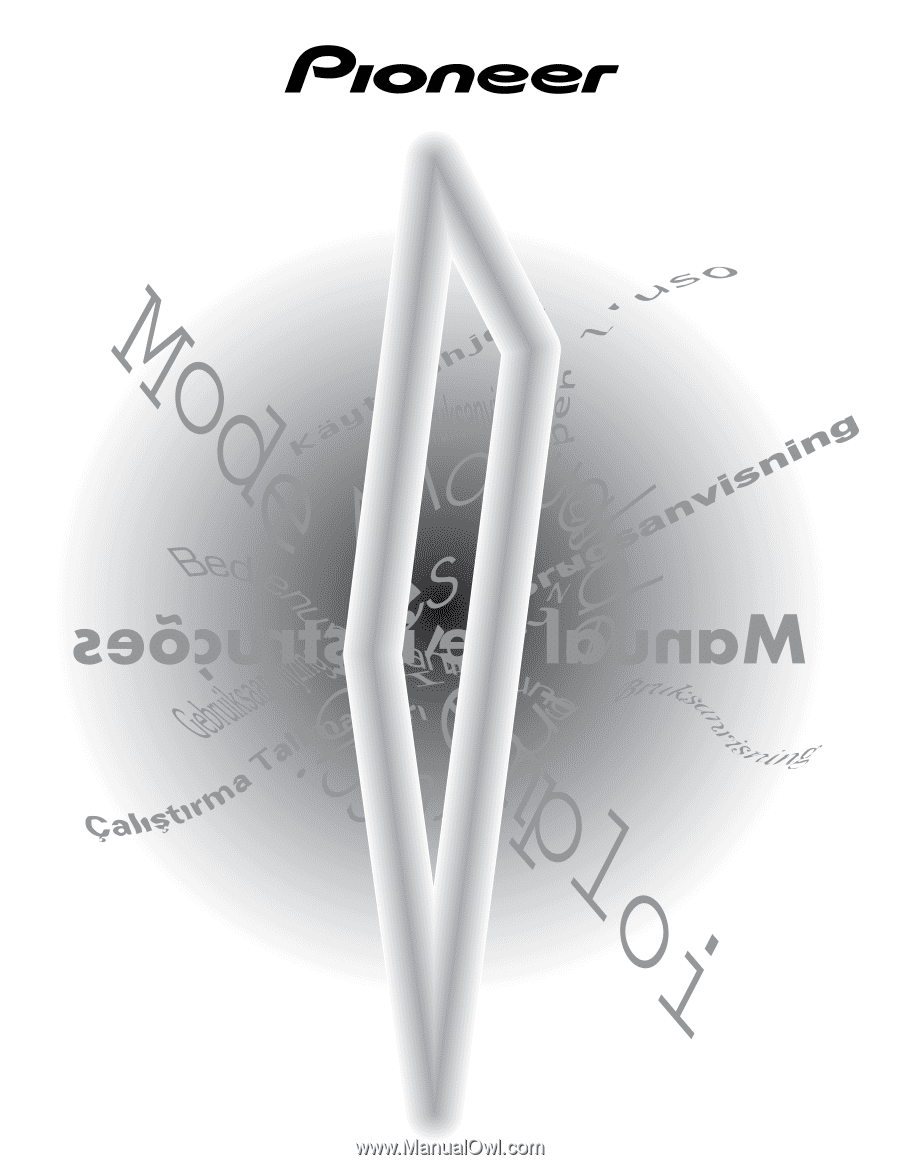
Operating Instructions
HDTV PROJECTION MONITOR
SD-643HD5
SD-533HD5
Operating Instructions
HDTV PROJECTION MONITOR
SD-643HD5
SD-533HD5