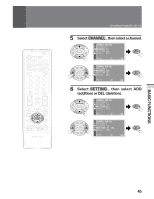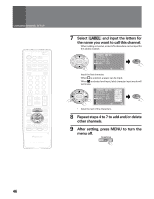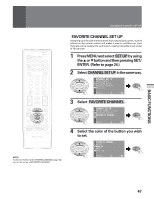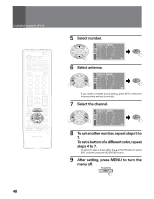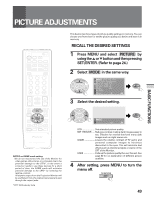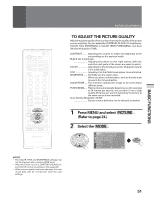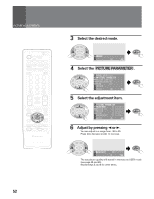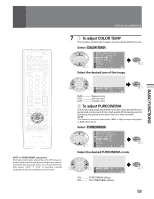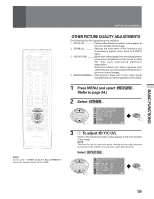Pioneer SD-643HD5 Operating Instructions - Page 50
Storing The Set Picture Quality, In Memory
 |
View all Pioneer SD-643HD5 manuals
Add to My Manuals
Save this manual to your list of manuals |
Page 50 highlights
PICTURE ADJUSTMENTS TV CBL VCR DVD TV /SAT /LD /DTV TV ANT INPUT 1 2 3 4 FREEZE SCREEN MODE SPLIT SWAP SEARCH SELECT SUB CH DISPLAY SLEEP 123 456 789 0 CH ENTER ¢ CH RETURN CH MUTING 4 VOL EDIT/ LEARN SOURCE POWER TV/SAT/DVD MENU 5 DTV/DVD TOP MENU DTV/SAT GUIDE 2 SET/ ENTER 3 DTV/(SAT) 8 ∞ INFO FAVORITE CH VCR REC 1 7 3 ¡ RECEIVER INPUT VOL VOL Î HDTV PROJECTION MONITOR 50 STORING THE SET PICTURE QUALITY IN MEMORY USER mode can be set for each input source: TV and INPUT 1 to INPUT 4. 1 Select the input source and show the image on the screen. TV INPUT 1 2 3 4 If VCR or DVD/LD has been selected, start playback for the relevant device. 2 Press MENU and select PICTURE . 5 2 SET/ ENTER 3 ∞ P I CTURE SOUND SCREEN CC CC SET UP USE: END: MENU SET/ ENTER 3 Select PICTURE PARAMETER . • If any mode (STD, REF THEATER, or GAME) is adjusted, setting for USER mode. • The last mode that was adjusted will become the USER sub mode (indicated in parentheses). • A USER mode can be stored for TV and the four input sources. Indicates the adjusted picture quality setting that is the base for USER mode. 5 2 SET/ ENTER 3 ∞ MODE : USER ( STD ) P I CTURE PARAME T ER COLOR T EMP : STD CC PUREC I NEMA : ON S VM : OFF OTHER EXI T USE: END: MENU SET/ ENTER 4 Adjust the desired picture quality. (Refer to steps 5 and 6 on page 52.) P I CTURE PARAME T ER CONTRAST 1O BLACK LVL -1O CC COLOR 5 T INT -3 SHARPNESS 1O EXI T USE: END: MENU 5 After adjusting, press MENU to turn the menu off. TV/SAT/DVD MENU