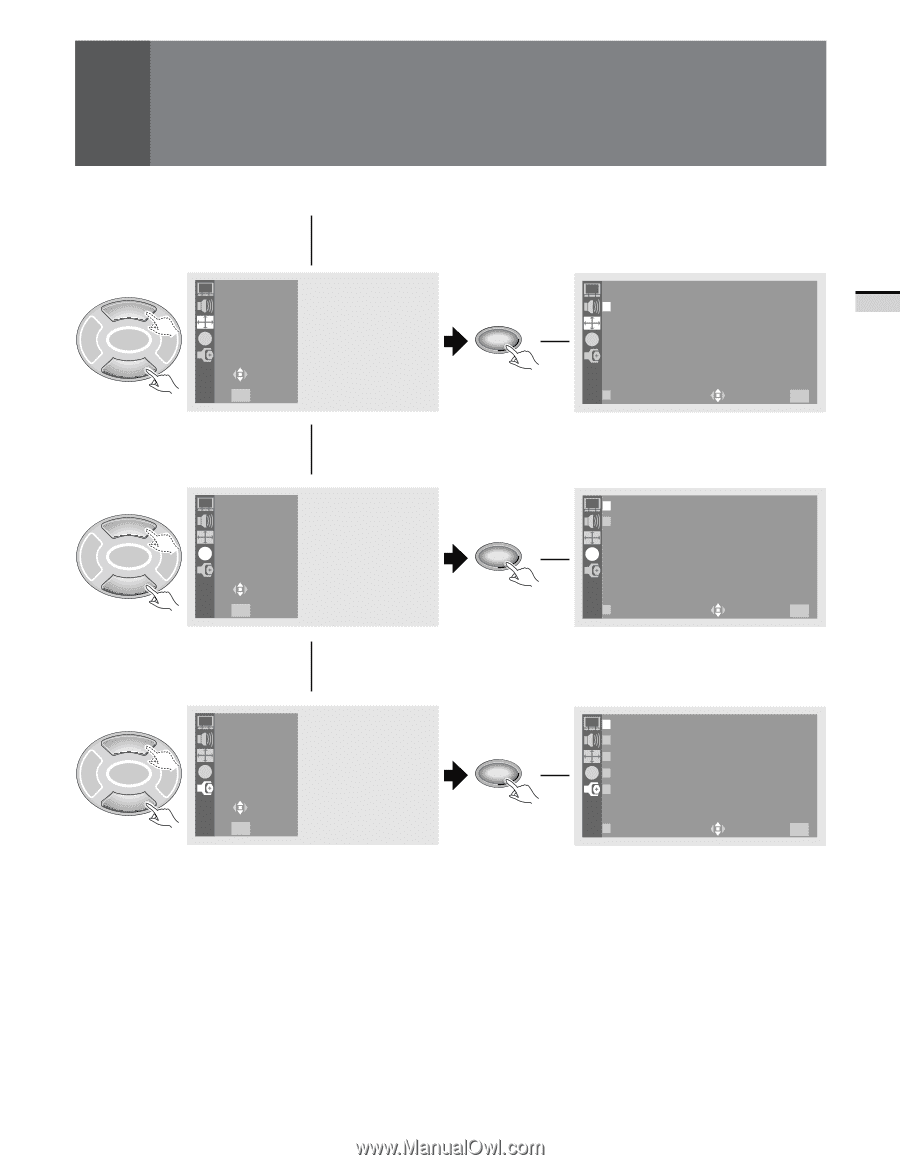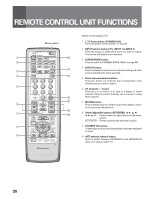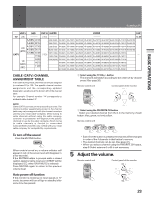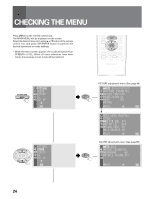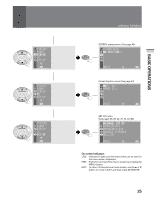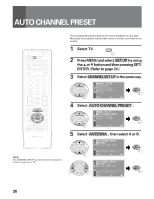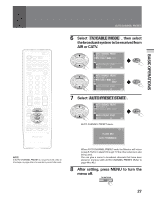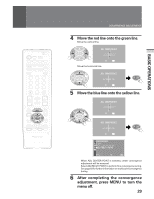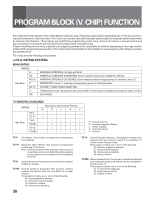Pioneer SD-643HD5 Operating Instructions - Page 25
Picture, Sound, Screen, Mode : C- 1, Change, Convergence, Program, Password, Block
 |
View all Pioneer SD-643HD5 manuals
Add to My Manuals
Save this manual to your list of manuals |
Page 25 highlights
5 2 SET/ ENTER 3 ∞ P I CTURE SOUND SCREEN CC CC SET UP USE: END: MENU 5 2 SET/ ENTER 3 ∞ P I CTURE SOUND SCREEN CC CC SET UP USE: END: MENU 5 2 SET/ ENTER 3 ∞ P I CTURE SOUND SCREEN CC CC SET UP USE: END: MENU CHECKING THE MENU SCREEN setting menu (See page 40) C I NEMA WI DE V . POS I T I ON : 0 SET/ ENTER CC EXI T USE: END: MENU Closed Caption menu (See page 43) CC : ON MODE : CC- 1 SET/ ENTER CC EXI T USE: END: MENU SET UP menu (See pages 26, 28, 32, 37, 44 and 62) CHANNEL SET UP CONVERGENCE PROGRAM BLOCK SET/ ENTER CC CHANGE PASSWORD RLS :OFF EXI T USE: END: MENU On screen indicators USE: Indicates in light cyan the buttons that can be used on the menu screen displayed. END: End is for turning off the menu screen by pressing the MENU button. EXIT: To return to the previous menu screen, use the 5 or ∞ button to move to EXIT and then press SET/ENTER. 25 BASIC OPERATIONS