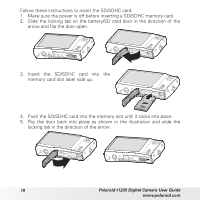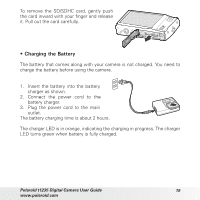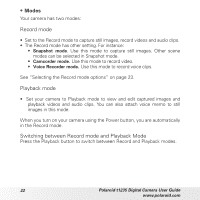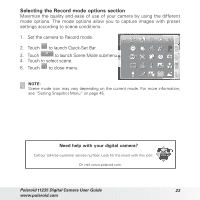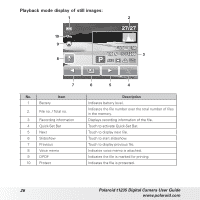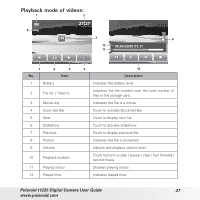Polaroid T1235 User Guide - Page 22
Modes
 |
UPC - 852197002059
View all Polaroid T1235 manuals
Add to My Manuals
Save this manual to your list of manuals |
Page 22 highlights
• Modes Your camera has two modes: Record mode • Set to the Record mode to capture still images, record videos and audio clips. • The Record mode has other setting. For instance: • Snapshot mode. Use this mode to capture still images. Other scene modes can be selected in Snapshot mode. • Camcorder mode. Use this mode to record video. • Voice Recorder mode. Use this mode to record voice clips. See "Selecting the Record mode options" on page 23. Playback mode • Set your camera to Playback mode to view and edit captured images and playback videos and audio clips. You can also attach voice memo to still images in this mode. When you turn on your camera using the Power button, you are automatically in the Record mode. Switching between Record mode and Playback Mode Press the Playback button to switch between Record and Playback modes. 22 Polaroid t1235 Digital Camera User Guide www.polaroid.com