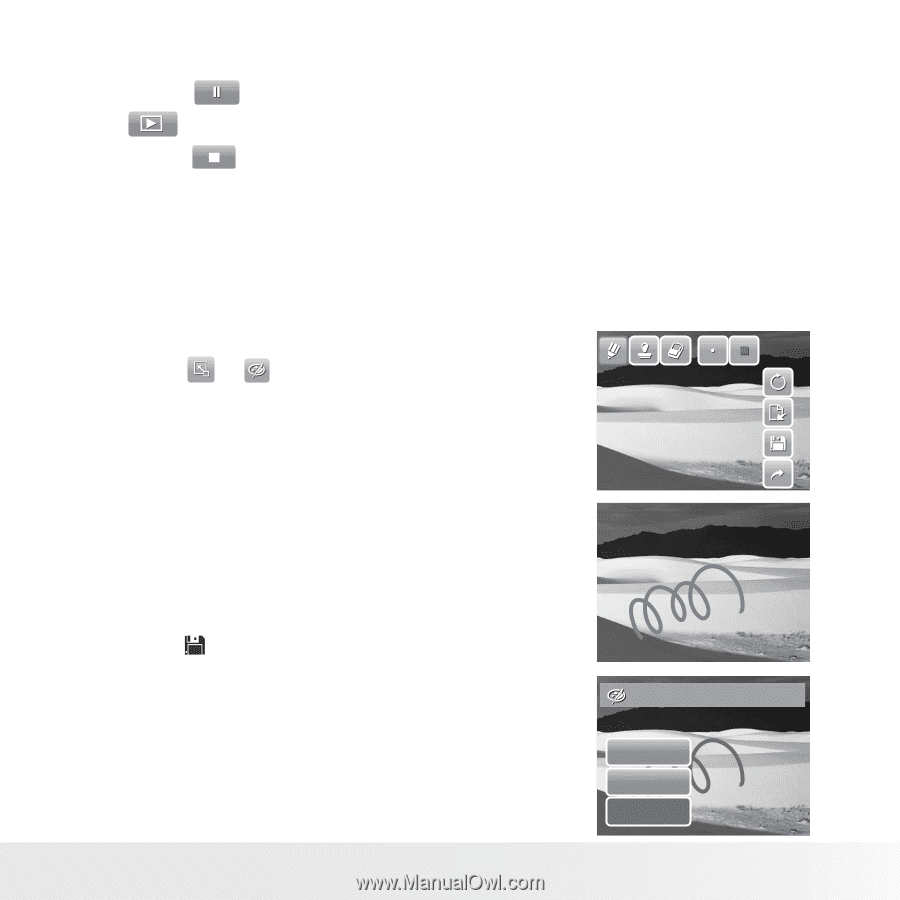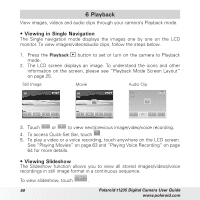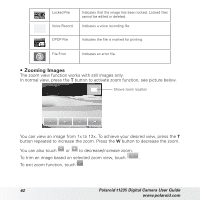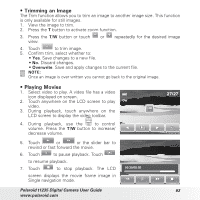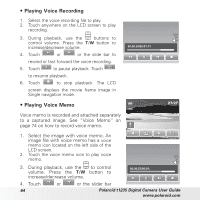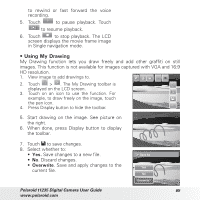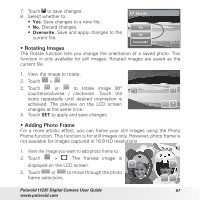Polaroid T1235 User Guide - Page 65
Using My Drawing
 |
UPC - 852197002059
View all Polaroid T1235 manuals
Add to My Manuals
Save this manual to your list of manuals |
Page 65 highlights
to rewind or fast forward the voice recording. 5. Touch to pause playback. Touch to resume playback. 6. Touch to stop playback. The LCD screen displays the movie frame image in Single navigation mode. • Using My Drawing My Drawing function lets you draw freely and add other graffiti on still images. This function is not available for images captured with VGA and 16:9 HD resolution. 1. View image to add drawings to. 2. Touch > . The My Drawing toolbar is displayed on the LCD screen. 3. Touch on an icon to use the function. For example, to draw freely on the image, touch the pen icon. 4. Press Display button to hide the toolbar. 5. Start drawing on the image. See picture on the right. 6. When done, press Display button to display the toolbar. 7. Touch to save changes. 8. Select whether to: • Yes. Save changes to a new file. • No. Discard changes. • Overwrite. Save and apply changes to the current file. Save As Yes No Overwrite? Polaroid t1235 Digital Camera User Guide 65 www.polaroid.com