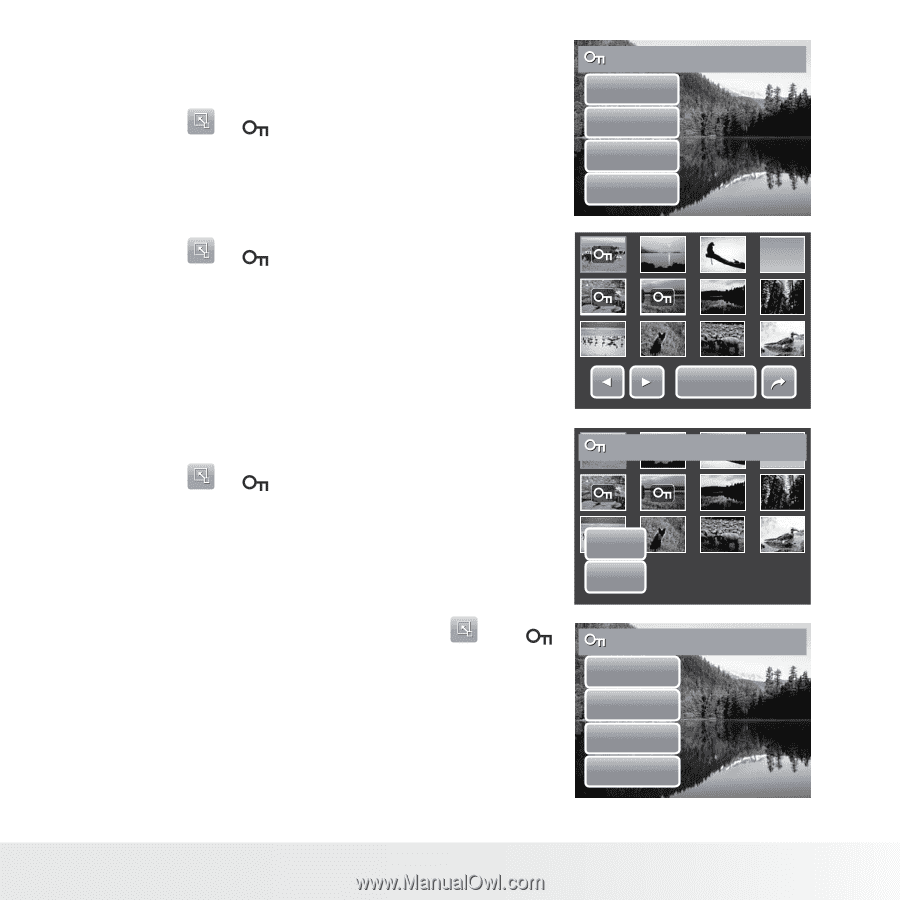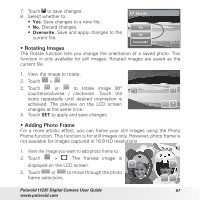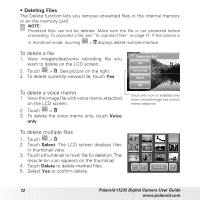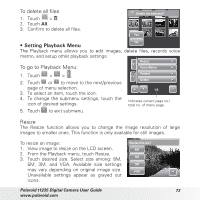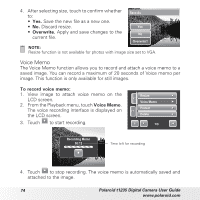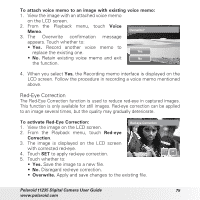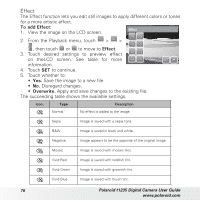Polaroid T1235 User Guide - Page 71
To protect a file, To protect multiple files, To protect all files, To unprotect files
 |
UPC - 852197002059
View all Polaroid T1235 manuals
Add to My Manuals
Save this manual to your list of manuals |
Page 71 highlights
To protect a file 1. View image/video/voice recording you want to protect on the LCD screen. 2. Touch > . See picture on the right. 3. To protect currently viewed file, touch Yes. To protect multiple files 1. Touch > . 2. Touch Select. The LCD screen displays files in thumbnail view. 3. Touch a thumbnail to mark file for protection. The protect icon appears on the thumbnail. 4. Touch Protect to protect marked files. 5. Select Yes to confirm protect. To protect all files 1. Touch > . 2. Touch All. 3. Confirm to protect all files. To unprotect files Protected files can be unlocked following the same procedure above. Touching > displays an unprotected confirmation message. See pictures on the right. Protect this file? Yes No Select All Prot. Protect selected? Yes No Unprotect this file? Yes No Select All Polaroid t1235 Digital Camera User Guide 71 www.polaroid.com