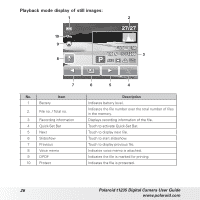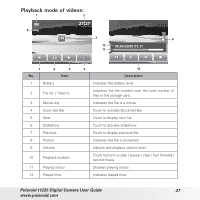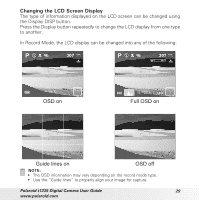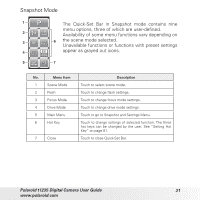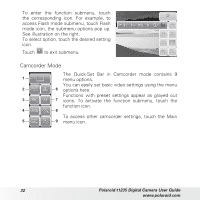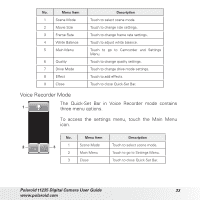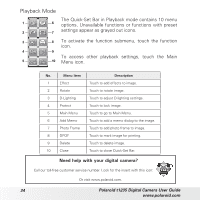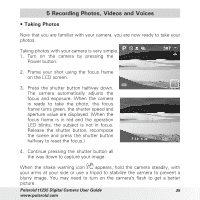Polaroid T1235 User Guide - Page 30
Using Quick-Set Bar
 |
UPC - 852197002059
View all Polaroid T1235 manuals
Add to My Manuals
Save this manual to your list of manuals |
Page 30 highlights
In Playback mode, the LCD display can be changed into any of the following: 27/27 27/27 F 3.0 1/ 30 0.0EV 3200 OSD on Full OSD on NOTE: LCD display cannot be changed for the following situations: • Recording movie or audio clips • Playing movie or audio clips • Playing slideshow • Using Quick-Set Bar The Quick-Set Bar acts as a shortcut menu to adjust basic settings in Record and Playback Mode. The menu icons show the current settings for each function. The icons vary depending on the selected mode and its settings. OSD off 307 12M Touch Touch to launch Quick-Set Bar. to close Quick-Set Bar. Quick-Set Bar icon 30 Polaroid t1235 Digital Camera User Guide www.polaroid.com

30
Polaroid t1235 Digital Camera User Guide
www.polaroid.com
In Playback mode, the LCD display can be changed into any of the following:
27/27
27/27
F 3.0
F 3.0
1/ 30
1/ 30
0.0EV
0.0EV
27/27
27/27
3200
3200
OSD on
Full OSD on
OSD off
NOTE:
LCD display cannot be changed for the following situations:
•
Recording movie or audio clips
•
Playing movie or audio clips
• Playing slideshow
•
Using Quick-Set Bar
The Quick-Set Bar acts as a shortcut menu to
adjust basic settings in Record and Playback
Mode. The menu icons show the current settings
for each function. The icons vary depending on
the selected mode and its settings.
Touch
to launch Quick-Set Bar.
Touch
to close Quick-Set Bar.
12M
307
307
Quick-Set Bar icon