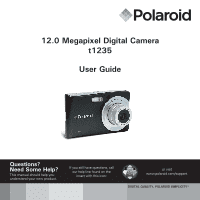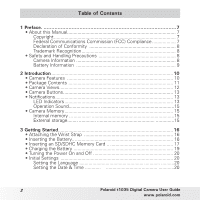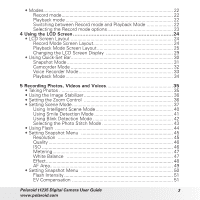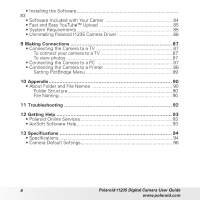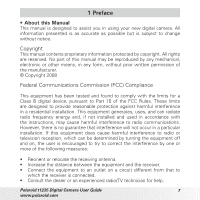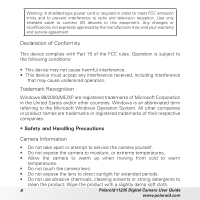4
Polaroid t1235 Digital Camera User Guide
www.polaroid.com
Photo Frame
......................................................................................
52
Sharpness
..........................................................................................
52
Saturation
..........................................................................................
52
Contrast
.............................................................................................
53
Date Stamp
.......................................................................................
53
Focus Mode
.....................................................................................
54
Drive Mode
........................................................................................
54
AF Lamp
...........................................................................................
55
• Recording Movies
.................................................................................
55
Camera Setting to Record Movies
....................................................
56
Setting Movie Size
...........................................................................
56
YouTube Mode
................................................................................
57
Setting Frame Rate
...........................................................................
58
Setting White Balance
.......................................................................
58
Setting Quality
...................................................................................
58
Setting Focus Mode
..........................................................................
58
Setting Effect
....................................................................................
59
• Recording Voices.
.................................................................................
59
6 Playback
..................................................................................
60
• Viewing in Single Navigation
.................................................................
60
• Viewing Slideshow
...............................................................................
60
• Viewing in Drag & Play Mode
...............................................................
61
• Viewing Thumbnails
.............................................................................
61
• Zooming images
..................................................................................
62
• Trimming an Image
...............................................................................
63
• Playing Movies
.....................................................................................
63
• Playing Voice Recording
........................................................................
64
• Playing Voice Memo
............................................................................
64
• Using My Drawing
................................................................................
65
Using My Drawing Toolbar
................................................................
66
• Adding a Memo dialog to an Image
......................................................
66
• Rotating Images
....................................................................................
67
• Adding Photo Frame
.............................................................................
67
• Setting D-Lighting
.................................................................................
68