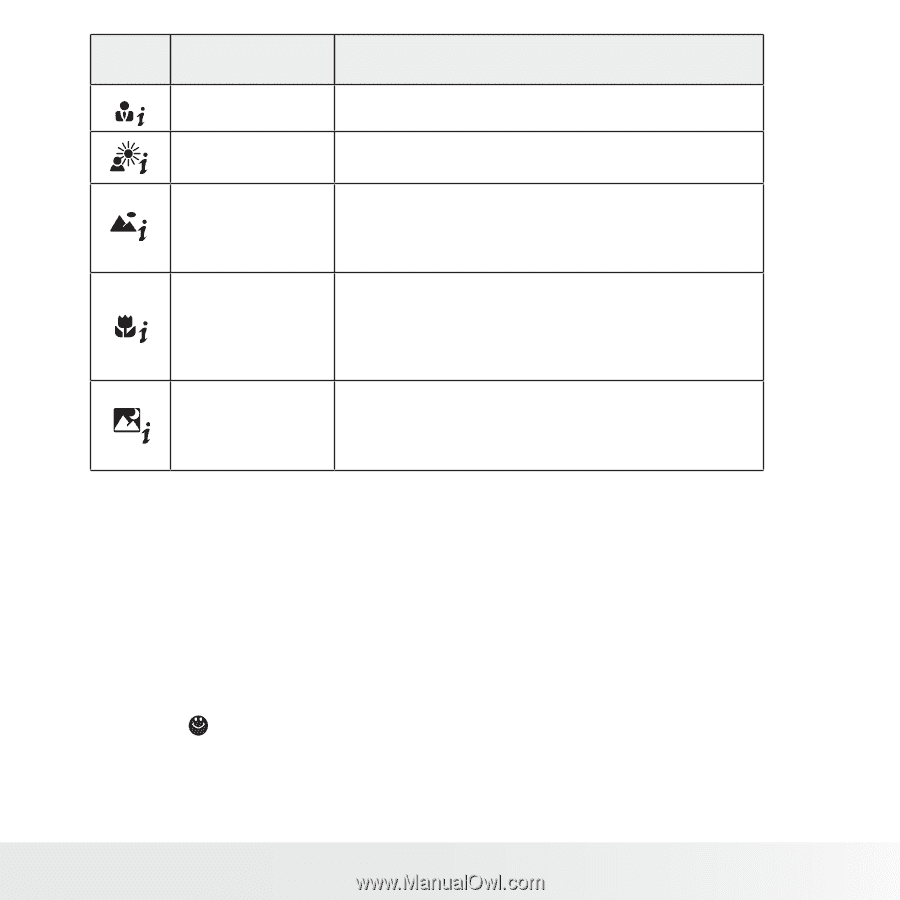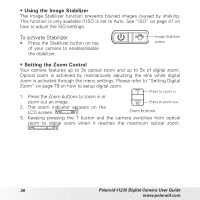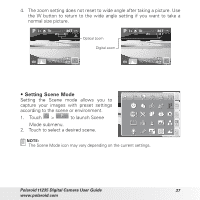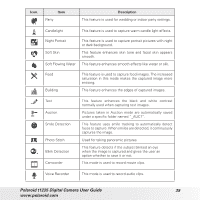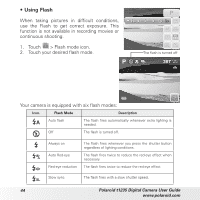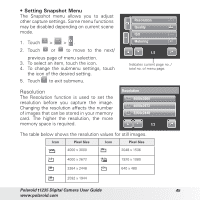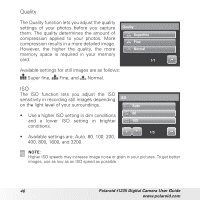Polaroid T1235 User Guide - Page 41
Using Smile Detection Mode
 |
UPC - 852197002059
View all Polaroid T1235 manuals
Add to My Manuals
Save this manual to your list of manuals |
Page 41 highlights
Icon. Intelligent Scene Modes Portrait Description This mode is set when a face is detected. Blacklight Landscape Macro Night Scene This mode is set when a face is detected with an EV setting greater than 2.5. This mode is set when: • There is no face detected. • The focus distance is more than 1.5 meters. • The EV setting is greater than 11 or 10.5. This mode is set when: • There is no face detected • The focus distance is within the macro range. This mode can only be detected when you half press the shutter button. This mode is set when: • There is no face detected. • The focus distance is more than 1.5 meters. • The EV setting is lower than 5 or 4.5. Using Smile Detection Mode The Smile Detection mode uses smile tracking to automatically capture images.Pressing the shutter button will enable the camera to take continuous shots whenever a smile is detected. This feature is most useful in capturing different angles and smiles of moving people. When capturing an image with more than one person, the camera detects the smile of the closest person on the center of the screen. To activate Smile Detection 1. Select from the Scene Mode submenu. 2. Focus the camera on the subject to capture. A solid white frame appears when a face is detected. 3. Press the shutter button to start smile detection. The solid white frame Polaroid t1235 Digital Camera User Guide 41 www.polaroid.com