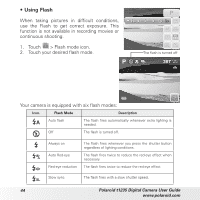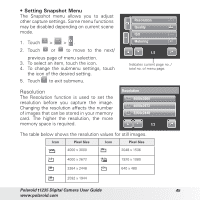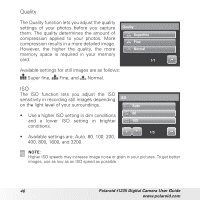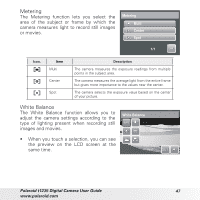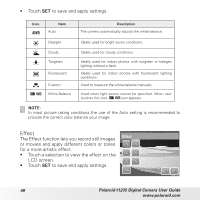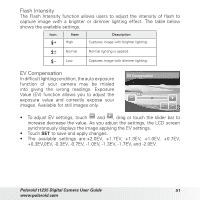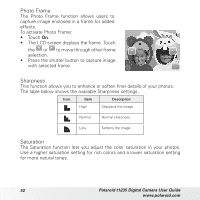Polaroid T1235 User Guide - Page 49
AF Area - colors
 |
UPC - 852197002059
View all Polaroid T1235 manuals
Add to My Manuals
Save this manual to your list of manuals |
Page 49 highlights
Icon. N V S BW R G B Item Normal Vivid Sepia B&W Vivid Red Vivid Green Vivid Blue Description The camera records normally. The camera captures the image with more contrast and saturation emphasizing on the bold colors. Images are captured in sepia tones. Images are captured in black and white. Captured image becomes reddish. Ideally used to record images like flowers and cars to make them more vivid. Captured image becomes greenish. Ideally used to record images like mountains and lawns to make them more vivid. Captured image becomes bluish. Ideally used to record images like the sky and the ocean, to make them look more vivid. AF Area Automatic Focus (AF) determines the area on which the camera focuses. The table below shows the available AF area settings. AF Area Center Wide MF Manual 1/2 Icon. Item Center Wide Manual Description The focus area is fixed on the center. The camera automatically selects focus area within the wide frame. User manually determines the area of focus. Polaroid t1235 Digital Camera User Guide 49 www.polaroid.com