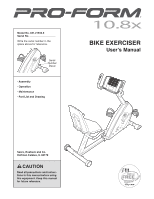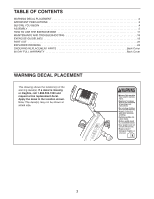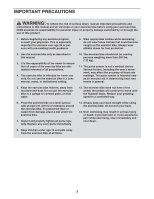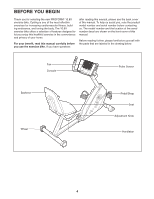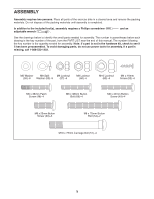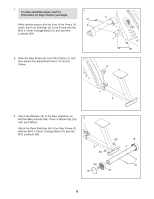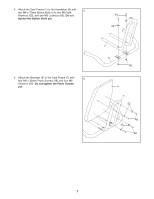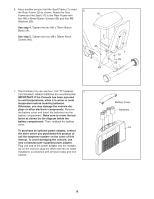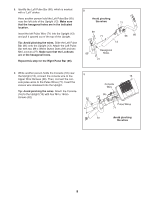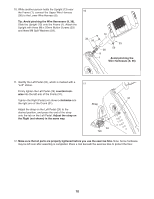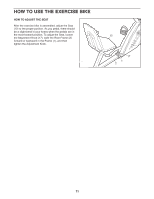ProForm 10.8x Bike English Manual - Page 6
Attach the Rear Stabilizer 4 to the Rear Frame 2
 |
View all ProForm 10.8x Bike manuals
Add to My Manuals
Save this manual to your list of manuals |
Page 6 highlights
1. To make assembly easier, read the information on page 5 before you begin. While another person lifts the front of the Frame (1), attach the Front Stabilizer (3) to the Frame with two M10 x 75mm Carriage Bolts (51) and two M10 Locknuts (63). 1 51 3 1 63 2. Slide the Rear Frame (2) out of the Frame (1), and then tighten the Adjustment Knob (17) into the 2 Frame. 17 1 2 3. Attach the Wheels (18) to the Rear Stabilizer (4) with two M8 Locknuts (60). Press a Wheel Cap (19) 3 onto each Wheel. Attach the Rear Stabilizer (4) to the Rear Frame (2) with two M10 x 75mm Carriage Bolts (51) and two M10 Locknuts (63). 2 63 63 18 4 60 51 19 18 6
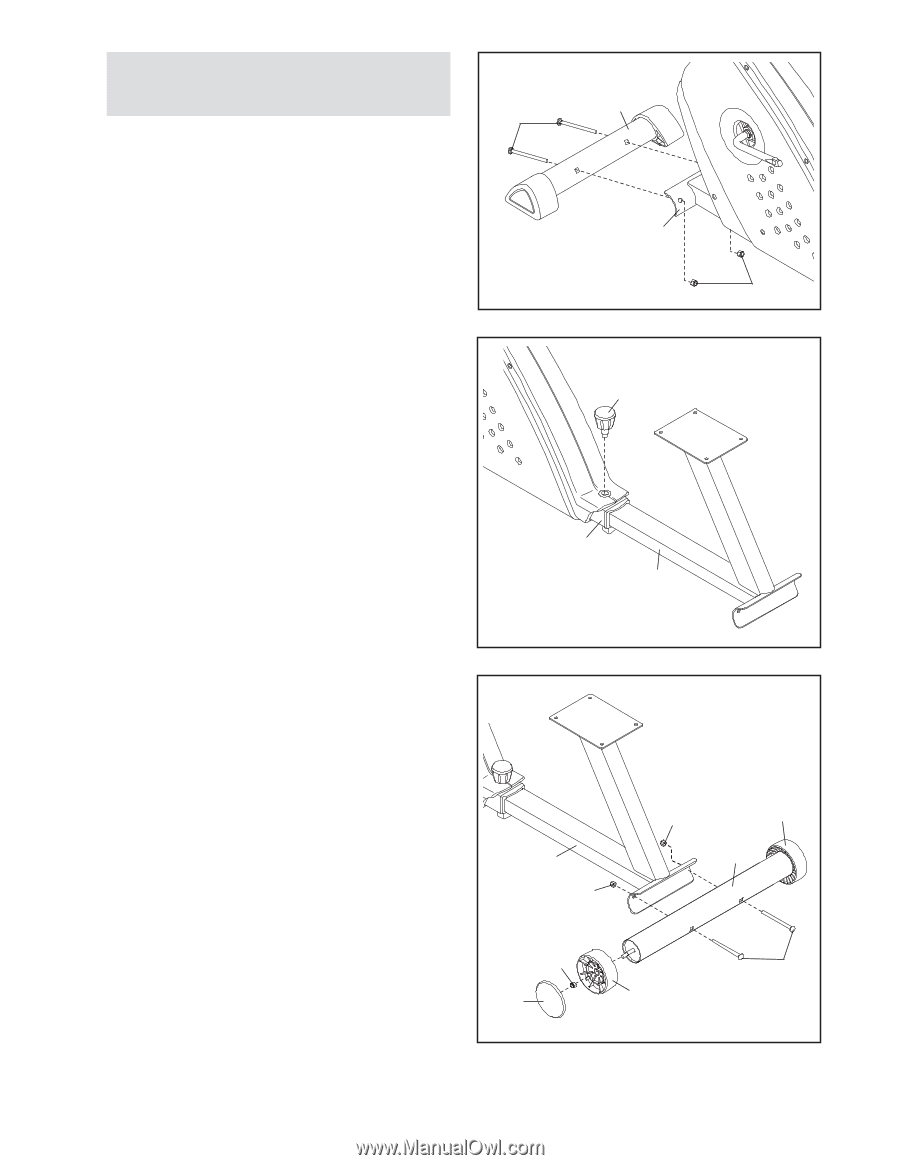
6
1.
While another person lifts the front of the Frame (1),
attach the Front Stabilizer (3) to the Frame with two
M10 x 75mm Carriage Bolts (51) and two M10
Locknuts (63).
3
51
1
1
3.
Attach the Wheels (18) to the Rear Stabilizer (4)
with two M8 Locknuts (60). Press a Wheel Cap (19)
onto each Wheel.
Attach the Rear Stabilizer (4) to the Rear Frame (2)
with two M10 x 75mm Carriage Bolts (51) and two
M10 Locknuts (63).
2.
Slide the Rear Frame (2) out of the Frame (1), and
then tighten the Adjustment Knob (17) into the
Frame.
51
18
4
18
19
3
63
63
60
2
63
17
2
1
2
To make assembly easier, read the
information on page 5 before you begin.