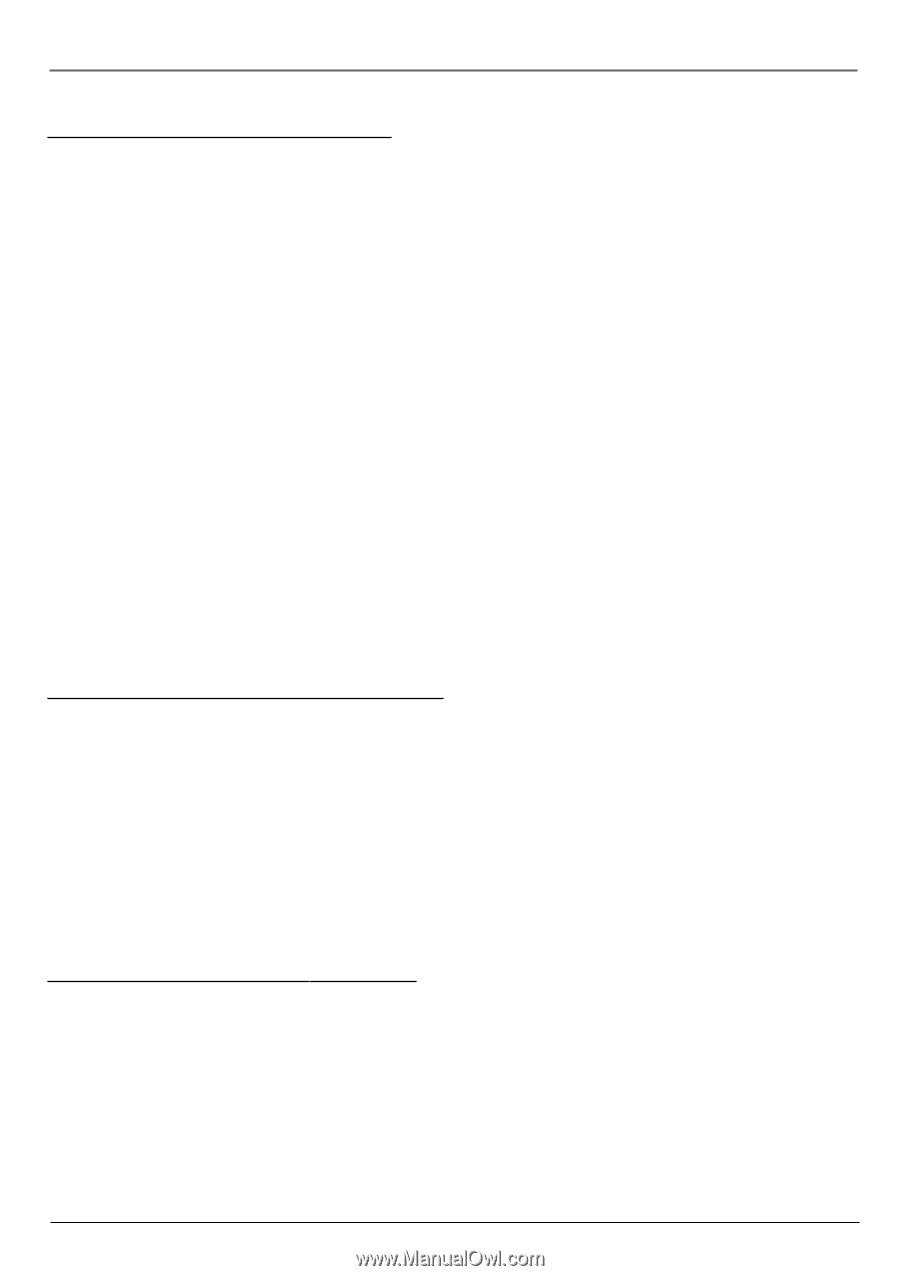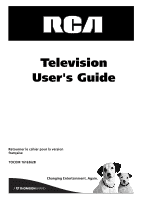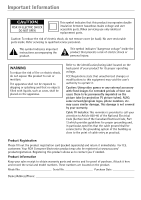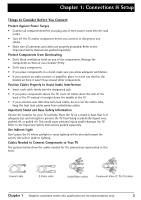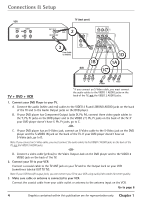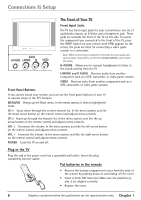Table of Contents
1
Chapter 1: Connections & Setup
Things to Consider Before You Connect
.......................................................................
3
Protect Against Power Surges
....................................................................................................................
3
Protect Components from Overheating
..................................................................................................
3
Position Cables Properly to Avoid Audio Interference
........................................................................
3
Important Stand and Base Safety Information
.....................................................................................
3
Use Indirect Light
..........................................................................................................................................
3
Cables Needed to Connect Components to Your TV
............................................................................
3
TV + DVD + VCR
..............................................................................................................
4
Explanation of Jacks
.......................................................................................................
5
The Front of Your TV
......................................................................................................
6
Front Input Jacks
...........................................................................................................................................
6
Front Panel Buttons
......................................................................................................................................
6
Plug in the TV
..................................................................................................................
6
Put batteries in the remote
...........................................................................................
6
How to Use the Remote Control to Complete the Initial Setup
................................
7
Turn on the TV
.................................................................................................................
7
Complete the Initial Setup
.............................................................................................
7
Complete Auto Channel Search
.................................................................................................................
7
Chapter 2: Using the Remote Control
Button Descriptions for TV Mode
..................................................................................
8
Button Descriptions for Other Modes
...........................................................................
8
Using the WHO•INPUT Button
..................................................................................................................
9
Programming the Remote to Operate Other Components
..........................................
9
Find Out If You Need to Program the Remote
......................................................................................
9
Programming the Remote
...........................................................................................................................
9
How to Use the Remote After You’ve Programmed It
......................................................................
11
Remote Control Codes
...................................................................................................
11
Chapter 3: Using the TV’
s Features
Channel Banner
.............................................................................................................
14
Why You Should Use the Auto Tuning Feature
.........................................................
14
How to Set Up the Auto Tuning Feature
...............................................................................................
14
Parental Controls and V-Chip
......................................................................................
15
How V-Chip Works
......................................................................................................................................
16