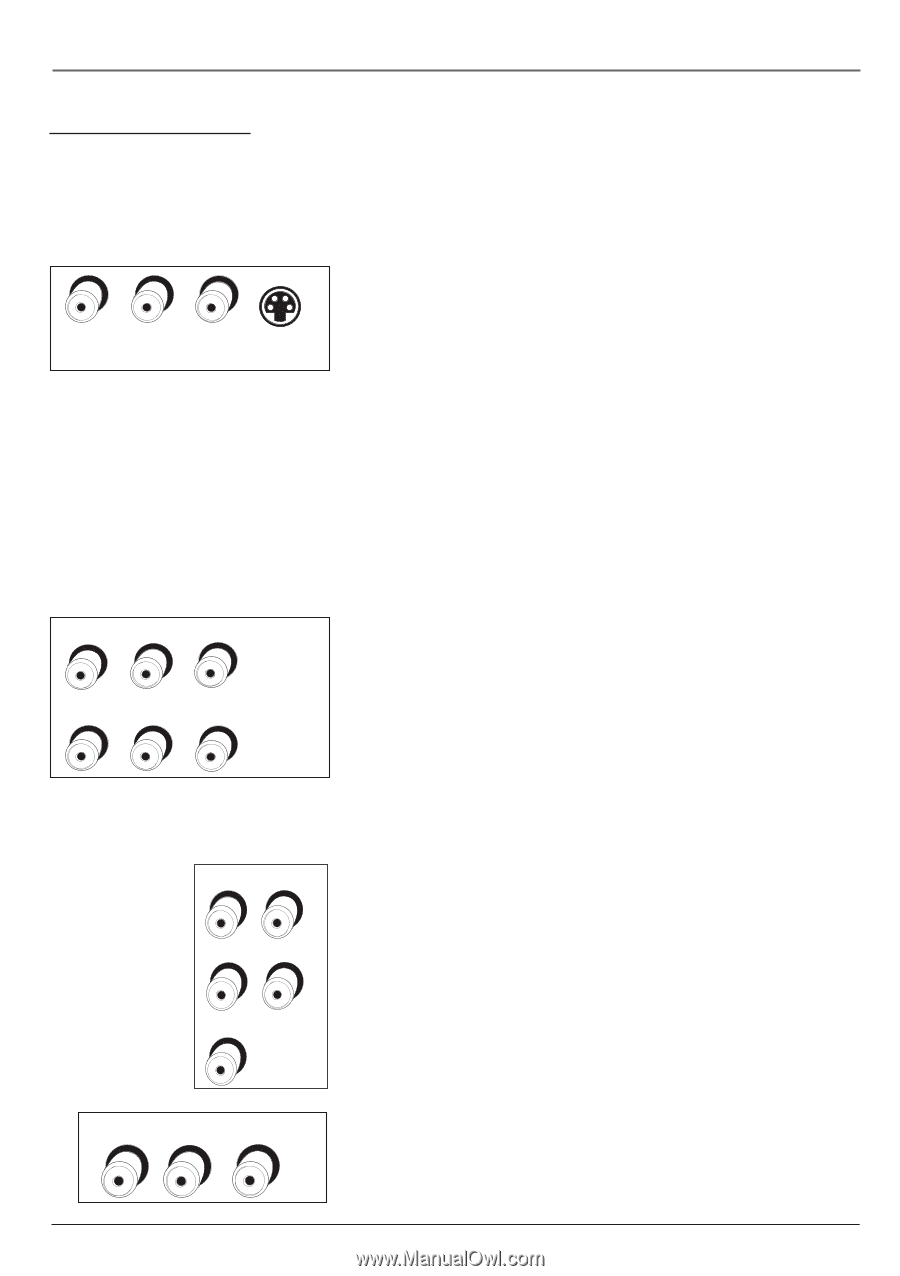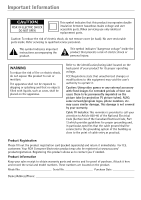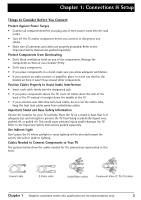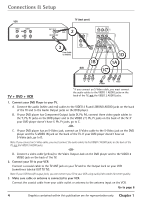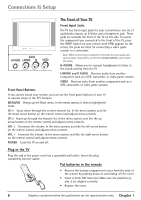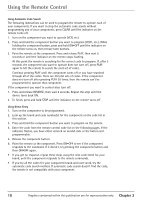RCA 27F650T User Guide & Warranty - Page 7
Explanation of Jacks - tv model
 |
UPC - 034909212196
View all RCA 27F650T manuals
Add to My Manuals
Save this manual to your list of manuals |
Page 7 highlights
Connections & Setup Explanation of Jacks This section describes the jacks you can use to make connections. There are several ways to connect components to your TV. TV ANT Lets you connect a coaxial cable to receive the signal from the antenna, cable, cable box, or if using the example on page 4, a VCR. R L/MONO AUDIO VIDEO S-VIDEO IN R AUDIO L/MONO VIDEO Pr Pb Y YL Pb R VIDEO 3 VIDEO 2 VIDEO 1 VIDEO 1 VIDEO, AUDIO R and L/MONO INPUTS Lets you connect a component such as a VCR, DVD player, or laserdisc player. • R (RIGHT) AUDIO Provides right audio connection. The right audio connector is usually red. • L/MONO AUDIO Provides left audio connection. The left audio connector is usually white. • VIDEO Provides composite video connection. The video connector is usually yellow. • S-VIDEO Provides better picture quality than the video jacks because the color part of the signal is separated from the black and white part of the picture. When using S-VIDEO IN, make sure to connect left and right audio cables to the L/MONO and R AUDIO Input jacks. VIDEO 2 VIDEO, AUDIO R and L/MONO and Y, Pb, Pr INPUTS Lets you connect a component video source, such as a DVD player. • Y, Pb, Pr Provides optimum picture quality because the video is separated into three signals. Use three videograde cables for the connection. When using VIDEO 2 Y, Pb, Pr, make sure to connect left and right audio cables to the VIDEO 2 AUDIO Input jacks. • R and L/MONO AUDIO and VIDEO Their description is the same as VIDEO 1. VIDEO 3 R and L AUDIO and Y, Pb, Pr INPUTS Lets you connect a second component video source, such as a DVD player. Their description is the same as VIDEO 2 above. When using VIDEO 3 Y, Pb, Pr, make sure you connect the left and right audio cables to the VIDEO 3 Audio jacks. Pr R L VIDEO AUDIO/VIDEO OUTPUTS Lets you connect an amplifier or audio receiver for improved sound quality or an external video monitor, for models with Video Out. OUT Chapter 1 Graphics contained within this publication are for representation only. 5