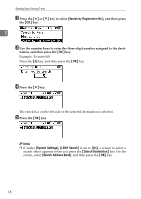Ricoh Aficio MP 2000 Scanner Reference - Page 21
Specifying E-mail Destinations, Selecting a Destination Registered to a Quick Dial Key
 |
View all Ricoh Aficio MP 2000 manuals
Add to My Manuals
Save this manual to your list of manuals |
Page 21 highlights
Specifying E-mail Destinations Specifying E-mail Destinations This section explains how to specify e-mail destinations. You can specify e-mail destinations by any of the following methods: 1 • Select a destination registered to a Quick Dial key • Select a destination from the machine's address book • Enter an e-mail address manually • Search the LDAP server for a destination and select it Selecting a Destination Registered to a Quick Dial Key This section explains how to select a destination registered to a Quick Dial key. For details about how to register an e-mail destination to a Quick Dial key, see General Settings Guide. A Press the Quick Dial key to which the destination is registered. Repeat this step to add more destinations. ZZZ609S The illustration is an example. The actual appearance may be different. 15