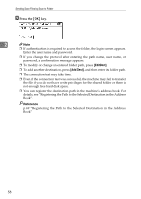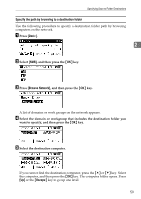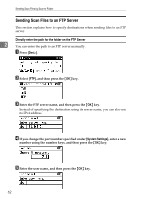Ricoh Aficio MP 2000 Scanner Reference - Page 67
Cancel, Ntwrk screen.
 |
View all Ricoh Aficio MP 2000 manuals
Add to My Manuals
Save this manual to your list of manuals |
Page 67 highlights
Specifying Scan to Folder Destinations Note ❒ If authentication is required to access the folder, the login screen appears. Enter the user name and password. ❒ If you change the protocol after entering the path name, user name, or password, a confirmation message appears. ❒ If you press [Cancel] while browsing the network, the Path Entry Method screen reappears. ❒ Computer and shared folder names containing more than 12 characters 2 cannot be displayed. ❒ Up to 100 computers and shared folders can be displayed on the "Browse Ntwrk" screen. ❒ The machine may fail to transfer the file if you do not have write privileges for the shared folder or there is not enough free hard disk space. ❒ You can register the destination path in the machine's address book. For details, see "Registering the Path to the Selected Destination in the Address Book". Reference p.69 "Registering the Path to the Selected Destination in the Address Book" 61