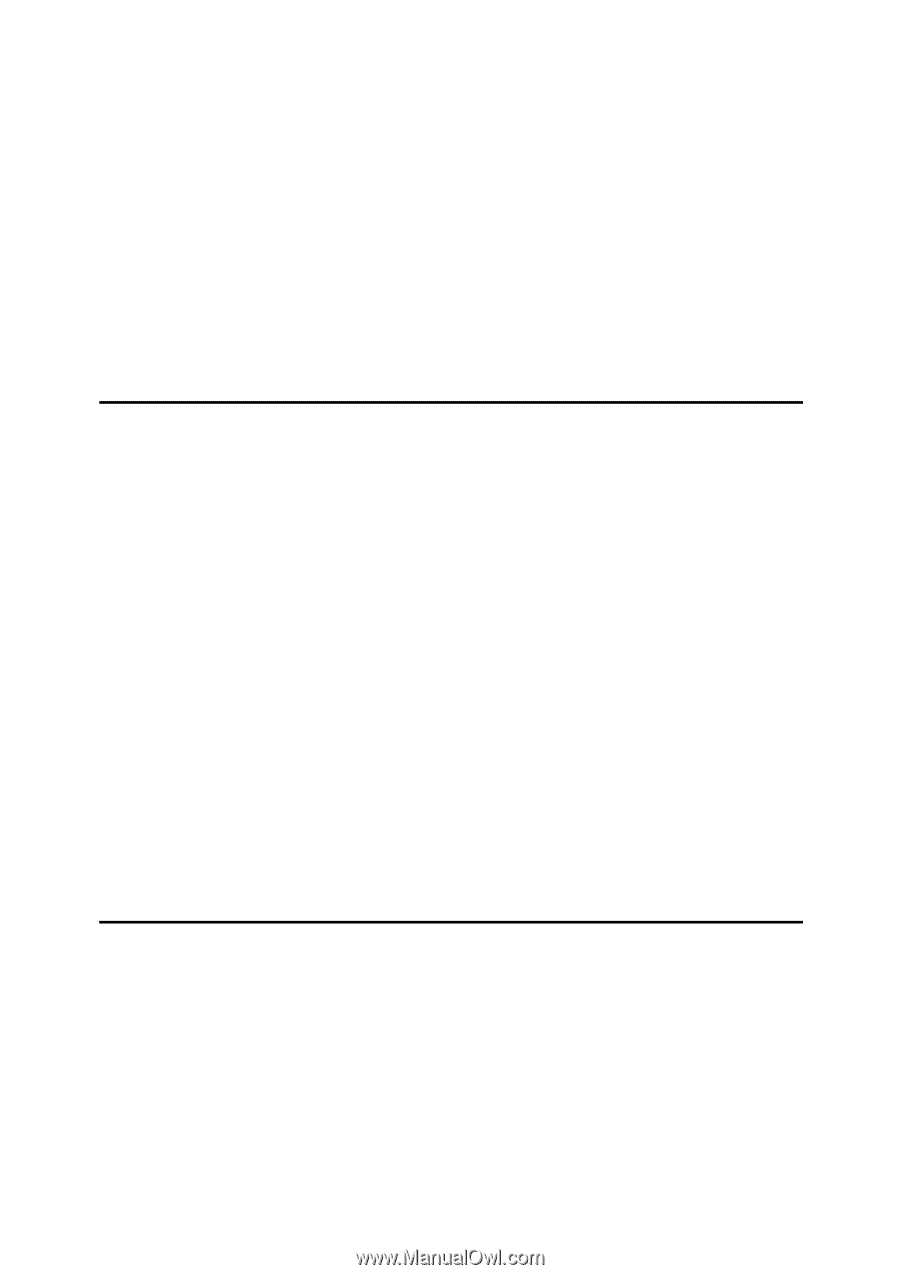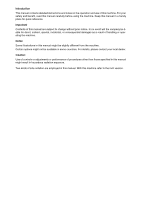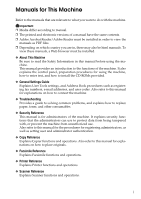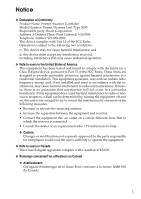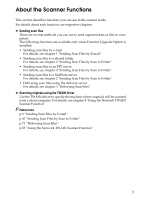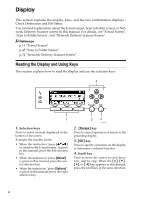iii
TABLE OF CONTENTS
Manuals for This Machine
......................................................................................
i
Notice
......................................................................................................................
1
How to Read This Manual
.....................................................................................
2
Symbols
.....................................................................................................................
2
Names of Major Options
............................................................................................
2
About the Scanner Functions
...............................................................................
3
Display
....................................................................................................................
4
Reading the Display and Using Keys
.........................................................................
4
Confirmation Displays
................................................................................................
5
Scanner Features
...................................................................................................
7
1. Sending Scan Files by E-mail
Before Sending Scan Files by E-mail
...................................................................
9
Outline of Sending Scan Files by E-mail
....................................................................
9
Preparation for Sending by E-mail
...........................................................................
10
Registering E-mail Addresses in the Address Book
.................................................
10
E-mail Screen
...........................................................................................................
11
Basic Procedure for Sending E-mail
..................................................................
13
Specifying E-mail Destinations
..........................................................................
15
Selecting a Destination Registered to a Quick Dial Key
..........................................
15
Selecting a Destination Registered in the Machine's Address Book
........................
16
Manual Entry of an E-mail Address
..........................................................................
22
Searching for a Destination in the LDAP Server
......................................................
23
Registering a Manually-Entered E-mail Address in the Address Book
....................
26
Specifying the Sender
.........................................................................................
28
Selecting a Sender Registered to a Quick Dial Key
.................................................
29
Selecting a Sender from the List
..............................................................................
30
Using a Registration Number to Specify a Sender Name
........................................
32
Searching for a Sender by Name
.............................................................................
34
Searching for a Sender by E-mail Address
..............................................................
36
Setting the Return Receipt Function
..................................................................
38
Specifying the Subject
........................................................................................
39
2. Sending Scan Files by Scan to Folder
Before Sending Scan Files by Scan to Folder
..................................................
41
Outline of Sending Scan Files by Scan to Folder
.....................................................
41
Preparation for Sending by Scan to Folder
..............................................................
44
Registering Destination Folders in the Address Book
..............................................
45
Scan to Folder Screen
.............................................................................................
45
Basic Procedure for Sending by Scan to Folder
..............................................
47
Specifying Scan to Folder Destinations
............................................................
49
Selecting a Destination Registered to a Quick Dial Key
..........................................
49
Selecting a Destination Registered in the Machine's Address Book
........................
50
Sending Scan Files to a Shared Folder on the Network
..........................................
56
Sending Scan Files to an FTP Server
......................................................................
62
Sending Scan Files to NetWare Server
...................................................................
64
Registering the Path to the Selected Destination in the Address Book
...................
69