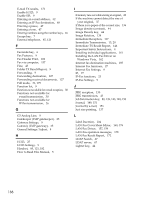Ricoh Aficio MP 2500 Facsimile Reference - Page 198
Installing the LAN-Fax Driver on, Folder TX Result Report
 |
View all Ricoh Aficio MP 2500 manuals
Add to My Manuals
Save this manual to your list of manuals |
Page 198 highlights
E-mail TX results, 171 Enable H.323, 9 Enable SIP, 9 Entering an e-mail address, 52 Entering an IP-Fax destination, 48 Entering a pause, 47 Entering a tone, 47 Entering numbers using the number keys, 46 Escape key, 7 External telephone, 85, 121 F Facsimile key, 6 Fax Features, 9 Fax Header Print, 102 Fax via computer, 157 Fine, 43 Folder TX Result Report, 9 Forwarding, 9 Forwarding destination, 127 Forwarding received documents, 127 Full mode, 31, 179 Function list, 9 Functions not available for e-mail reception, 30 Functions not available for e-mail transmission, 30 Functions not available for IP-Fax transmission, 26 G G3 Analog Line, 9 Gatekeeper (VoIP gatekeeper), 25 Gateway Settings, 9 Gateway (VoIP gateway), 25 General Settings/Adjust, 9 H H.323, 25 H.323 Settings, 9 Handset, 85, 121, 182 How to Read This Manual, 5 I If memory runs out while storing an original, 20 If the machine cannot detect the size of your original, 37 If there is no paper of the correct size, 136 Image density (contrast), 44 Image Density key, 44 Image Rotation, 134 Immediate Reception, 117 Immediate Transmission, 13, 20 Immediate TX Result Report, 146 Important Safety Instructions, 4 Installing individual applications, 161 Installing the LAN-Fax Driver on Windows Vista, 162 Internet fax destination machines, 185 Internet Fax functions, 27 Internet Fax Settings, 9 IP, 77 IP-Fax functions, 23 IP-Fax Settings, 9 J JBIG reception, 130 JBIG transmission, 43 Job Information key, 89, 139, 143, 148, 150 Journal, 149, 151 Journal by e-mail, 153 Just size printing, 137 L Label Insertion, 104 LAN-Fax Cover Sheet Editor, 160, 176 LAN-Fax Driver, 157, 159 LAN-Fax operation messages, 178 LAN-Fax Result Report, 172 LDAP Search, 67 LDAP server, 67 Lighter key, 44 188