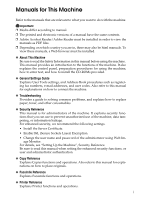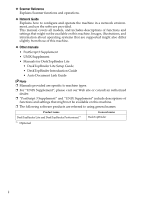vi
Printing the Journal
...........................................................................................
150
Journal
...................................................................................................................
151
Transmitting Journal by E-mail
...............................................................................
153
Journal by e-mail
.................................................................................................
153
Printing a File Received with Memory Lock
....................................................
154
5. Fax via Computer
Sending Fax Documents from Computers
......................................................
157
Before Use
.............................................................................................................
158
Using the Software
.................................................................................................
158
LAN-Fax Driver
....................................................................................................
159
Address Book
......................................................................................................
159
LAN-Fax Cover Sheet Editor
...............................................................................
160
Auto Run program
...............................................................................................
160
Installing Individual Applications
............................................................................
161
When installing on Windows Vista
.......................................................................
162
Setting LAN-Fax Driver Properties
.........................................................................
162
Setting print properties
........................................................................................
163
Making settings for option configuration
..............................................................
164
Basic Transmission
................................................................................................
165
Specifying a destination using a destination list
..................................................
166
Specifying a destination using Address Book
......................................................
167
Specifying a destination by directly entering a fax number,
Internet Fax destination, or IP-Fax destination
..................................................
168
Specifying Options
.................................................................................................
169
To send a fax document at a specific time
..........................................................
169
To print a sender stamp
.......................................................................................
169
To attach a cover sheet
.......................................................................................
169
To display preview
...............................................................................................
170
Saving as files
.....................................................................................................
170
Checking Transmission Using LAN-Fax Driver
......................................................
171
Confirming Transmission Results by E-mail
..........................................................
171
LAN-Fax Result Report
..........................................................................................
172
Printing and Saving
................................................................................................
173
Editing Address Book
.............................................................................................
173
Programming new destinations
...........................................................................
174
Editing programmed destinations
........................................................................
175
Deleting programmed destinations
......................................................................
175
Using the Machine's Address Book Data in the Destination List of the LAN-Fax
....
176
Editing Fax Cover Sheets
......................................................................................
176
Creating a cover sheet
........................................................................................
176
Attaching a created cover sheet
..........................................................................
177
Managing Facsimile Functions Using SmartDeviceMonitor for Admin
..................
178
LAN-Fax Operation Messages
...............................................................................
178
Programming Destination Information from Web Browser
...........................
179
To Edit Machine Properties Already Programmed
.................................................
179
To Add New Receiver
............................................................................................
180