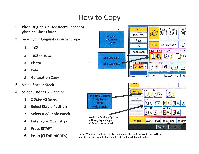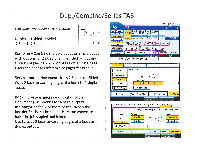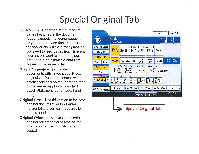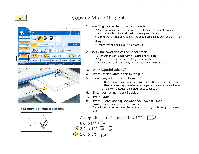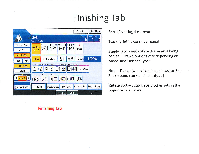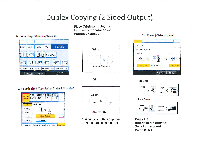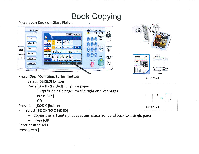Ricoh Aficio MP C2550 Quick Reference Guide - Page 12
Copying, Mixed, Originals - guide
 |
View all Ricoh Aficio MP C2550 manuals
Add to My Manuals
Save this manual to your list of manuals |
Page 12 highlights
Copying Mixed Originals ReadY 7•:•U'r 4-1 E+.616-, 76 AtI Weriarweile 1. • cr .8'9(11 Vix11 11x17 kAa 64kur Ns _11.1 EV-17 It 1.171.g Ltlai 2Ji -0 f r Etid ; !! 7.7771 f • 0 0 100°O 2132) sr; F,.(4)..or / ffl.slit elcup.vagether copsofecchpageifterrali-paBp(104. 1. Place Originals in the Document Feeder VPlace the smaller sizes at the top of the stack as shown in the image N( Adjust the Side Guide flush against the largest original. ,(Ensure that the right edges of all the sheets are aligned against the right side guide i7Ensure that all originals are lying face up. 2. Check the condition of the paper stack: 1/All sheets should lie flat, with no curled or bent edges, VPaper should be clean and feel dry to the touch, -VAttachments such as staples, tags or tapes must be removed. 3. Press [Special Original] 4. Press [Mixed Sizes] then touch [OK] 5. Select any additional options 3. If there are multiple paper sizes you must either have all the sizes in different paper trays, or select the size paper you want them all to be or they will output al the default auto paper select. 6. Enter desired number of copies 7. Press [Start] 8. Press [Clear Modes] key when you have finished. Selecting Duplexing must all be output on the same size. This will return the document feeder to normal copy mode ready for the next user. Acceptable sizes in inch:1111 x 17" 8W x14" 1 1-1 t; < 2 812/ " x 11" 15g .0 512/ " x 81/2"