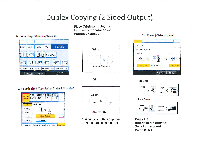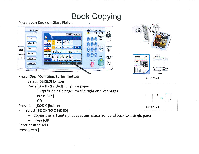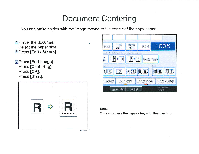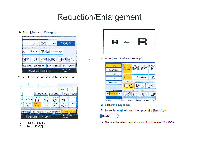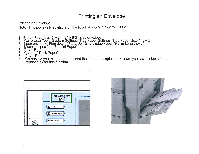Ricoh Aficio MP C2550 Quick Reference Guide - Page 19
Place, Original, Document, place, Glass, Platen, Press, Stamp]., Image]., Double, Copies]., Select,
 |
View all Ricoh Aficio MP C2550 manuals
Add to My Manuals
Save this manual to your list of manuals |
Page 19 highlights
Double Copies Place Original in Document or lift the lid and place face down on Glass Platen Original Feed Copy Output orientation L . I IT'S - I Vol I _ ".••7.4c.,•i t; • 100% I•ri • - LAO_ rte. [ Sestx.il Siztic I iv 1 1111),NAIreff NS _k.oltritif.A Kekre I tri.m* FEE: 1-0.4 . 1. Press [Edit / Stamp]. 2. Press [Edit Image]. 3. Press [Double Copies]. 4. Press [OK]. 5. Select the paper size. 6. Enter desired number of copies 7. Press [Start] R .Fois,40,4 One orieFnol irnoee ir.r. copied twice on one. :beet.

Double
Copies
Place
Original
in
Document
or
lift
the
lid
and
place
face
down
on
Glass
Platen
L
.
I
IT'S
".••7c
4
..
,
•i
t;
-
I
Vol
I
_
•
100%
I•ri
•
-
LAO_
iv
1
1111)
rte.
,NAIreff
NS
Kekre
I
tri.m*
[
Sestx.il
Siztic
I
_k.oltritif.A
FEE:
1
-
0.4
.
1.
Press
[Edit
/
Stamp].
2.
Press
[Edit
Image].
3.
Press
[Double
Copies].
4.
Press
[OK].
5.
Select
the
paper
size.
6.
Enter
desired
number
of
copies
7.
Press
[Start]
Original
Feed
Copy
Output
orientation
R
One
orieFnol
irnoee
ir.r.
copied
twice
on
one.
:beet.
.Fois,40,4