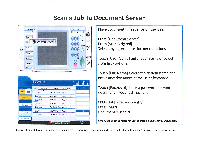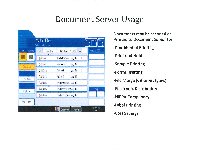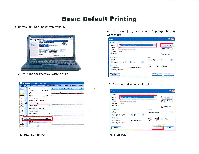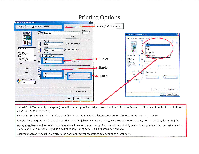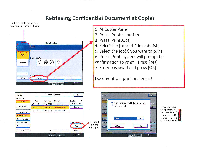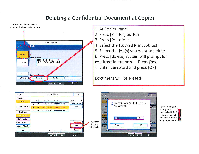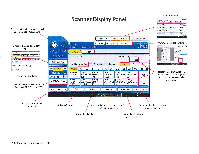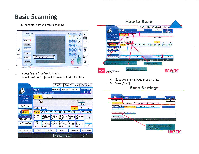Ricoh Aficio MP C2550 Quick Reference Guide - Page 34
RoahNi - printer
 |
View all Ricoh Aficio MP C2550 manuals
Add to My Manuals
Save this manual to your list of manuals |
Page 34 highlights
Salmi _MPC4500 on phfiTii-nts-21 Properties Setup Paw I -Pad Ovaky l WM Accrn 1 Waierreget: Ink, 9 tloomalPra StiT. Le ier Irout Pio ilaySelect Plan 0 inui. Punkt DelaA Salting% R am. Owialpen INilfar Lado.e PaJ,.. SFe0 1' 1 VI Duplex Saw ry7 1wooeAtoDliCatto Goleta Load .. R a Coke/ Blad< ancl'Age. .11P ICtice Printer Properties 3.12d Cop 1± .." if sale._MK4S00 on phx99-tits-21Properties Setup Paro I Piro Oualty I Vaid Akxtr: I Waitanaikt I kb Type 11114(xml Ply/ r RoahNi 11 PAP, I$Crir Lellr tC S" r 11") ki.o Toy Rot tip) Paciel Dcfavi4 Plv) 1,c41,c,1 Pie./ LLI Had Prtrl S'Otd F144 (4A AM PI ,J Pao) pe4 Sheet L.J Dt'Aex ulf )r Punch 104 Save_ Calat/ Black andWtie I V 'Cabe IgnemARplcdl,on CPU. Staple. I OH Fvrrch R Cater II Aboki 1 or, RaTiore Default Cancel I Het, Abca I Ratko Oda I I OK Camel I H I Locked Print: Temporarily holds print jobs in the memory until a valid password is entered at the control panel. Files are automatically deleted from the system HDD after printing. Hold Print: Temporarily holds multiple print files in the memory until selected. Does not require the user to enter a password. Sample Print: Outputs the first set of a multiple-set print job so that output settings can be checked for accuracy prior to printing the entire job. Stored Print/Store and Print: Identical in functionality to Hold Print, except files are not immediately deleted after printing. Store and Print enables users to print files immediately while simultaneously storing data. 4-8 digit password is optional. Document Server: Sends files directly to the document server for storage and printing at a later date. 1%) y Jcb .1? Loci•edProt tucked ',rent Detrills Wei ID. ra 8 olaanumcbc [G.:AZ 0.91chy I Pat wod 4 dv, rormbeti. arc Cara* 1 Dealt, Nab