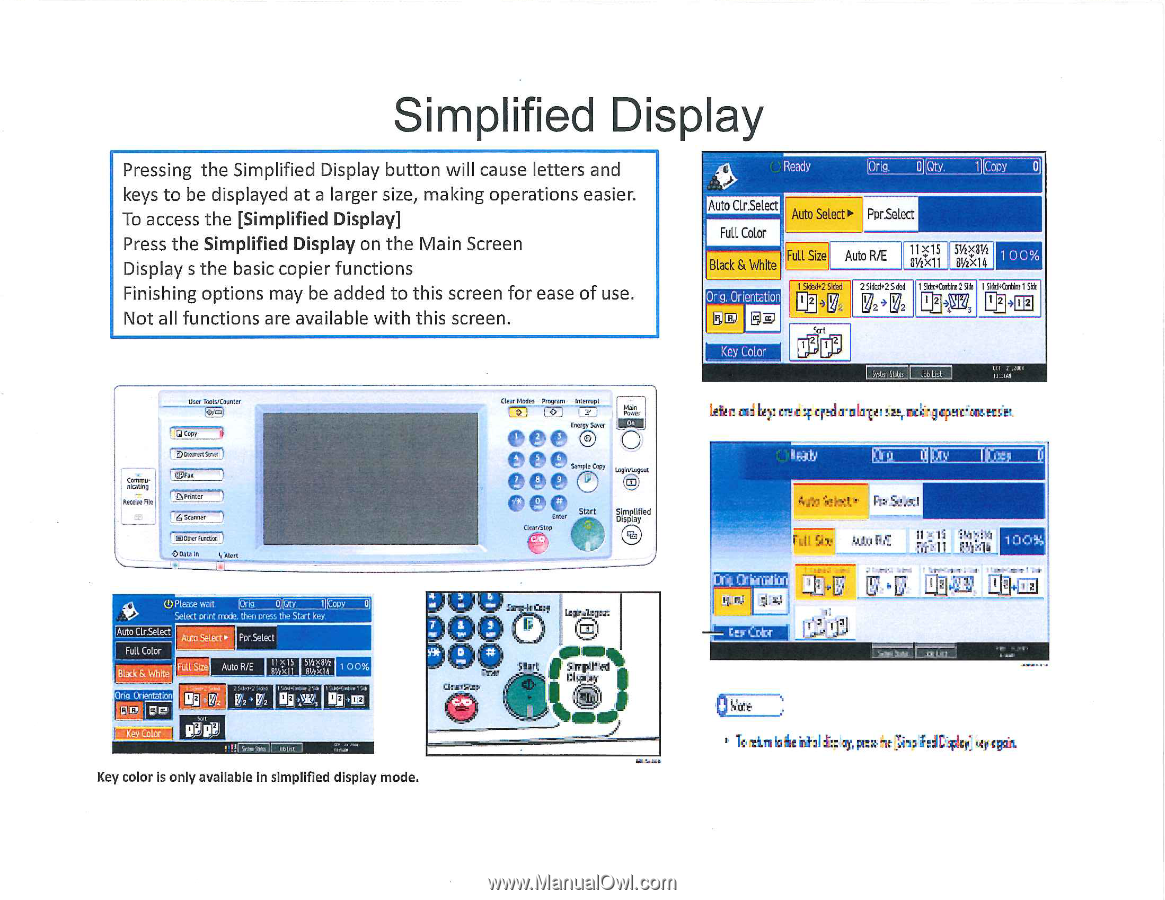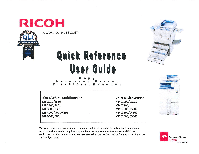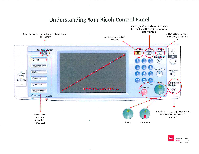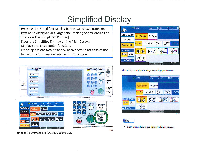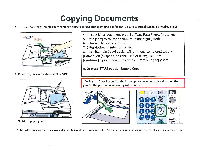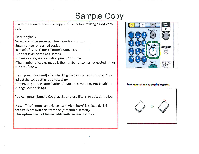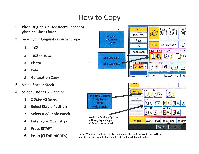Ricoh Aficio MP C2550 Quick Reference Guide - Page 3
Simplified, Display - color
 |
View all Ricoh Aficio MP C2550 manuals
Add to My Manuals
Save this manual to your list of manuals |
Page 3 highlights
Simplified Display Pressing the Simplified Display button will cause letters and keys to be displayed at a larger size, making operations easier. To access the [Simplified Display] Press the Simplified Display on the Main Screen Display s the basic copier functions Finishing options may be added to this screen for ease of use. Not all functions are available with this screen. Ready )rig. 0 Qty. 1 COPY 0 Auto Clr.Select Auto Select 0. Ppr.SeLect Full Color Full Size Auto FVE Black & White 11x15 812/ >411 5Y2),1812/ 812/ x14 1 00% OrIg, Orientation 1 Std d+2 Sided 12 3 25kled.2Sded ..> y 2 up 1 SfkoCuirbhe 2 Side I Sleefithilliinr 1 Sill i My A- 3 KBY Color aser TOOISICMIOLOf f Copy DDoCO Ott CommUaung Receive Rie rnAPri r . 1 Scanner [Mk/function O0ata In I, Alert Dear Moiles_irrograrn Interrupt ri CM I 1 , P0411] Energy Sayer WI e ®O 000 00 Sample Copy Loviunm oeeEnter Start Clew:Stop Simplified Display Ack 0 Rime wait lOrig 0 Pri COPY O1 Select print theii press the Stet key. 'Auto Ctr.Setect Auto Select* Por.Select Full Cotor Black & White Full Ste Auto R/E IIxIS 512/ /i81/2 81/7x1J_ _Blfrx 1 OO% Or it Or ont;:ittorr .E7iz DO I de•toccax it* !!! Ewell 44 alf 00 II;) POD Key color is only available in simplified display mode. Ate a6 6,1mit rr IrGe!Aoci:7.geptifzet.texiii. lot) FAY Aktu i rtimi._ 1 E,7 Ipj,2„,-3 ii, is; Tc, Ambit billin. ay,malt 76413 idESPICi 424 spin.