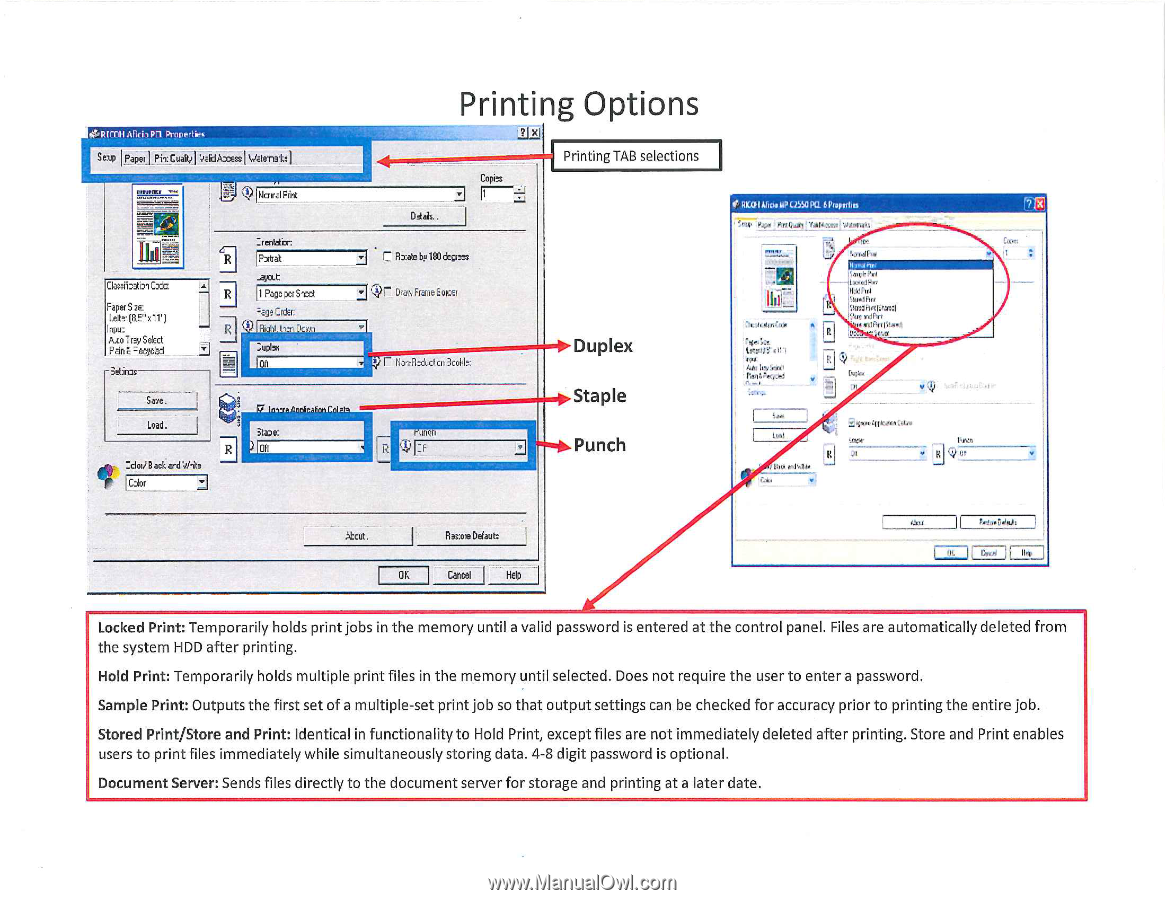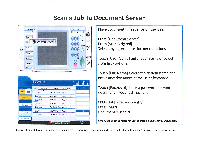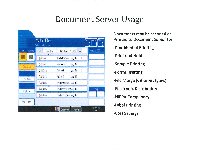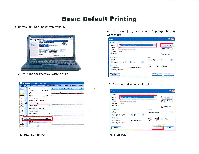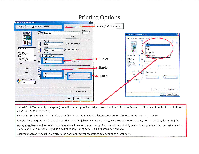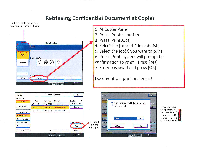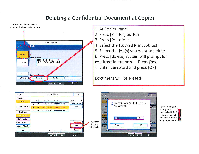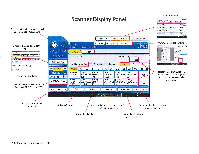Ricoh Aficio MP C2550 Quick Reference Guide - Page 33
Printing, Options
 |
View all Ricoh Aficio MP C2550 manuals
Add to My Manuals
Save this manual to your list of manuals |
Page 33 highlights
RICOH Aficio PEI Pravertiec Setup Paper P.KCualt,1 %/didAxos11,,kte:nat4 0[1,1PCLI • `,;,1[1).1arrzlPrint Faper S .a: LOD- 11' ) Input: Sect P.Eirt :ecycl.B1 c -- entaicr: F'allak I1Page per Sr i 2upl% San. Load . Ofl : i B ack ard III= t Printing Options 112!4 -Printing TAB selections Capin 2j• D ads.. Paab by 180 decree crawFErrie EQ10:1 Tk • Mori -› Duplex Staple . Punch • 1,-,r14,,s1 7-11, v. Lot • retl'414. Z1(. 4,117 CoLoa ittf kW, scut. n:ore De/aut: Cancel I Help Locked Print: Temporarily holds print jobs in the memory until a valid password is entered at the control panel. Files are automatically deleted from the system HDD after printing. Hold Print: Temporarily holds multiple print files in the memory until selected. Does not require the user to enter a password. Sample Print: Outputs the first set of a multiple-set print job so that output settings can be checked for accuracy prior to printing the entire job. Stored Print/Store and Print: Identical in functionality to Hold Print, except files are not immediately deleted after printing. Store and Print enables users to print files immediately while simultaneously storing data. 4-8 digit password is optional. Document Server: Sends files directly to the document server for storage and printing at a later date.