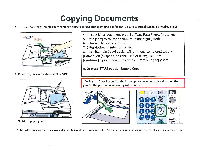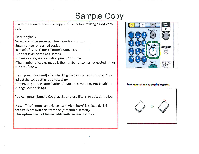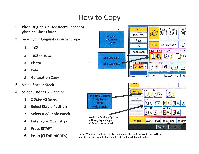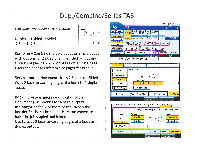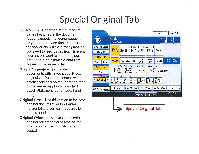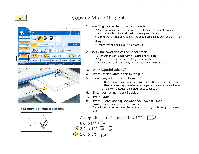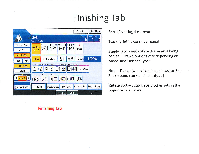Ricoh Aficio MP C2550 Quick Reference Guide - Page 9
Stapling, Documents
 |
View all Ricoh Aficio MP C2550 manuals
Add to My Manuals
Save this manual to your list of manuals |
Page 9 highlights
Stapling Documents 1. Place Documents in the document Feeder 2. On bottom of touch screen - select the staple position that match you job output. - Select Top Left (straight) - Top Left Slant - Bottom Left (for landscape documents fed through feeder in portrait orientation - Double Staple Left (portrait Orientation) - Double Staple Top (landscape orientation) - Booklet stapling (for booklet folded at center stapling) 3. Press OK 4. Press Start (. .; Ready t4-a,.• .. Yo'hItie us 14; 2 3 IN-. Efix11 11x17 . •. , t r. rt ....1 JLI-11 - 117.1 Cr.:6 1.1:4. 1 00% "if A &NI.. 14170 j noi ti.")0 .,.S.aLi 12.1tILO COM0,10 Uptet !! j ,_•• ; 7etus i __A4? s at.tiClo ,11.19 z r rq •2•11:, u.L.c.v , 1., Pleas [Finishing. te r"- WW1 ' M2 I CH: 12 ' 7 2 I 1 • i• 1.+' J! I ,,j . P' 8.1" Urdj 0 .1= 2. Select desired staple position 3. Press [OK] 3 1 RN-1,- •s• ro: I : ! -11•)!? ! .,B7E•12,_ 44014k. OW 4. Place documents in feeder 5. Press [START] Note: The number of pages and stapling positions will vary by machine depending on the model and type of finisher installed