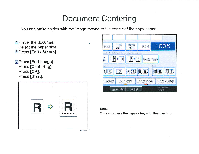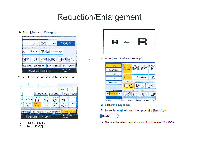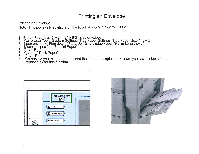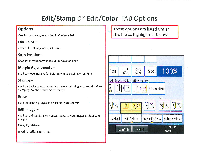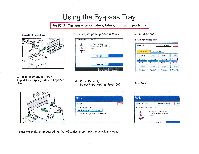Ricoh Aficio MP C2550 Quick Reference Guide - Page 23
IL-facsimile - drivers
 |
View all Ricoh Aficio MP C2550 manuals
Add to My Manuals
Save this manual to your list of manuals |
Page 23 highlights
CurnipuItZ1tIng _O_w__t_al1s4iC5aAdritter 1:FQ Cc/3y 1 I) I? ChcAN4liI *AT GIL-facsimile At Copier Set-Up User Tools System Settings Paper Tray Settings Tab Press [Next] Tab Select: Bypass Tray Select: AUTO Press: OK Press [Envelope] Press [OK] ' ', -11.1p 1. Open the bypass tray. tlj:* 2. Place Envelopes and adjust guide Snugly. JPN' ' .41 JJ At the Computer using Microsoft Word Select Tools Envelopes & Labels Under the Envelope tab, enter the name and address Press Options bar Under Envelope Options tab: Size 10 Under Print Options tab Check Face Down button Uncheck Clockwise Rotation button Form Feed box: Bypass Tray OK Press Print box 3. Press the # key > Select [Thick Paper 2] Ready Tiar CAA,' Etya•ze:: Ltrzz 1 v: 1, -1,•&?1. r?C,IPtliiii...)11'Atti Once Print Job Submitted Walk up to the unit Printer will flash RED Place envelope into Bypass Tray FACE DOWN ENVELOPE FLAP TOWARDS FRONT OF MACHINE Choose Bypass Tray from the touch screen to Continue Note: Use with the PCL5e driver 4. Press [Paper Type] and select size from list or press [Custom Size] and enter the Envelope size in the X and Y coordinates. 5. Press [OK]