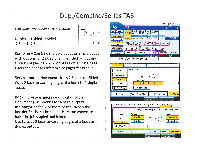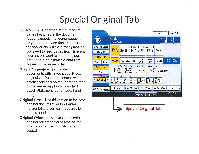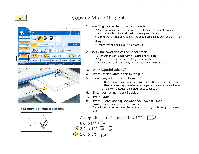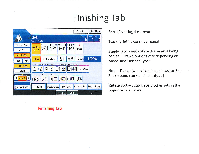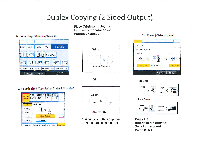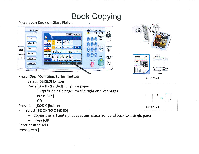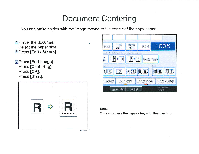Ricoh Aficio MP C2550 Quick Reference Guide - Page 15
Duplex, Copying, Sided, Output
 |
View all Ricoh Aficio MP C2550 manuals
Add to My Manuals
Save this manual to your list of manuals |
Page 15 highlights
Duplex Copying (2 Sided Output) 1. Press [Dup./Co mbile/Seriesj. Place Originals in Feeder Landscape orientation or Portrait orientation 1. Press [Orientation]. - 11 D!r2".11 it 1,t 1 J • 'P I 3 Si Select :14!=ttlf;itli0 • :A171:71I COO': r • Ifrirg.A1)511: 5-: I 3. Select [1 sided 2 Sidedl Of [2 Sided -41 2 Sided]. V}.".' r-.•g., Pg. • Ige 3M1 ..)TITIL 41 Vkg 11m17 11:417 Sided 2 Sided or Select FW4h6. r6p, 2 Sided 4 2 Sided You can select these options from the main copier panel 1, ?.°,(.7,7:••..el • 1,1,u. lc • Top to Top • Top ro Bottom t Press OK Enter desired options Select copy count Press START
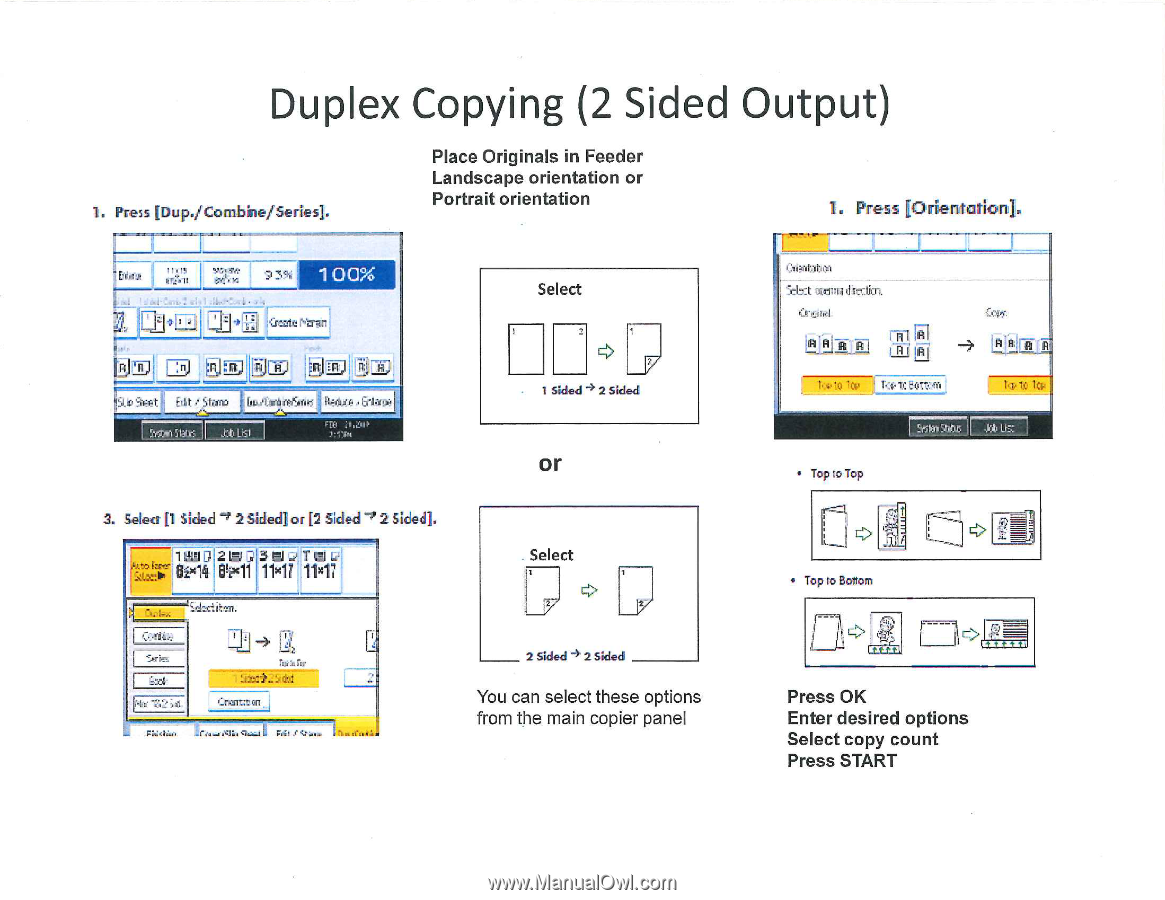
Duplex
Copying
(2
Sided
Output)
1.
Press
[Dup./Co
mbile/Seriesj.
-
11
•
D!r2".11
it
1
,
t
1
J
'P
I
3
••••,-
("
Si
r
•
Ir
firg.A1)51:
1
5
-
:
I
Place
Originals
in
Feeder
Landscape
orientation
or
Portrait
orientation
3.
Select
[1
sided
2
Sidedl
Of
[2
Sided
-41
2
Sided].
V}.".‘
41
r.g.,
Pg
.
•
I
ge
Vk
g
-•
3M1
..)TITIL
11m17
11:417
FW4h6.
r6p,
Select
Sided
2
Sided
or
Select
2
Sided
4
2
Sided
You
can
select
these
options
from
the
main
copier
panel
1.
Press
[Orientation].
:14!=ttlf;itli0
•
:A171:71
I
1
,
?.°(.
,
7,7:••..el •
COO':
1
,
1,u.
lc
•
Top
to
Top
•
Top
ro
Bottom
t
Press
OK
Enter
desired
options
Select
copy
count
Press
START