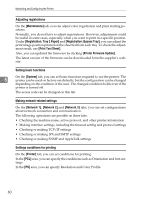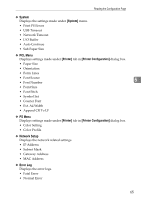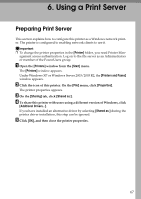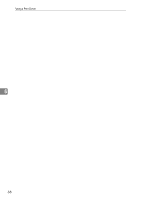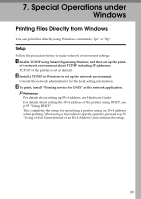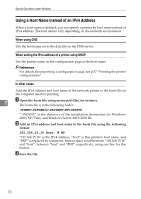Ricoh C222DN Operating Instructions - Page 73
System, PCL Menu, Network Setup, Error Log, Printer, Printer Configuration
 |
UPC - 026649060113
View all Ricoh C222DN manuals
Add to My Manuals
Save this manual to your list of manuals |
Page 73 highlights
Reading the Configuration Page ❖ System Displays the settings made under [System] menu. • Print PS Errors • USB Timeout • Network Timeout • I/O Buffer • Auto Continue • Sub Paper Size ❖ PCL Menu Displays settings made under [Printer] tab in [Printer Configuration] dialog box. • Paper Size • Orientation • Form Lines • Font Source 5 • Font Number • Point Size • Font Pitch • Symbol Set • Courier Font • Ext. A4 Width • Append CR To LF ❖ PS Menu Displays settings made under [Printer] tab in [Printer Configuration] dialog box. • Color Setting • Color Profile ❖ Network Setup Displays the network related settings. • IP Address • Subnet Mask • Gateway Address • MAC Address ❖ Error Log Displays the error logs. • Fatal Error • Normal Error 65

Reading the Configuration Page
65
5
❖
System
Displays the settings made under
[
System
]
menu.
•
Print PS Errors
•
USB Timeout
•
Network Timeout
•
I/O Buffer
•
Auto Continue
•
Sub Paper Size
❖
PCL Menu
Displays settings made under
[
Printer
]
tab in
[
Printer Configuration
]
dialog box.
•
Paper Size
• Orientation
•
Form Lines
•
Font Source
•
Font Number
•
Point Size
•
Font Pitch
•
Symbol Set
•
Courier Font
•
Ext. A4 Width
•
Append CR To LF
❖
PS Menu
Displays settings made under
[
Printer
]
tab in
[
Printer Configuration
]
dialog box.
•
Color Setting
•
Color Profile
❖
Network Setup
Displays the network related settings.
•
IP Address
•
Subnet Mask
•
Gateway Address
•
MAC Address
❖
Error Log
Displays the error logs.
•
Fatal Error
•
Normal Error