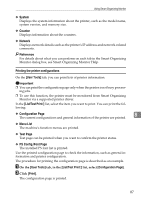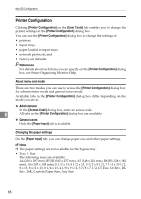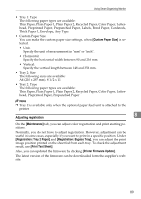Ricoh C222DN Operating Instructions - Page 98
Setting basic functions, Making network-related settings, Settings conditions for printing, System
 |
UPC - 026649060113
View all Ricoh C222DN manuals
Add to My Manuals
Save this manual to your list of manuals |
Page 98 highlights
Mac OS Configuration Setting basic functions On the [System] tab, you can set basic functions required to use the printer. The printer can be used on factory-set defaults, but the configuration can be changed depending on the condition of the user. The changed condition holds even if the printer is turned off. The access code can be changed on this tab. Making network-related settings On the [Network 1], [Network 2] and [Network 3] tabs, you can set configurations about network connection and communication. The following operations are possible on these tabs: • Checking the device name, active protocol, and other printer information • Making interface settings, including the timeout setting and protocol settings • Checking or making TCP/IP settings • Checking or making IPX and SMTP settings • Checking or making SNMP and AppleTalk settings Settings conditions for printing On the [Printer:] tab, you can set conditions for printing. In the [PCL] area, you can specify the conditions such as Orientation and font set- 8 tings. In the [PS] area, you can specify Resolution and Color Profile. 90