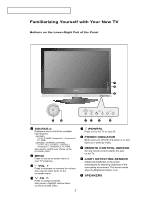Samsung LN-R469D Quick Guide (easy Manual) (ver.1.0) (English) - Page 10
Side Panel Jacks (LN-R329D, LN-R409D, LN-R409D/LN-R469D
 |
View all Samsung LN-R469D manuals
Add to My Manuals
Save this manual to your list of manuals |
Page 10 highlights
G E N E R A L I N F O R M AT I O N PC IN Connect to the video and audio output jacks on your PC. HEADPHONE (LN-R269D) Connect a set of external headphones for private listening. AUDIO OUT Connect to the audio input jacks on your Amplifier/Home theater. Anynet Refer to "Anynet AV Owner's Instructions". SERVICE Connector for service only. COMPONENT IN Connect component video/audio from a DVD/Set-Top Box. AV IN (1) Video and audio inputs for external devices, such as a camcorder or VCR. S-VIDEO IN (1) Video inputs for external devices with an S-Video output, such as a camcorder or VCR. DIGITAL AUDIO OUT (OPTICAL) Connect to a Digital Audio component. HDMI/DVI IN Connect to the HDMI jack of a device with an HDMI output. Use the HDMI/DVI terminal for DVI connection to an external device. You should use the DVI to HDMI cable or DVI-HDMI adapter (DVI to HDMI) for the connection, and the 'R -AUDIO -L' terminal on DVI-IN for sound output. - HDMI/DVI IN terminal does not support PC. - No sound connection is needed for an HDMI to HDMI connection. ANT IN Connect to an antenna or to a cable TV system. (See pages 8-11, 61) POWER INPUT Connect the supplied power cord. KENSINGTON LOCK Refer to "Using the Anti-Theft Kensington Lock" on page 124. CABLE CARD (LN-R409D/LN-R469D) Insert the cableCARD into the slot. Side Panel Jacks (LN-R329D, LN-R409D, LN-R469D ) Use the left side panel jacks to connect a component that is used only occasionally, such as a camcorder or video game. (See page 15) S-VIDEO IN (2) Video inputs for external devices with an S-Video output. AV IN (2) Video and audio inputs for external devices. HEADPHONE Connect a set of external headphones for private listening. Speaker Audio Out RF AV, S-Video Component, PC, HDMI RF AV, S-VIDEO Component, PC, HDMI Internal Mute Off Speaker Output Speaker Output Speaker Output Sound Output Sound Output Sound Output Internal Mute On Mute Mute Mute Sound Output Sound Output Sound Output Video No Signal Mute Mute Mute Mute Sound Output Sound Output When "Internal mute" is set to "On", Sound menus except "Multi-Track Options" and "Digital Output" cannot be adjusted. English-4