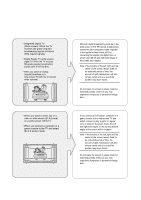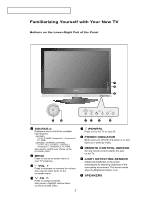Samsung LN-R469D Quick Guide (easy Manual) (ver.1.0) (English) - Page 7
General Information, List of Features, List of Parts - lcd tv
 |
View all Samsung LN-R469D manuals
Add to My Manuals
Save this manual to your list of manuals |
Page 7 highlights
Chapter 1 G E N E R A L I N F O R M AT I O N List of Features Excellent Digital Interface & Networking : With a built-in HD digital tuner, this TV supports HD broadcasts with no Set-Top Box needed, and provides simple access with a single remote control. Excellent Picture Quality - DNIe technology provides life-like clear images. - My Color Control: Colors can be set to your preference by adjusting Red, Green, Blue, Yellow, Pink, and White. - Dynamic Contrast: Automatically detects the input visual signal and adjusts to create optimum contrast. - Brightness Sensor: Adjusts the screen brightness automatically depending on the brightness of the surrounding environment. SRS TruSurround XT - SRS TruSurround XT provides a virtual Dolby surround system. Convenience - The TV utilizes the HDMI system to implement perfect digital sound and picture quality. - The Anynet system enables you to easily control Samsung audio-video (AV) devices from this TV. - For more information about Anynet, refer to the Anynet AV Owner's Instructions. List of Parts Please make sure the following items are included with your LCD TV. If any items are missing, contact your dealer. Remote Control (BN59-00460A) & Batteries (AAA x 2) Power Cord (3903-000085) Cleaning Cloth (BN63-001798A) Anynet Cable (BN39-00518B) Cover-Bottom LN-R269D/LN-R329D: BN63-01947A LN-R409D: BN63-01938A LN-R469D: BN63-01810A Stand LN-R269D: BN96-02203A LN-R329D: BN96-02202A Anynet AV Owner's Instructions Owner's Instructions English-1