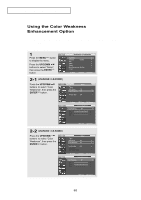Samsung LN-R469D Quick Guide (easy Manual) (ver.1.0) (English) - Page 94
UNCTION, ESCRIPTION, 1080i, HDMI modes., broadcast.
 |
View all Samsung LN-R469D manuals
Add to My Manuals
Save this manual to your list of manuals |
Page 94 highlights
FUNCTION DESCRIPTION 4 Press the UP/DOWN buttons to select "Caption Mode", then press the ENTER button. Press the UP/DOWN buttons to select submenu (Default, CC1~CC4 or Text1~Text4) you want, the press the ENTER button. Press the EXIT button to exit. • The default is "CC1". CC1 : The Primary Synchronous Caption Service. These are captions in the primary language that must be in sync with the sound, preferably matched to a specific frame. CC2 : The Special Non-Synchronous Use Captions. This channel carries data that is intended to augment information carried in the program. CC3 : Secondary Synchronous Caption Service. Alternate program-related caption data, typically second language captions. CC4 : Special Non-Synchronous Use Captions. Similar to CC2. Text1: First Text Service. This may be various non-program related data. Text2: Second Text Service. Additional data, usually not program related. Text3/Text4: Third and Fourth Text Services. These data channels should be used only if Text1 and Text2 are not sufficient. Note • The Caption feature doesn't work in COMPONENT(480p, 720p, 1080i), HDMI modes. • The availability of captions depends on the program being broadcast. English-88