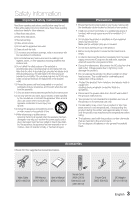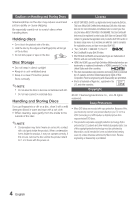Samsung MM-D470D User Manual (user Manual) (ver.1.0) (English)
Samsung MM-D470D Manual
 |
View all Samsung MM-D470D manuals
Add to My Manuals
Save this manual to your list of manuals |
Samsung MM-D470D manual content summary:
- Samsung MM-D470D | User Manual (user Manual) (ver.1.0) (English) - Page 1
MM-D470D DVD MICRO COMPONENT SYSTEM user manual Imagine the possibilities Thank you for purchasing this Samsung product. To receive more complete service, please register your product at www.samsung.com/register - Samsung MM-D470D | User Manual (user Manual) (ver.1.0) (English) - Page 2
USER SERVICEABLE PARTS INSIDE. REFER SERVICING TO QUALIFIED SERVICE PERSONNEL. The explanation point within the triangle is a warning sign alerting you of important instructions equipment off and on, the user is encouraged to try to correct the interference by one or more of the following measures - Samsung MM-D470D | User Manual (user Manual) (ver.1.0) (English) - Page 3
's instructions. servicing to qualified service personnel. Servicing is required when the apparatus has been damaged in any way, such as when the power supply cord User's Manual (AH39-40001V) (AH42-00017A) (AH68-02345Y) Remote Control (AH59-02367A) Batteries(AAA size) (4301-000116) Power Cord - Samsung MM-D470D | User Manual (user Manual) (ver.1.0) (English) - Page 4
2 hours with the power on. • ABOUT DIVX VIDEO: ; 7,519,274" • DivX Certified® to play DivX ® video. • DivX ®,DivX Certified iPod is a trademark of Apple Inc., registered in the U.S. and other countries. Copyright © 2011 Samsung Electronics Co., Ltd. All rights reserved. Copy Protection • Many DVD - Samsung MM-D470D | User Manual (user Manual) (ver.1.0) (English) - Page 5
Starting (Initial Setting) 18 Setting the Setup menu 19 Display 19 TV Aspect 19 BD Wise 19 Resoultion 20 HDMI Format 20 Audio 20 DRC (Dynamic Range Compression) 20 AUDIO-SYNC 20 HDMI AUDIO 20 Audio Return Ch. 21 System 21 Initial Setting 21 DivX(R) Registration 21 DivX - Samsung MM-D470D | User Manual (user Manual) (ver.1.0) (English) - Page 6
ADVANCED FUNCTIONS 33 33 USB Function 33 Using an iPod(optional) 35 Recording Function OTHER INFORMATION 36 36 Troubleshooting 37 Language code list 38 Specifications • Figures and illustrations in this User Manual are provided for reference only and may differ from actual product appearance. • - Samsung MM-D470D | User Manual (user Manual) (ver.1.0) (English) - Page 7
device to the USB port of the product. HDMI HDMI transmits DVD video and audio signals simultaneously, and provides a clearer picture. iPod support If the system is connected to iPod player, you can play the music files in iPod through the built-in speakers. BD Wise BD Wise automatically adjusts - Samsung MM-D470D | User Manual (user Manual) (ver.1.0) (English) - Page 8
FORMAT> message appears on the TV screen. • DVD discs purchased abroad may not play on this product. If such discs are played, a message appears on the TV screen. Disc Types And Disc Format This product does not support Secure (DRM) Media files. CD-R Discs • Some - Samsung MM-D470D | User Manual (user Manual) (ver.1.0) (English) - Page 9
recorded files may be played. • For files encoded audio encoding so that the users can watch a movie at near DVD-quality video and audio. Supported Formats (DivX) This product only supports the following media formats. If both video and audio formats are not supported, the user may experience problems - Samsung MM-D470D | User Manual (user Manual) (ver.1.0) (English) - Page 10
use a separate power cable to supply power so that it can work properly. The connector of the USB cable may differ, depending on the manufacturer of the USB device. • USB card Reader: One slot USB card reader and Multi slot USB card reader. - The USB card reader may not be supported, depending on - Samsung MM-D470D | User Manual (user Manual) (ver.1.0) (English) - Page 11
BUILT IN SPEAKER 2. TUNING MODE OR STOP BUTTON 3. SKIP/SEARCH FUNCTION BUTTON 4. POWER BUTTON 5. FUNCTION BUTTON 6. VOLUME CONTROL BUTTON 7. SKIP/SEARCH FUNCTION BUTTON 8. OPEN/CLOSE BUTTON 9. PLAY/PAUSE BUTTON 10. WINDOW DISPLAY 11. BUILT IN SPEAKER 12. DISC SLOT 13. iPod Dock JACK 78 11 English - Samsung MM-D470D | User Manual (user Manual) (ver.1.0) (English) - Page 12
. 9 FM ANTENNA JACK Connect the FM antenna. Where to Install Your Micro-Compact System To take full advantage of your new Micro-compact system, follow these installation instructions before connecting the unit. Install the system on a flat, stable surface. Never place this unit on carpeting - Samsung MM-D470D | User Manual (user Manual) (ver.1.0) (English) - Page 13
button MENU button TOOLS button INFO button FUNCTION button DVD* button SOUND, C button EQ, D button SLEEP button Number(0~9) button SYNC button CD REC SPEED button VOL + button PAUSE button SKIP, RDS DISPLAY(optional) * button PLAY button SEARCH button TUNING button RETURN button CURSOR/ENTER - Samsung MM-D470D | User Manual (user Manual) (ver.1.0) (English) - Page 14
to your TV Choose one method for connecting to a TV. PHONES ONLY FOR SERVICE AUX IN METHOD 2 (supplied) METHOD 1 (not supplied) METHOD 3 VIDEO INPUT TV METHOD 1 : Component Video (BETTER QUALITY) If your television is equipped with Component Video inputs, connect a Component video cable (not - Samsung MM-D470D | User Manual (user Manual) (ver.1.0) (English) - Page 15
Anynet+. 1. Connect the product to a Samsung TV with an HDMI cable. (See page 14) 2. Set the Anynet+ function on your TV. (See the TV instruction manual for more information.) ✎ NOTE The Anynet+ function supports some buttons of the remote control. This function is not available if an HDMI - Samsung MM-D470D | User Manual (user Manual) (ver.1.0) (English) - Page 16
FOR SERVIC Connecting an External Analog Component Analog signal components such as a VCR. 1. Connect AUX IN (Audio) on the player to the Audio Out of an external analog component. 2. Press the F ( ) button to select AUX input. You can select AUX by pressing the FUNCTION button on the remote control - Samsung MM-D470D | User Manual (user Manual) (ver.1.0) (English) - Page 17
other rigid surface. ✎ NOTE This product does not receive AM broadcasts. Connecting Headphones You can connect a set of headphones to your micro component system so that you can listen to music or radio programmers without disturbing other people in the room. The headphones must have a 3.5ø jack - Samsung MM-D470D | User Manual (user Manual) (ver.1.0) (English) - Page 18
The GUI (Graphical User Interface) in this manual may differ, depending menus: On-Screen Menu, Disc Menu, Audio, Subtitle. If you want to move to (see page 21) 1 MENU BUTTON : Display the home menu. 2 RETURN BUTTON : setup menu. Settings Function DVD/CD 1. Press the POWER button in NO DISC mode - Samsung MM-D470D | User Manual (user Manual) (ver.1.0) (English) - Page 19
converted to the 16:9 Wide mode and TV Aspect is deactivated. Depending on the type(NTSC or PAL) of main unit you have, the TV display picture may be different. • On : The original resolution of the DVD disc will be output to the TV direct. • Off : The output resolution will be fixed according - Samsung MM-D470D | User Manual (user Manual) (ver.1.0) (English) - Page 20
is set to On, P.BASS doesn't work. In the iPod mode, this menu is not available. With HDMI AUDIO set to 'On', the volume can be adjusted only using the TV remote control. Audio Return Channel (ARC) You can enjoy TV sound from the system's speakers by using just one HDMI cable. • Off : Turn the - Samsung MM-D470D | User Manual (user Manual) (ver.1.0) (English) - Page 21
. Change Password Select Change, and then enter a new 4-digit Parental Lock password using the number buttons on the remote control. Settings Display Audio System Language Security Support Parental Rating Password : Off : Change Move Select Return OSD Language Select the language for the - Samsung MM-D470D | User Manual (user Manual) (ver.1.0) (English) - Page 22
: a copy protection system) recommendations. DTS Audio is not supported. ※ will appear when an invalid button is pressed. TV Screen Saver/Power Saving Function • If the product is left in the stop mode more than 5 minutes without any user interface, a screen saver will appear on your TV. • If - Samsung MM-D470D | User Manual (user Manual) (ver.1.0) (English) - Page 23
speed playback, press the PLAY (►) button. Skipping Scenes/Songs dBAD 642 X 352 2010/01/01 Function DVD/CD Rotate Function Pages Return The system does not play sound during slow playback. To return to normal speed playback, press the PLAY (►) button. Reverse slow playback does not work. - Samsung MM-D470D | User Manual (user Manual) (ver.1.0) (English) - Page 24
system does not play sound during Step Motion playback. You can view the menus for the audio language, subtitle language, profile, etc. 1. During playback, press and hold the DISC MENU button on the remote information. Using the Title Menu d For DVDs containing multiple titles, you can view the - Samsung MM-D470D | User Manual (user Manual) (ver.1.0) (English) - Page 25
the title, chapter or the section (A-B Repeat) of the DVD/DivX. Repeat Off dB You can repeatedly play back a designated section of a DVD or CD. 1. During the DVD disc or CD playback, press and hold the REPEAT button on the remote control. 2. For a DVD, press the ▲▼ buttons to select A-. For a CD - Samsung MM-D470D | User Manual (user Manual) (ver.1.0) (English) - Page 26
the desired title 26 English dD 1. Press the TOOLS button. 2. Press the ▲▼ buttons to select AUDIO ( ) display. 3. Press the ◄► buttons to select the desired audio language. • Depending on the number of languages on a DVD disc, a different audio language is selected each time the button is pressed. - Samsung MM-D470D | User Manual (user Manual) (ver.1.0) (English) - Page 27
) display. 3. Press the ◄► buttons to select the desired subtitle language. • Depending on the number of languages on a DVD disc, function works only with discs on which multiple angles have been recorded. ✎ NOTE Depending on the disc, the Subtitle and Audio Language supported. 27 English - Samsung MM-D470D | User Manual (user Manual) (ver.1.0) (English) - Page 28
. Select... To obtain a... P BASS Your micro-compact system has a bass amplification function called Power Bass.This function makes the sound more powerful and real. 1. Press and hold the SOUND button on the remote control. Result: "P BASS" is displayed. 2. To cancel this function, press the - Samsung MM-D470D | User Manual (user Manual) (ver.1.0) (English) - Page 29
and hold the DISPLAY button on the remote control, the display mode will change as follows: The Demo function All functions available on the system appear on the front panel display. The Dimmer function The Dimmer function is selected and the display darkens. Display ON The Display turns on - Samsung MM-D470D | User Manual (user Manual) (ver.1.0) (English) - Page 30
the STOP ( ) button on the front panel to select mode. 3. Press the TUNING ( ) button to select . 4. Press the ENTER button. • Number flashes on the display. 5. Press the # $ buttons on the front panel to select a preset number. • You can select between 1 and 15 presets. 6. Press - Samsung MM-D470D | User Manual (user Manual) (ver.1.0) (English) - Page 31
. 7. Press the ◄ or ► button to select the desired source to be played when the system switches on. FM (radio) : a Press the ENTER ( ) button. b Select a preset station by pressing the ◄ or ► button. DVD/CD (compact disc): Load one compact disc. USB : Connect the USB device. 31 English - Samsung MM-D470D | User Manual (user Manual) (ver.1.0) (English) - Page 32
the time that the DVD player will shut itself off. 1. Press and hold the SLEEP button: Result: The playback starts and the following indications are displayed: 90MIN 2. Press and hold the SLEEP button one or more times to indicate how long the system should continue playing before it switches off - Samsung MM-D470D | User Manual (user Manual) (ver.1.0) (English) - Page 33
only supports AV output when the iPod plays a video file . • No video will be displayed on the TV if the TV source is HDMI/RGB mode. Remote iPod SYNC The sound and picture from an iPod video can fall out of sync. To sync the sound and picture, press and hold the number 8 button on the remote to - Samsung MM-D470D | User Manual (user Manual) (ver.1.0) (English) - Page 34
remote control or product to control simple playback functions such as PLAY, PAUSE, STOP and REPEAT. ✎ NOTE Adjust the volume to a moderate level before you connect your iPod and product. When the product is powered on and you connect an iPod, the product will charge your iPod's battery. iPod - Samsung MM-D470D | User Manual (user Manual) (ver.1.0) (English) - Page 35
displays "NOT ENOUGH MEMORY". The recording function supports USB devices or HDDs formatted in the FAT file system. The NTFS file system is not supported. When you use the CD high speed search function, the CD recording function will not work. The actual recording time may sometimes be longer - Samsung MM-D470D | User Manual (user Manual) (ver.1.0) (English) - Page 36
Troubleshooting Refer to the chart below if this unit does not function properly. If the problem you are experiencing is not listed below or if the instructions below do not help, turn off the unit, disconnect the power cord, and contact the nearest authorized dealer or Samsung Electronics Service - Samsung MM-D470D | User Manual (user Manual) (ver.1.0) (English) - Page 37
is not working. (Example: The power goes out or the front panel key doesn't work or a strange noise is heard.) • The product is not working normally. The rating level password has been forgotten. Can't receive radio broadcast. • While the "NO DISC" message appears on the display of the product - Samsung MM-D470D | User Manual (user Manual) (ver.1.0) (English) - Page 38
Disc(1 Disc) Power Requirements Power Consumption Weight Dimensions Operating Temperature Range Operating Humidity Range Signal/noise ratio Usable sensitivity Total harmonic distortion DVD (Digital Versatile Disc) CD : 5 inches (COMPACT DISC) Video Output Video/Audio Amplifier Component Video HDMI - Samsung MM-D470D | User Manual (user Manual) (ver.1.0) (English) - Page 39
not supplied and authorized by SAMSUNG, or which damage this product or result in service problems; incorrect electrical line voltage, fluctuations and surges; customer adjustments and failure to follow operating instructions, cleaning, maintenance and environmental instructions that are covered and - Samsung MM-D470D | User Manual (user Manual) (ver.1.0) (English) - Page 40
(0700 726 7864) www.samsung.com Slovakia 0800-SAMSUNG (726-7864) www.samsung.com Spain 902-1-SAMSUNG (902 172 678) www.samsung.com Sweden 0771 726 7864 (SAMSUNG) www.samsung.com Switzerland 0848-SAMSUNG (7267864, CHF 0.08/min) www.samsung.com/ch www.samsung.com/ ch_fr/(French) U.K 0330 - Samsung MM-D470D | User Manual (user Manual) (ver.1.0) (English) - Page 41
QUESTIONS OR COMMENTS? COUNTRY IN THE US CALL OR VISIT US ONLINE AT 1-800-SAMSUNG (7267864) www.samsung.com/us WRITE Samsung Electronics America, Inc. 85 Challenger Road Ridgefield Park, NJ 07660-2112 Code No. AH68-02345Y(Rev 0.0)

DVD MICRO COMPONENT SYSTEM
user manual
Imagine
the possibilities
Thank you for purchasing this Samsung product.
To receive more complete service,
please register your product at
www.samsung.com/register
MM-D470D