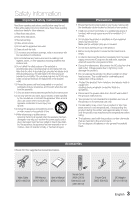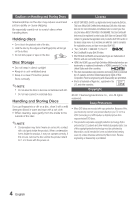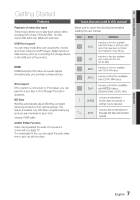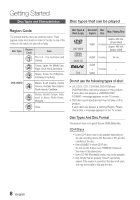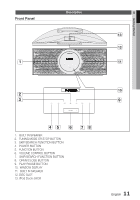Samsung MM-D470D User Manual (user Manual) (ver.1.0) (English) - Page 6
Advanced Functions, Other Information - not charging ipod
 |
View all Samsung MM-D470D manuals
Add to My Manuals
Save this manual to your list of manuals |
Page 6 highlights
ADVANCED FUNCTIONS 33 33 USB Function 33 Using an iPod(optional) 35 Recording Function OTHER INFORMATION 36 36 Troubleshooting 37 Language code list 38 Specifications • Figures and illustrations in this User Manual are provided for reference only and may differ from actual product appearance. • If you contact us to repair your unit, an administration fee may be charged if either: a. An engineer is called out to your home at your request and there is no defect in the product. b. You bring the unit to a repair center and there is no defect in the product. We will provide you with the amount of the administration fee before we make a home visit or begin any work on your product. We recommend you read this manually thoroughly, search for a solution on line at www.samsung. com, or contact Samsung Customer Care at 1-800-SAMSUNG (726-7864) before seeking to repair your product. 6 English