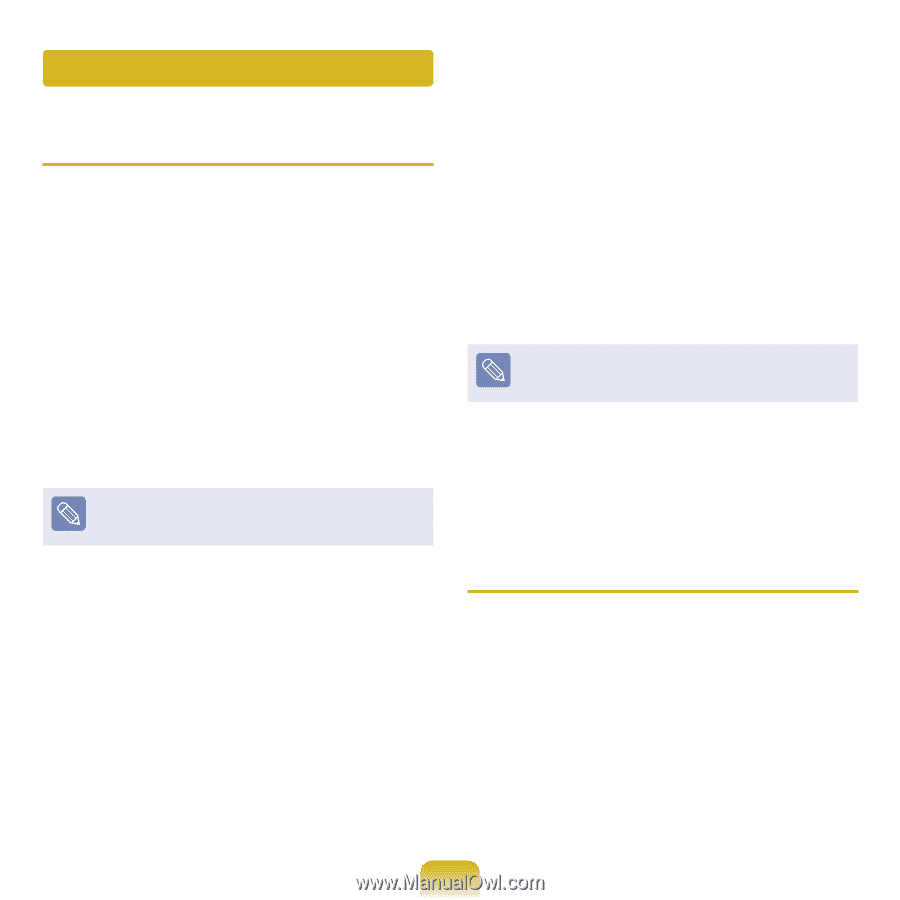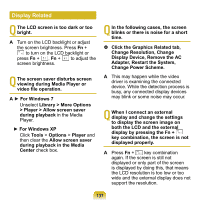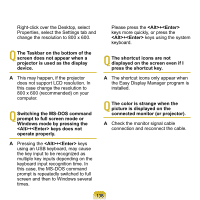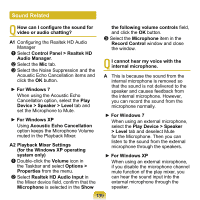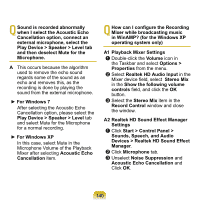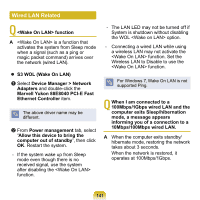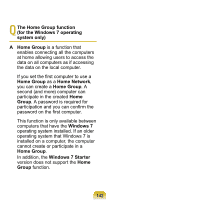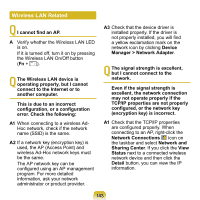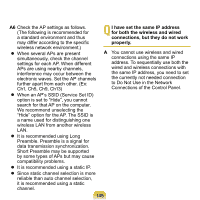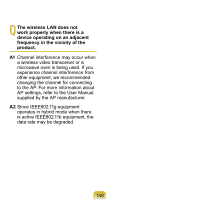Samsung NP-N120 User Guide - Page 142
Wired LAN Related, S3 WOL Wake On LAN - wireless driver
 |
View all Samsung NP-N120 manuals
Add to My Manuals
Save this manual to your list of manuals |
Page 142 highlights
Wired LAN Related Q function A is a function that activates the system from Sleep mode when a signal (such as a ping or magic packet command) arrives over the network (wired LAN). S3 WOL (Wake On LAN) z Select Device Manager > Network Adapters and double-click the Marvell Yukon 88E8040 PCI-E Fast Ethernet Controller item. The above driver name may be different. x From Power management tab, select "Allow this device to bring the computer out of standby", then click OK. Restart the system. - If the system wake up from Sleep mode even though there is no received signal, use the system after disabling the function. - The LAN LED may not be turned off if System is shutdown without disabling the WOL option. - Connecting a wired LAN while using a wireless LAN may not activate the function. Set the Wireless LAN to Disable to use the function. For Windows 7, Wake On LAN is not supported Ping. Q When I am connected to a 100Mbps/1Gbps wired LAN and the computer exits Sleep/hibernation mode, a message appears informing you of a connection to a 10Mbps/100Mbps wired LAN. A When the computer exits standby/ hibernate mode, restoring the network takes about 3 seconds. When the network is restored, it operates at 100Mbps/1Gbps. 141