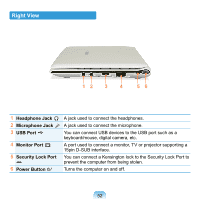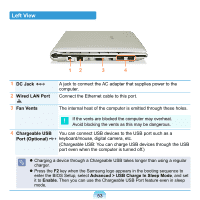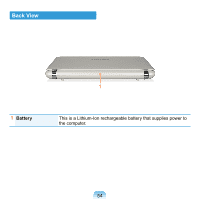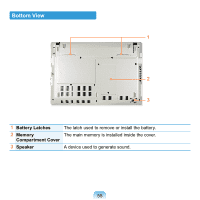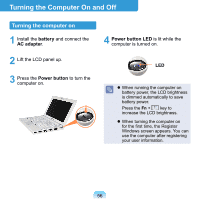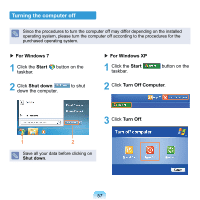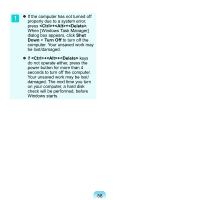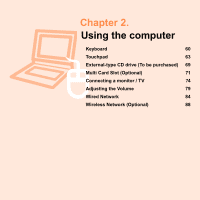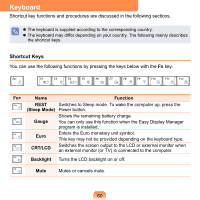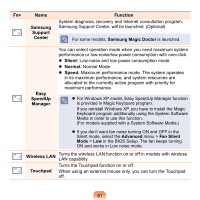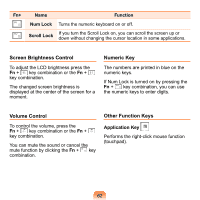Samsung NP-N120 User Guide - Page 58
Turning the computer off, For Windows 7, Start, Shut down, Turn Off Computer, Turn Off
 |
View all Samsung NP-N120 manuals
Add to My Manuals
Save this manual to your list of manuals |
Page 58 highlights
Turning the computer off Since the procedures to turn the computer off may differ depending on the installed operating system, please turn the computer off according to the procedures for the purchased operating system. ▶ For Windows 7 1 Click the Start taskbar. button on the 2 Click Shut down down the computer. to shut ▶ For Windows XP 1 Click the Start taskbar. button on the 2 Click Turn Off Computer. 3 Click Turn Off. 1 2 Save all your data before clicking on Shut down. 57
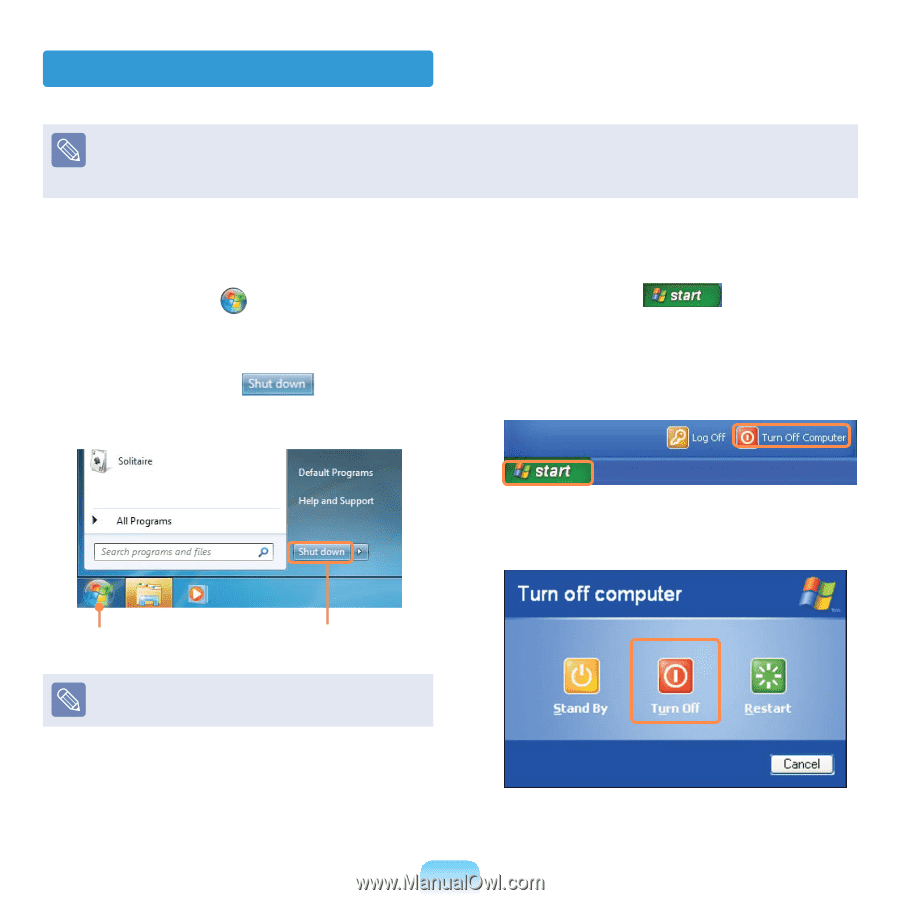
´7
Turning the computer off
Since the procedures to turn the computer off may differ depending on the installed
operating system, please turn the computer off according to the procedures for the
purchased operating system.
▶
For Windows 7
1
Click the
Start
button on the
taskbar.
2
Click
Shut down
to shut
down the computer.
1
2
Save all your data before clicking on
Shut down
.
▶
For Windows XP
1
Click the
Start
button on the
taskbar.
2
Click
Turn Off Computer
.
3
Click
Turn Off
.