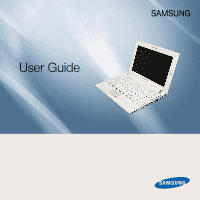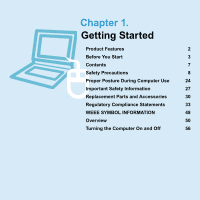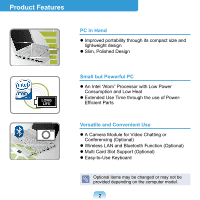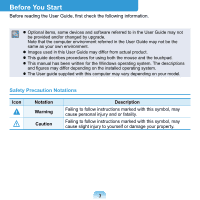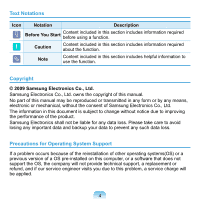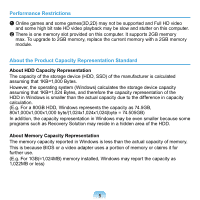Samsung NP-N120 User Guide - Page 2
Getting Started, - parts
 |
View all Samsung NP-N120 manuals
Add to My Manuals
Save this manual to your list of manuals |
Page 2 highlights
Chapter 1. Getting Started Product Features 2 Before You Start 3 Contents 7 Safety Precautions 8 Proper Posture During Computer Use 24 Important Safety Information 27 Replacement Parts and Accessories 30 Regulatory Compliance Statements 33 WEEE SYMBOL INFORMATION 48 Overview 50 Turning the Computer On and Off 56
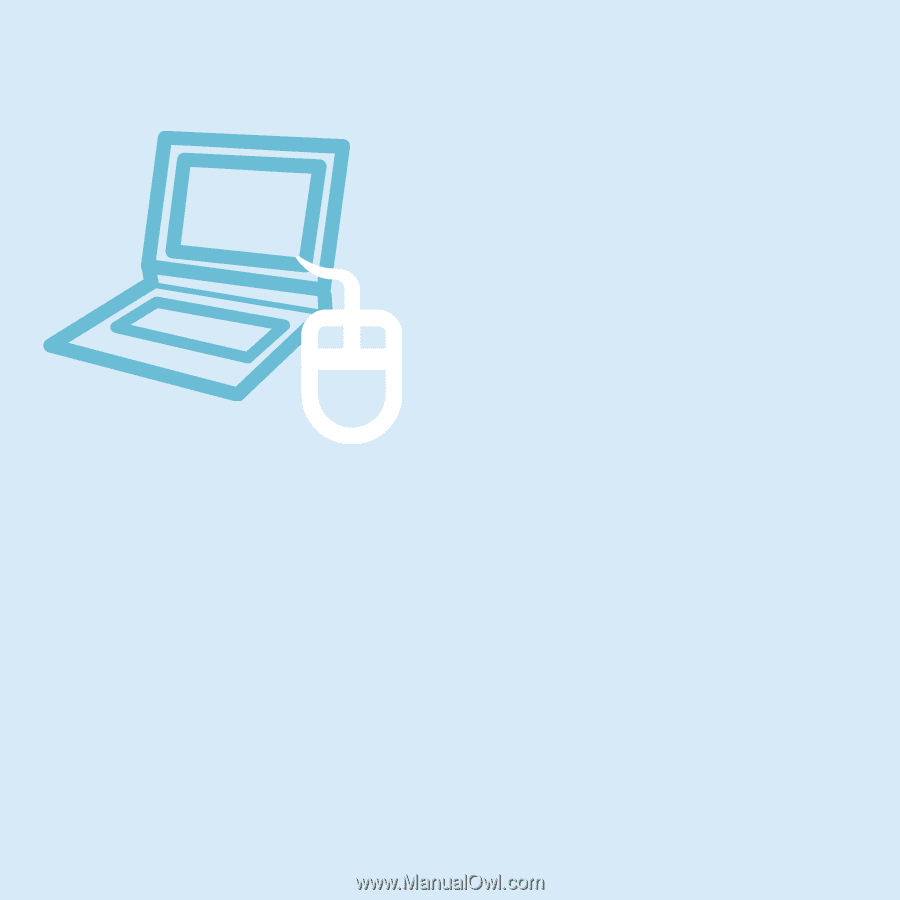
Chapter 1.
Getting Started
Product Features
2
Before You Start
3
Contents
7
Safety Precautions
8
Proper Posture During Computer Use
24
Important Safety Information
27
Replacement Parts and Accessories
30
Regulatory Compliance Statements
33
WEEE SYMBOL INFORMATION
48
Overview
50
Turning the Computer On and Off
56