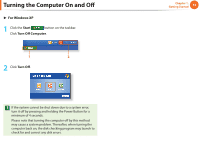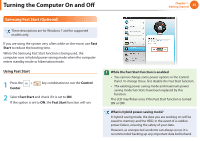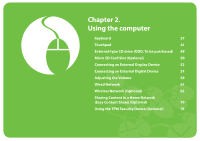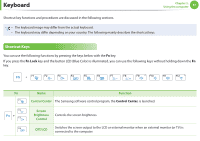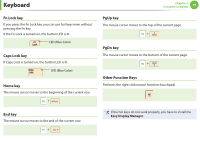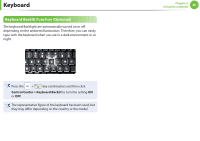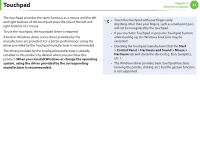Samsung NP900X1B Interactive Guide Ver.1.2 (English) - Page 39
Function, Touchpad, Battery mode, Keyboard, Backlight, Brightness, Control, Volume Control, Wireless
 |
View all Samsung NP900X1B manuals
Add to My Manuals
Save this manual to your list of manuals |
Page 39 highlights
Keyboard Chapter 2. Using the computer 38 Fn Name Function Touchpad Turns the Touchpad function on or off. When using an external mouse only, you can turn the Touchpad off. Battery mode To use the battery efficiently, you can change the battery mode according to your usage environment. Keyboard Backlight Brightness Controls the brightness of the keyboard backlight. Control + Mute Press this button to turn the audio on or off. If the audio is muted, the LED is lit. Volume Control Controls the volume. Wireless network In models with a wireless network device, press this key to turn the wireless network device on or off. If the wireless network device is turned on, the button LED is turned on.
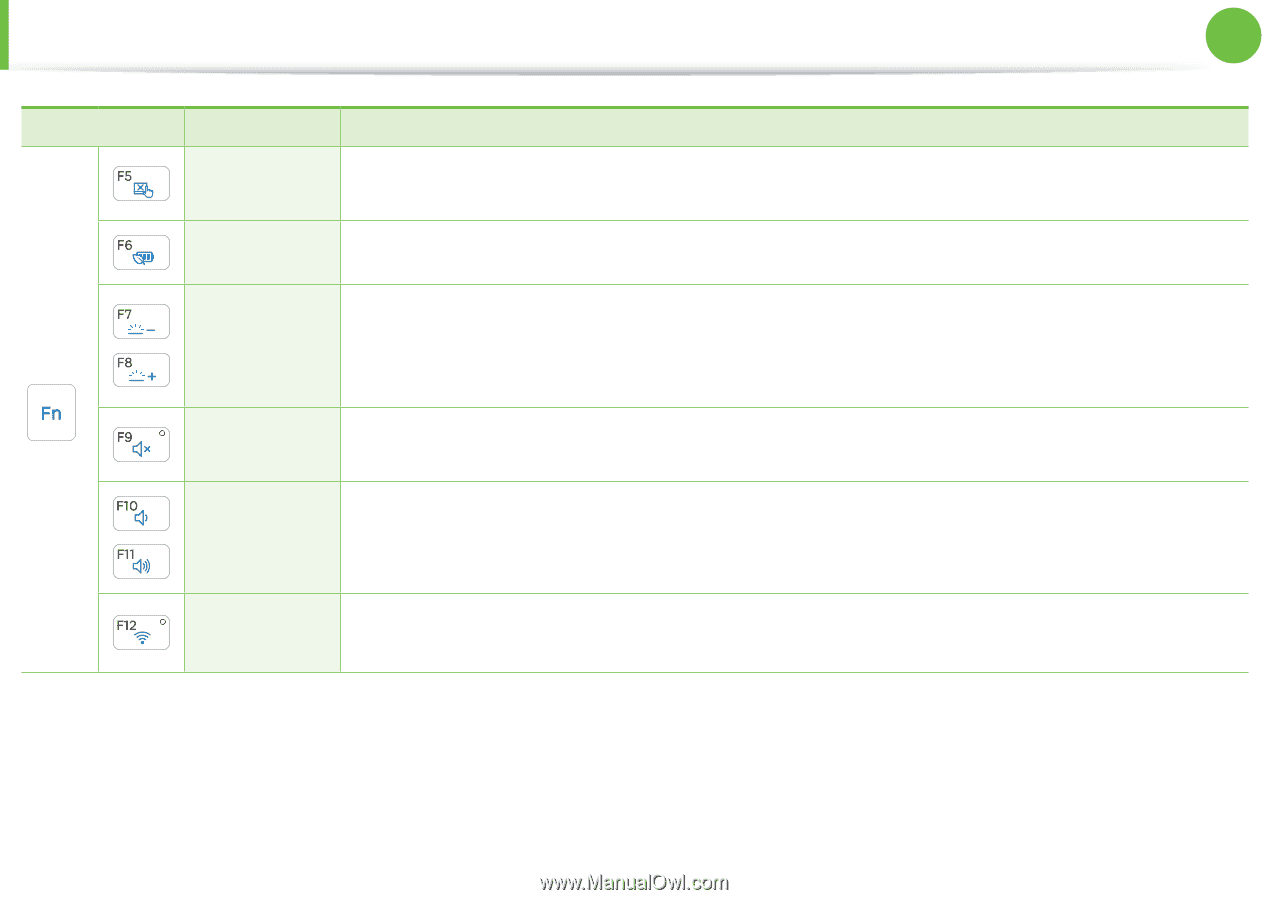
38
Chapter 2.
Using the computer
Keyboard
Fn
Name
Function
+
Touchpad
Turns the Touchpad function on or off.
When using an external mouse only, you can turn the Touchpad off.
Battery mode
To use the battery efficiently, you can change the battery mode according to your usage environment.
Keyboard
Backlight
Brightness
Control
Controls the brightness of the keyboard backlight.
Mute
Press this button to turn the audio on or off. If the audio is muted, the LED is lit.
Volume Control
Controls the volume.
Wireless
network
In models with a wireless network device, press this key to turn the wireless network device on or off.
If the wireless network device is turned on, the button LED is turned on.