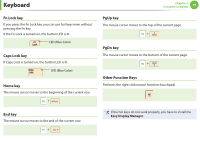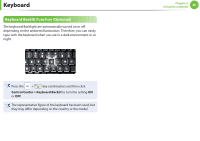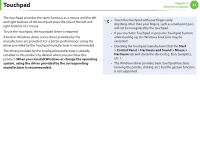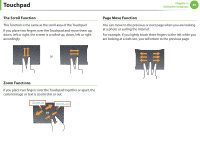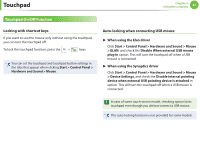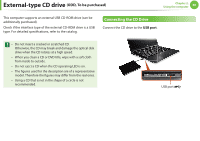Samsung NP900X1B Interactive Guide Ver.1.2 (English) - Page 44
Drag Function
 |
View all Samsung NP900X1B manuals
Add to My Manuals
Save this manual to your list of manuals |
Page 44 highlights
Touchpad Drag Function Dragging refers to moving an item to another place after selecting it. Press and hold down the left touchpad button over an item you want to drag and move the item to the new location. Holding down the left touchpad button Move Holding down the left touchpad button or Move Chapter 2. Using the computer 43

43
Chapter 2.
Using the computer
Drag Function
Dragging refers to moving an item to another place after selecting
it.
Press and hold down the left touchpad button over an item you
want to drag and move the item to the new location.
Move
or
Holding down the left
touchpad button
Holding down the left
touchpad button
Move
Touchpad